Comprehensive MPLAB X & XC8 Compiler Setup Tutorial
PIC Peripherals: I/O, Timers & Interrupts in Focus
Welcome to this tutorial on core PIC peripherals! In this guide, we will explore three fundamental elements of PIC microcontrollers Introduction to PIC: Exploring the Basics of Microcontroller ArchitectureExplore the core principles of PIC microcontroller architecture, including Harvard design, RISC processing, and efficient memory organization.:
Introduction to PIC: Exploring the Basics of Microcontroller ArchitectureExplore the core principles of PIC microcontroller architecture, including Harvard design, RISC processing, and efficient memory organization.:
1. Digital Input/Output Mastering Digital I/O on PIC MCUs with Practical ExamplesLearn hands-on techniques for configuring and using digital I/O pins on PIC microcontrollers to control LEDs, sensors, and more in practical projects. (I/O) configuration and usage.
Mastering Digital I/O on PIC MCUs with Practical ExamplesLearn hands-on techniques for configuring and using digital I/O pins on PIC microcontrollers to control LEDs, sensors, and more in practical projects. (I/O) configuration and usage.
2. Timer Generating Audio with PIC Timers and PWMExplore how to configure PIC timers and PWM for audio signal generation, including hardware setup, duty cycle adjustments and simple tone creation. modules for event timing, delays, and wave generation.
Generating Audio with PIC Timers and PWMExplore how to configure PIC timers and PWM for audio signal generation, including hardware setup, duty cycle adjustments and simple tone creation. modules for event timing, delays, and wave generation.
3. Interrupt Implementing Interrupt-Driven Systems for Real-Time ApplicationsLearn to configure and optimize PIC microcontroller interrupts for real-time performance. Enhance responsiveness and efficiency using best practices. mechanism for responsive, event-driven applications.
Implementing Interrupt-Driven Systems for Real-Time ApplicationsLearn to configure and optimize PIC microcontroller interrupts for real-time performance. Enhance responsiveness and efficiency using best practices. mechanism for responsive, event-driven applications.
By the end, you will have a solid foundation to build and debug Debugging and Troubleshooting Techniques with ICD and MPLAB XMaster real-time PIC microcontroller debugging with MPLAB X and ICD tools. Discover breakpoint setup, variable inspection, and performance techniques. applications leveraging these essential peripherals. This tutorial is aimed at engineering students, electronics hobbyists, embedded developers, and professionals seeking to sharpen their PIC skills.
Debugging and Troubleshooting Techniques with ICD and MPLAB XMaster real-time PIC microcontroller debugging with MPLAB X and ICD tools. Discover breakpoint setup, variable inspection, and performance techniques. applications leveraging these essential peripherals. This tutorial is aimed at engineering students, electronics hobbyists, embedded developers, and professionals seeking to sharpen their PIC skills.
Understanding PIC I/O🔗
PIC microcontrollers Introduction to PIC: Exploring the Basics of Microcontroller ArchitectureExplore the core principles of PIC microcontroller architecture, including Harvard design, RISC processing, and efficient memory organization. offer flexible digital I/O
Introduction to PIC: Exploring the Basics of Microcontroller ArchitectureExplore the core principles of PIC microcontroller architecture, including Harvard design, RISC processing, and efficient memory organization. offer flexible digital I/O Mastering Digital I/O on PIC MCUs with Practical ExamplesLearn hands-on techniques for configuring and using digital I/O pins on PIC microcontrollers to control LEDs, sensors, and more in practical projects. pins. Depending on the device, you may have several ports labeled (for example) PORTA, PORTB, PORTC, etc. Each port has corresponding TRIS registers to control its data direction and LAT (or PORT) registers to read from or write to the pin states.
Mastering Digital I/O on PIC MCUs with Practical ExamplesLearn hands-on techniques for configuring and using digital I/O pins on PIC microcontrollers to control LEDs, sensors, and more in practical projects. pins. Depending on the device, you may have several ports labeled (for example) PORTA, PORTB, PORTC, etc. Each port has corresponding TRIS registers to control its data direction and LAT (or PORT) registers to read from or write to the pin states.
Configuring I/O Direction
- TRISx
 Mastering Digital I/O on PIC MCUs with Practical ExamplesLearn hands-on techniques for configuring and using digital I/O pins on PIC microcontrollers to control LEDs, sensors, and more in practical projects.: Determines whether a pin is an input (1) or output (0).
Mastering Digital I/O on PIC MCUs with Practical ExamplesLearn hands-on techniques for configuring and using digital I/O pins on PIC microcontrollers to control LEDs, sensors, and more in practical projects.: Determines whether a pin is an input (1) or output (0). - PORTx
 Mastering Digital I/O on PIC MCUs with Practical ExamplesLearn hands-on techniques for configuring and using digital I/O pins on PIC microcontrollers to control LEDs, sensors, and more in practical projects.: Reads the current logic level on the pins.
Mastering Digital I/O on PIC MCUs with Practical ExamplesLearn hands-on techniques for configuring and using digital I/O pins on PIC microcontrollers to control LEDs, sensors, and more in practical projects.: Reads the current logic level on the pins. - LATx
 Mastering Digital I/O on PIC MCUs with Practical ExamplesLearn hands-on techniques for configuring and using digital I/O pins on PIC microcontrollers to control LEDs, sensors, and more in practical projects.: Holds the output data latch to drive the pins when configured as outputs.
Mastering Digital I/O on PIC MCUs with Practical ExamplesLearn hands-on techniques for configuring and using digital I/O pins on PIC microcontrollers to control LEDs, sensors, and more in practical projects.: Holds the output data latch to drive the pins when configured as outputs.
Below is a simple snippet in C for configuring PORTB pins as outputs and toggling an LED Mastering Digital I/O on PIC MCUs with Practical ExamplesLearn hands-on techniques for configuring and using digital I/O pins on PIC microcontrollers to control LEDs, sensors, and more in practical projects.:
Mastering Digital I/O on PIC MCUs with Practical ExamplesLearn hands-on techniques for configuring and using digital I/O pins on PIC microcontrollers to control LEDs, sensors, and more in practical projects.:
#include <xc.h>
// Assume FOSC, WDTE, and other config bits are set appropriately
void main(void) {
TRISB = 0x00; // Configure all PORTB bits as output
LATB = 0x00; // Initialize PORTB output to logic LOW
while(1) {
LATBbits.LATB0 = 1; // Turn on LED connected to RB0
__delay_ms(500); // Delay 500 ms
LATBbits.LATB0 = 0; // Turn off LED
__delay_ms(500);
}
}
Tip: Some PIC devices use PORTx = to write outputs, but modern devices often recommend using LATx =. Whenever reading an input state, we typically use PORTx.
Exploring PIC Timers🔗
Timers Generating Audio with PIC Timers and PWMExplore how to configure PIC timers and PWM for audio signal generation, including hardware setup, duty cycle adjustments and simple tone creation. allow you to measure or generate precise time intervals without constantly monitoring in software. PIC devices commonly feature multiple timers (e.g., Timer0, Timer1
Generating Audio with PIC Timers and PWMExplore how to configure PIC timers and PWM for audio signal generation, including hardware setup, duty cycle adjustments and simple tone creation. allow you to measure or generate precise time intervals without constantly monitoring in software. PIC devices commonly feature multiple timers (e.g., Timer0, Timer1 Building Real-Time Projects with PIC Using Timer1 and Input CaptureDiscover how to leverage Timer1 and Input Capture on PIC microcontrollers for precise real-time applications, pulse measurements, and periodic interrupts., Timer2, etc.). Each timer might have different bit-widths (8-bit or 16-bit), prescalers, and modes (timer
Building Real-Time Projects with PIC Using Timer1 and Input CaptureDiscover how to leverage Timer1 and Input Capture on PIC microcontrollers for precise real-time applications, pulse measurements, and periodic interrupts., Timer2, etc.). Each timer might have different bit-widths (8-bit or 16-bit), prescalers, and modes (timer Generating Audio with PIC Timers and PWMExplore how to configure PIC timers and PWM for audio signal generation, including hardware setup, duty cycle adjustments and simple tone creation. or counter).
Generating Audio with PIC Timers and PWMExplore how to configure PIC timers and PWM for audio signal generation, including hardware setup, duty cycle adjustments and simple tone creation. or counter).
Timer0 Overview
- Typically 8-bit.
- Can increment from an internal instruction clock (Fosc/4) or an external pin.
- Features a prescaler
 Building Real-Time Projects with PIC Using Timer1 and Input CaptureDiscover how to leverage Timer1 and Input Capture on PIC microcontrollers for precise real-time applications, pulse measurements, and periodic interrupts. to extend the timing range.
Building Real-Time Projects with PIC Using Timer1 and Input CaptureDiscover how to leverage Timer1 and Input Capture on PIC microcontrollers for precise real-time applications, pulse measurements, and periodic interrupts. to extend the timing range.
Timer1 Overview
- Often 16-bit.
- Usually supports external clock sources
 Exploring Speed Optimization and Clock Configurations on PICExplore essential techniques to configure PIC microcontroller clock settings, utilize PLL for faster processing, and balance speed with power efficiency..
Exploring Speed Optimization and Clock Configurations on PICExplore essential techniques to configure PIC microcontroller clock settings, utilize PLL for faster processing, and balance speed with power efficiency.. - Popular for capture/compare operations or real-time
 Implementing Interrupt-Driven Systems for Real-Time ApplicationsLearn to configure and optimize PIC microcontroller interrupts for real-time performance. Enhance responsiveness and efficiency using best practices. clock increments.
Implementing Interrupt-Driven Systems for Real-Time ApplicationsLearn to configure and optimize PIC microcontroller interrupts for real-time performance. Enhance responsiveness and efficiency using best practices. clock increments.
Timer2 Overview
- Often 8-bit.
- Contains a dedicated postscaler and period register (PR2).
- Commonly used for Pulse-Width Modulation (PWM
 Generating Audio with PIC Timers and PWMExplore how to configure PIC timers and PWM for audio signal generation, including hardware setup, duty cycle adjustments and simple tone creation.) generation.
Generating Audio with PIC Timers and PWMExplore how to configure PIC timers and PWM for audio signal generation, including hardware setup, duty cycle adjustments and simple tone creation.) generation.
Below is a table highlighting general differences:
| Timer | Bit Width | Prescaler | Typical Uses |
|---|---|---|---|
| Timer0 | 8-bit | 1:2, 1:4, ... | Basic timing, delays, overflow interrupts |
| Timer1 | 16-bit | 1:1, 1:2, ... | Time measurement, RTC, capture/compare |
| Timer2 | 8-bit | 1:1, 1:4, ... | PWM generation, periodic interrupts with adjustable period |
Example: Timer0 for Delay
Below is a simple code snippet using Timer0 interrupt for a periodic LED toggle Mastering Digital I/O on PIC MCUs with Practical ExamplesLearn hands-on techniques for configuring and using digital I/O pins on PIC microcontrollers to control LEDs, sensors, and more in practical projects.:
Mastering Digital I/O on PIC MCUs with Practical ExamplesLearn hands-on techniques for configuring and using digital I/O pins on PIC microcontrollers to control LEDs, sensors, and more in practical projects.:
#include <xc.h>
void __interrupt() timer_isr(void) {
if (INTCONbits.T0IF) {
// Toggle an LED on PORTB
LATBbits.LATB0 = ~LATBbits.LATB0;
// Clear Timer0 interrupt flag
INTCONbits.T0IF = 0;
// (Optional) Reload TMR0 if needed
// TMR0 = 6; // for example, to adjust timing
}
}
void main(void) {
// Configure RB0 as output
TRISB = 0x00;
LATB = 0x00;
// Timer0 Setup (8-bit, internal clock, prescaler = 1:256)
OPTION_REGbits.T0CS = 0; // Internal instruction cycle
OPTION_REGbits.PSA = 0; // Prescaler assigned to Timer0
OPTION_REGbits.PS = 0b111; // 1:256 prescaler
// Enable Timer0 Interrupt
INTCONbits.T0IE = 1; // Enable TMR0 Interrupt
INTCONbits.GIE = 1; // Enable Global Interrupts
while (1) {
// Main loop can do other tasks
}
}
Note: The actual register names (likeOPTION_REG,T0IE) may vary depending on PIC family. Always refer to your specific datasheet.
Harnessing Interrupts on PIC🔗
Interrupts Implementing Interrupt-Driven Systems for Real-Time ApplicationsLearn to configure and optimize PIC microcontroller interrupts for real-time performance. Enhance responsiveness and efficiency using best practices. let the PIC respond to asynchronous events without polling. When an interrupt condition is met-such as a timer overflow, pin change, or ADC completion-the processor halts normal execution and jumps to the interrupt service routine
Implementing Interrupt-Driven Systems for Real-Time ApplicationsLearn to configure and optimize PIC microcontroller interrupts for real-time performance. Enhance responsiveness and efficiency using best practices. let the PIC respond to asynchronous events without polling. When an interrupt condition is met-such as a timer overflow, pin change, or ADC completion-the processor halts normal execution and jumps to the interrupt service routine Implementing Interrupt-Driven Systems for Real-Time ApplicationsLearn to configure and optimize PIC microcontroller interrupts for real-time performance. Enhance responsiveness and efficiency using best practices. (ISR).
Implementing Interrupt-Driven Systems for Real-Time ApplicationsLearn to configure and optimize PIC microcontroller interrupts for real-time performance. Enhance responsiveness and efficiency using best practices. (ISR).
The Interrupt Vector
Most baseline and mid-range PICs have a single interrupt Implementing Interrupt-Driven Systems for Real-Time ApplicationsLearn to configure and optimize PIC microcontroller interrupts for real-time performance. Enhance responsiveness and efficiency using best practices. vector at address
Implementing Interrupt-Driven Systems for Real-Time ApplicationsLearn to configure and optimize PIC microcontroller interrupts for real-time performance. Enhance responsiveness and efficiency using best practices. vector at address 0x0004. When an interrupt triggers, the program counter jumps to this address, and you handle all interrupt sources in one ISR. More advanced PICs have vectored interrupts Implementing Interrupt-Driven Systems for Real-Time ApplicationsLearn to configure and optimize PIC microcontroller interrupts for real-time performance. Enhance responsiveness and efficiency using best practices., but the concept remains similar.
Implementing Interrupt-Driven Systems for Real-Time ApplicationsLearn to configure and optimize PIC microcontroller interrupts for real-time performance. Enhance responsiveness and efficiency using best practices., but the concept remains similar.
Configuring Interrupts
1. Enable each peripheral interrupt Implementing Interrupt-Driven Systems for Real-Time ApplicationsLearn to configure and optimize PIC microcontroller interrupts for real-time performance. Enhance responsiveness and efficiency using best practices. in its control register (e.g.,
Implementing Interrupt-Driven Systems for Real-Time ApplicationsLearn to configure and optimize PIC microcontroller interrupts for real-time performance. Enhance responsiveness and efficiency using best practices. in its control register (e.g., T0IE for Timer0, INT0IE for external interrupts Implementing Interrupt-Driven Systems for Real-Time ApplicationsLearn to configure and optimize PIC microcontroller interrupts for real-time performance. Enhance responsiveness and efficiency using best practices., etc.).
Implementing Interrupt-Driven Systems for Real-Time ApplicationsLearn to configure and optimize PIC microcontroller interrupts for real-time performance. Enhance responsiveness and efficiency using best practices., etc.).
2. Enable Global Interrupt Implementing Interrupt-Driven Systems for Real-Time ApplicationsLearn to configure and optimize PIC microcontroller interrupts for real-time performance. Enhance responsiveness and efficiency using best practices. (GIE) in the INTCON register.
Implementing Interrupt-Driven Systems for Real-Time ApplicationsLearn to configure and optimize PIC microcontroller interrupts for real-time performance. Enhance responsiveness and efficiency using best practices. (GIE) in the INTCON register.
3. Within your ISR Implementing Interrupt-Driven Systems for Real-Time ApplicationsLearn to configure and optimize PIC microcontroller interrupts for real-time performance. Enhance responsiveness and efficiency using best practices., check the flag that caused the interrupt (e.g.,
Implementing Interrupt-Driven Systems for Real-Time ApplicationsLearn to configure and optimize PIC microcontroller interrupts for real-time performance. Enhance responsiveness and efficiency using best practices., check the flag that caused the interrupt (e.g., T0IF), handle it, and clear the flag before returning.
Interrupt vs. Polling
- Polling: CPU continuously checks a condition in loop.
- Interrupt
 Implementing Interrupt-Driven Systems for Real-Time ApplicationsLearn to configure and optimize PIC microcontroller interrupts for real-time performance. Enhance responsiveness and efficiency using best practices.: CPU is notified automatically when an event occurs.
Implementing Interrupt-Driven Systems for Real-Time ApplicationsLearn to configure and optimize PIC microcontroller interrupts for real-time performance. Enhance responsiveness and efficiency using best practices.: CPU is notified automatically when an event occurs.
- More efficient and responsive. Ideal for time-critical tasks
 Integrating Real-Time Operating Systems (RTOS) on PIC32Learn how to effectively integrate an RTOS into your PIC32 project to manage tasks, optimize timing, and maintain real-time, scalable performance..
Integrating Real-Time Operating Systems (RTOS) on PIC32Learn how to effectively integrate an RTOS into your PIC32 project to manage tasks, optimize timing, and maintain real-time, scalable performance..
- More efficient and responsive. Ideal for time-critical tasks
Putting It All Together🔗
By combining I/O, timers Generating Audio with PIC Timers and PWMExplore how to configure PIC timers and PWM for audio signal generation, including hardware setup, duty cycle adjustments and simple tone creation., and interrupts
Generating Audio with PIC Timers and PWMExplore how to configure PIC timers and PWM for audio signal generation, including hardware setup, duty cycle adjustments and simple tone creation., and interrupts Implementing Interrupt-Driven Systems for Real-Time ApplicationsLearn to configure and optimize PIC microcontroller interrupts for real-time performance. Enhance responsiveness and efficiency using best practices., you can implement reactive systems with precise timing. For example, you could:
Implementing Interrupt-Driven Systems for Real-Time ApplicationsLearn to configure and optimize PIC microcontroller interrupts for real-time performance. Enhance responsiveness and efficiency using best practices., you can implement reactive systems with precise timing. For example, you could:
- Configure Timer2 for periodic interrupts
 Building Real-Time Projects with PIC Using Timer1 and Input CaptureDiscover how to leverage Timer1 and Input Capture on PIC microcontrollers for precise real-time applications, pulse measurements, and periodic interrupts., driving a PWM signal on an output pin.
Building Real-Time Projects with PIC Using Timer1 and Input CaptureDiscover how to leverage Timer1 and Input Capture on PIC microcontrollers for precise real-time applications, pulse measurements, and periodic interrupts., driving a PWM signal on an output pin. - Configure Timer1
 Building Real-Time Projects with PIC Using Timer1 and Input CaptureDiscover how to leverage Timer1 and Input Capture on PIC microcontrollers for precise real-time applications, pulse measurements, and periodic interrupts. to measure input pulses for frequency
Building Real-Time Projects with PIC Using Timer1 and Input CaptureDiscover how to leverage Timer1 and Input Capture on PIC microcontrollers for precise real-time applications, pulse measurements, and periodic interrupts. to measure input pulses for frequency Generating Audio with PIC Timers and PWMExplore how to configure PIC timers and PWM for audio signal generation, including hardware setup, duty cycle adjustments and simple tone creation. calculation.
Generating Audio with PIC Timers and PWMExplore how to configure PIC timers and PWM for audio signal generation, including hardware setup, duty cycle adjustments and simple tone creation. calculation. - Use external interrupts on a pin to detect a button press
 Mastering Digital I/O on PIC MCUs with Practical ExamplesLearn hands-on techniques for configuring and using digital I/O pins on PIC microcontrollers to control LEDs, sensors, and more in practical projects. that immediately captures a timer value.
Mastering Digital I/O on PIC MCUs with Practical ExamplesLearn hands-on techniques for configuring and using digital I/O pins on PIC microcontrollers to control LEDs, sensors, and more in practical projects. that immediately captures a timer value.
These three peripherals form the core of most embedded applications on PIC devices, allowing you to read external signals, measure time intervals, and respond to events with minimal CPU overhead.
Conclusion🔗
In this tutorial, we explored:
- I/O: Configuring pins
 Mastering Digital I/O on PIC MCUs with Practical ExamplesLearn hands-on techniques for configuring and using digital I/O pins on PIC microcontrollers to control LEDs, sensors, and more in practical projects. for digital input or output, reading from PORTx
Mastering Digital I/O on PIC MCUs with Practical ExamplesLearn hands-on techniques for configuring and using digital I/O pins on PIC microcontrollers to control LEDs, sensors, and more in practical projects. for digital input or output, reading from PORTx Mastering Digital I/O on PIC MCUs with Practical ExamplesLearn hands-on techniques for configuring and using digital I/O pins on PIC microcontrollers to control LEDs, sensors, and more in practical projects. and writing with LATx
Mastering Digital I/O on PIC MCUs with Practical ExamplesLearn hands-on techniques for configuring and using digital I/O pins on PIC microcontrollers to control LEDs, sensors, and more in practical projects. and writing with LATx Mastering Digital I/O on PIC MCUs with Practical ExamplesLearn hands-on techniques for configuring and using digital I/O pins on PIC microcontrollers to control LEDs, sensors, and more in practical projects..
Mastering Digital I/O on PIC MCUs with Practical ExamplesLearn hands-on techniques for configuring and using digital I/O pins on PIC microcontrollers to control LEDs, sensors, and more in practical projects.. - Timers
 Generating Audio with PIC Timers and PWMExplore how to configure PIC timers and PWM for audio signal generation, including hardware setup, duty cycle adjustments and simple tone creation.: Understanding the capabilities of Timer0, Timer1
Generating Audio with PIC Timers and PWMExplore how to configure PIC timers and PWM for audio signal generation, including hardware setup, duty cycle adjustments and simple tone creation.: Understanding the capabilities of Timer0, Timer1 Building Real-Time Projects with PIC Using Timer1 and Input CaptureDiscover how to leverage Timer1 and Input Capture on PIC microcontrollers for precise real-time applications, pulse measurements, and periodic interrupts., Timer2 (or equivalents on your specific PIC).
Building Real-Time Projects with PIC Using Timer1 and Input CaptureDiscover how to leverage Timer1 and Input Capture on PIC microcontrollers for precise real-time applications, pulse measurements, and periodic interrupts., Timer2 (or equivalents on your specific PIC). - Interrupts
 Implementing Interrupt-Driven Systems for Real-Time ApplicationsLearn to configure and optimize PIC microcontroller interrupts for real-time performance. Enhance responsiveness and efficiency using best practices.: Enabling event-driven programming for heightened responsiveness and efficiency.
Implementing Interrupt-Driven Systems for Real-Time ApplicationsLearn to configure and optimize PIC microcontroller interrupts for real-time performance. Enhance responsiveness and efficiency using best practices.: Enabling event-driven programming for heightened responsiveness and efficiency.
Mastering these PIC peripherals is an essential step toward creating efficient and robust embedded applications. By using the flexibility of I/O, the precise timing of hardware timers, and the immediacy of interrupts Implementing Interrupt-Driven Systems for Real-Time ApplicationsLearn to configure and optimize PIC microcontroller interrupts for real-time performance. Enhance responsiveness and efficiency using best practices., you can implement a broad range of designs-from simple blinking LEDs to time-critical control systems.
Implementing Interrupt-Driven Systems for Real-Time ApplicationsLearn to configure and optimize PIC microcontroller interrupts for real-time performance. Enhance responsiveness and efficiency using best practices., you can implement a broad range of designs-from simple blinking LEDs to time-critical control systems.
Feel free to experiment with different prescalers, interrupt Implementing Interrupt-Driven Systems for Real-Time ApplicationsLearn to configure and optimize PIC microcontroller interrupts for real-time performance. Enhance responsiveness and efficiency using best practices. methods, and code structures. This hands-on practice will bolster your grasp on the fundamentals and prepare you for even more advanced PIC applications!
Implementing Interrupt-Driven Systems for Real-Time ApplicationsLearn to configure and optimize PIC microcontroller interrupts for real-time performance. Enhance responsiveness and efficiency using best practices. methods, and code structures. This hands-on practice will bolster your grasp on the fundamentals and prepare you for even more advanced PIC applications!
Author: Marcelo V. Souza - Engenheiro de Sistemas e Entusiasta em IoT e Desenvolvimento de Software, com foco em inovação tecnológica.
References🔗
- Microchip - Documentação oficial e guias de referência para PIC Microcontrollers: www.microchip.com
- Peatman, John B. - 'Design with PIC Microcontrollers': www.pearson.com
 9 months ago
9 months ago
 9 months ago
9 months ago
 9 months ago
9 months ago
 9 months ago
9 months ago
 9 months ago
9 months ago
 12 months ago
12 months ago
 12 months ago
12 months ago
 12 months ago
12 months ago
 12 months ago
12 months ago
 12 months ago
12 months ago
 9 months ago
9 months ago
 9 months ago
9 months ago
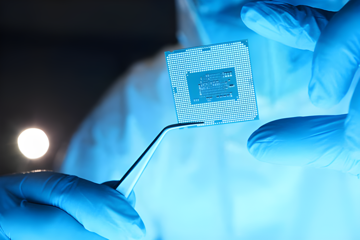 9 months ago
9 months ago
 9 months ago
9 months ago
 9 months ago
9 months ago
 9 months ago
9 months ago
 9 months ago
9 months ago
 9 months ago
9 months ago
 9 months ago
9 months ago
 9 months ago
9 months ago
 9 months ago
9 months ago