PIC ADC Tutorial: Converting Sensor Data for Precision
PIC Microcontroller LED Matrix Multiplexing Tutorial
In this tutorial, you will learn how to build and program an LED matrix display with multiplexing using a PIC microcontroller. Multiplexing is a technique that allows you to control multiple rows and columns of LEDs efficiently, using fewer I/O pins than would otherwise be required. By rapidly switching between rows (or columns) and updating the LEDs at high frequency, our eyes interpret the combined display as being continuously lit. This is a great project for those looking to sharpen their skills in embedded programming and hardware design on PIC microcontrollers Introduction to PIC: Exploring the Basics of Microcontroller ArchitectureExplore the core principles of PIC microcontroller architecture, including Harvard design, RISC processing, and efficient memory organization..
Introduction to PIC: Exploring the Basics of Microcontroller ArchitectureExplore the core principles of PIC microcontroller architecture, including Harvard design, RISC processing, and efficient memory organization..
Introduction🔗
Imagine a neat grid of LEDs that can display text, patterns, or animations. To bring such a display to life with a PIC, we take advantage of timers, interrupt routines, and digital I/O Mastering Digital I/O on PIC MCUs with Practical ExamplesLearn hands-on techniques for configuring and using digital I/O pins on PIC microcontrollers to control LEDs, sensors, and more in practical projects.. You will discover how to organize your LED matrix, define a scanning strategy, and structure your code so the display remains stable while the PIC handles other tasks in the background.
Mastering Digital I/O on PIC MCUs with Practical ExamplesLearn hands-on techniques for configuring and using digital I/O pins on PIC microcontrollers to control LEDs, sensors, and more in practical projects.. You will discover how to organize your LED matrix, define a scanning strategy, and structure your code so the display remains stable while the PIC handles other tasks in the background.
Purpose🔗
The primary goal is to:
- Show how to wire an LED matrix, typically in a row-and-column format, to a PIC microcontroller
 Introduction to PIC: Exploring the Basics of Microcontroller ArchitectureExplore the core principles of PIC microcontroller architecture, including Harvard design, RISC processing, and efficient memory organization..
Introduction to PIC: Exploring the Basics of Microcontroller ArchitectureExplore the core principles of PIC microcontroller architecture, including Harvard design, RISC processing, and efficient memory organization.. - Explain how multiplexing reduces the number of pins needed to drive the display.
- Demonstrate a simple scanning approach in code to refresh the display.
- Discuss considerations for brightness, speed, and extendibility if you choose to tackle larger displays.
This hands-on project gives you a foundation to adapt the techniques for a variety of display sizes and styles.
Development Environment🔗
You may use any PIC microcontroller Introduction to PIC: Exploring the Basics of Microcontroller ArchitectureExplore the core principles of PIC microcontroller architecture, including Harvard design, RISC processing, and efficient memory organization. that offers enough I/O pins to drive an LED matrix: for instance, a PIC16F or PIC18F device. Common development setups include:
Introduction to PIC: Exploring the Basics of Microcontroller ArchitectureExplore the core principles of PIC microcontroller architecture, including Harvard design, RISC processing, and efficient memory organization. that offers enough I/O pins to drive an LED matrix: for instance, a PIC16F or PIC18F device. Common development setups include:
- MPLAB X IDE
 Getting Started with MPLAB X and the XC8 CompilerSet up MPLAB X IDE and XC8 compiler for PIC programming with our comprehensive guide detailing installation, configuration, and debugging techniques. with the XC8 compiler
Getting Started with MPLAB X and the XC8 CompilerSet up MPLAB X IDE and XC8 compiler for PIC programming with our comprehensive guide detailing installation, configuration, and debugging techniques. with the XC8 compiler Getting Started with MPLAB X and the XC8 CompilerSet up MPLAB X IDE and XC8 compiler for PIC programming with our comprehensive guide detailing installation, configuration, and debugging techniques. (for C programming).
Getting Started with MPLAB X and the XC8 CompilerSet up MPLAB X IDE and XC8 compiler for PIC programming with our comprehensive guide detailing installation, configuration, and debugging techniques. (for C programming). - PICKit or other compatible hardware programmer/debugger for flashing the PIC.
Components and Requirements🔗
Below is a summary of the key hardware and software components you will need:
| Component | Description |
|---|---|
| PIC Microcontroller | E.g., PIC16F877A or PIC18F45K20, ensuring enough I/O pins for the matrix. |
| LED Matrix (e.g., 8×8) | 64 LEDs arranged in rows and columns. Variations (5×7, 16×16, etc.) are possible. |
| Current-Limiting Resistors | One resistor per row or column, depending on your wiring configuration (often 220 Ω to 470 Ω). |
| Transistors (optional, if needed) | For larger displays or higher current demands, transistors or MOSFETs can drive the rows or columns. |
| Power Supply | 5 V (typical) regulated supply with sufficient current capacity for your LED matrix and PIC. |
| Breadboard/PCB and Wiring | For simple prototypes or more permanent solutions. |
| MPLAB X IDE and XC8 Compiler | Development environment for writing and compiling the project. |
Schematics and Theory of Operation🔗
Basic LED Matrix Wiring
An 8×8 LED matrix typically has 8 row lines and 8 column lines:
- Cathode row configuration: each row line is the common cathode of the LEDs in that row, and each column line is the anode.
- Anode row configuration: each row line is the common anode, and each column line is the cathode.
Either approach works, but you must adapt your drive method accordingly. For an 8×8, you have 16 lines in total (8 rows + 8 columns). You connect each line to a microcontroller pin (or to a transistor driven by that pin, especially if each row or column might draw significant current).
Multiplexing Concept
When multiplexing, you quickly switch through each row (one at a time), turning corresponding column pins on or off. For instance:
1. Activate Row 1 (and set the desired pattern on columns).
2. Turn off Row 1, activate Row 2 (set the pattern for that row).
3. Turn off Row 2, activate Row 3, … and so on.
By cycling through rows at a sufficiently high frequency (e.g., hundreds of times per second), human vision perceives the entire 8×8 grid as being continuously lit.
Implementation Steps🔗
Pin Mapping
A typical pin mapping example is shown in the table below (you can adapt based on your hardware constraints):
| PIC Pin (Example) | Function | LED Matrix Connection |
|---|---|---|
| RA0 | Column 0 | Column 0 (through resistor) |
| RA1 | Column 1 | Column 1 (through resistor) |
| RA2 | Column 2 | Column 2 (through resistor) |
| RA3 | Column 3 | Column 3 (through resistor) |
| RA4 | Column 4 | Column 4 (through resistor) |
| RA5 | Column 5 | Column 5 (through resistor) |
| RB0 | Column 6 | Column 6 (through resistor) |
| RB1 | Column 7 | Column 7 (through resistor) |
| RC0 | Row 0 | Common row line 0 |
| RC1 | Row 1 | Common row line 1 |
| RC2 | Row 2 | Common row line 2 |
| RC3 | Row 3 | Common row line 3 |
| RC4 | Row 4 | Common row line 4 |
| RC5 | Row 5 | Common row line 5 |
| RC6 | Row 6 | Common row line 6 |
| RC7 | Row 7 | Common row line 7 |
- (Always consult your PIC datasheet for exact port naming and available pins.)
Code Structure
One typical approach to multiplexing:
1. Define row patterns in a lookup table or array. For each row, store the bit pattern for the columns that should be ON or OFF.
2. Use a timer interrupt Implementing Interrupt-Driven Systems for Real-Time ApplicationsLearn to configure and optimize PIC microcontroller interrupts for real-time performance. Enhance responsiveness and efficiency using best practices. so that every few milliseconds the next row is updated. This ensures the LED matrix is refreshed regularly without manually timing updates in the main loop.
Implementing Interrupt-Driven Systems for Real-Time ApplicationsLearn to configure and optimize PIC microcontroller interrupts for real-time performance. Enhance responsiveness and efficiency using best practices. so that every few milliseconds the next row is updated. This ensures the LED matrix is refreshed regularly without manually timing updates in the main loop.
3. Update outputs by:
- Turning off the previous row.
- Setting the column outputs for the new row’s pattern.
- Turning on the new row.
Below is a simplified C-style code outline using pseudo-code:
// Example data array for 8 rows of 8 columns
// Each byte represents column states for a given row
const unsigned char pattern[8] = {
0b10101010, // Row 0 pattern
0b01010101, // Row 1 pattern
0b11110000, // Row 2 pattern
0b00001111, // Row 3 pattern
0b11001100, // Row 4 pattern
0b00110011, // Row 5 pattern
0b11111111, // Row 6 pattern
0b00000000 // Row 7 pattern
};
volatile unsigned char currentRow = 0;
void interrupt ISR(void) {
if (TMR0IF) { // Timer overflow interrupt flag
TMR0IF = 0; // Clear flag
currentRow++;
if (currentRow > 7) {
currentRow = 0;
}
updateLEDMatrix(currentRow);
}
}
void updateLEDMatrix(unsigned char row) {
// Turn off all rows first
// (Implementation depends on whether rows are active high or low)
// Write the column pattern for the current row
PORTA = pattern[row]; // Example if columns are on port A
// Activate the selected row
// e.g., RC0 through RC7 for row selection
// Only the row pin corresponding to 'row' is activated
}
void main(void) {
// Configure I/O, enable TMR0 (or any other timer),
// set up interrupt, etc.
while (1) {
// Main loop can do other tasks
}
}
Timer Configuration
- Choose a timer
 Generating Audio with PIC Timers and PWMExplore how to configure PIC timers and PWM for audio signal generation, including hardware setup, duty cycle adjustments and simple tone creation. interval that refreshes rows at least 100–200 times per second (for all rows) to avoid visible flicker. For an 8×8 matrix, aiming for a total ~1 kHz refresh rate is commonly comfortable for the eyes (125 µs per row, or about 1 ms for all 8 rows).
Generating Audio with PIC Timers and PWMExplore how to configure PIC timers and PWM for audio signal generation, including hardware setup, duty cycle adjustments and simple tone creation. interval that refreshes rows at least 100–200 times per second (for all rows) to avoid visible flicker. For an 8×8 matrix, aiming for a total ~1 kHz refresh rate is commonly comfortable for the eyes (125 µs per row, or about 1 ms for all 8 rows). - Adjust the timer prescaler
 Building Real-Time Projects with PIC Using Timer1 and Input CaptureDiscover how to leverage Timer1 and Input Capture on PIC microcontrollers for precise real-time applications, pulse measurements, and periodic interrupts. and loading value to match your system clock.
Building Real-Time Projects with PIC Using Timer1 and Input CaptureDiscover how to leverage Timer1 and Input Capture on PIC microcontrollers for precise real-time applications, pulse measurements, and periodic interrupts. and loading value to match your system clock.
Testing and Debugging🔗
1. Initial Check
Verify that each row and column pin on the PIC is driving the correct physical line on the LED matrix. A single misplaced line can scramble the displayed patterns.
2. Test Single Row
Before implementing full multiplexing, try lighting only Row 0 with a pattern. Ensure LEDs behave as expected when you toggle the column pins.
Use a debugger or temporarily toggle another pin inside the timer interrupt Implementing Interrupt-Driven Systems for Real-Time ApplicationsLearn to configure and optimize PIC microcontroller interrupts for real-time performance. Enhance responsiveness and efficiency using best practices. to verify the refresh rate is correct.
Implementing Interrupt-Driven Systems for Real-Time ApplicationsLearn to configure and optimize PIC microcontroller interrupts for real-time performance. Enhance responsiveness and efficiency using best practices. to verify the refresh rate is correct.
4. Adjust Brightness
If the display seems dim, experiment with shorter row duty time or adjust current-limiting resistors. Too much current can damage the LEDs or the PIC, so balance brightness and safety.
5. Scale Up
If expanding beyond 8×8, consider using shift registers or transistor arrays to handle higher current and free up I/O pins.
Practical Considerations🔗
- Power Supply: Multiplexing reduces average current on each LED, but ensure your power supply can handle peak current when one row is fully lit.
- Heat Management: Although each LED is lit only a fraction of the time, repeated scanning can still generate heat in drivers and resistors.
- Extendibility: Use modular code that easily adapts to bigger matrices (16×16, 32×8, etc.).
- Software Flexibility: The data array (e.g., “pattern[]”) can store anything from static images to scrolling text, provided your code updates the array contents.
Conclusion🔗
By using a multiplexed approach, a PIC microcontroller Introduction to PIC: Exploring the Basics of Microcontroller ArchitectureExplore the core principles of PIC microcontroller architecture, including Harvard design, RISC processing, and efficient memory organization. can effectively drive an LED matrix while preserving valuable I/O pins for other tasks. The key to flawless multiplexing is a well-timed refresh loop, reliable column/row line control, and careful hardware connections. Once mastered, these principles can be extended to larger, more complex displays or adapted to advanced lighting effects that captivate and inform.
Introduction to PIC: Exploring the Basics of Microcontroller ArchitectureExplore the core principles of PIC microcontroller architecture, including Harvard design, RISC processing, and efficient memory organization. can effectively drive an LED matrix while preserving valuable I/O pins for other tasks. The key to flawless multiplexing is a well-timed refresh loop, reliable column/row line control, and careful hardware connections. Once mastered, these principles can be extended to larger, more complex displays or adapted to advanced lighting effects that captivate and inform.
With the foundations covered in this project, you are prepared to customize patterns, text messages, or animations on your LED matrix. Experiment with different frame rates, brightness settings, and patterns to create your own unique and eye-catching applications. Enjoy your new multiplexed PIC-powered LED display!
Author: Marcelo V. Souza - Engenheiro de Sistemas e Entusiasta em IoT e Desenvolvimento de Software, com foco em inovação tecnológica.
References🔗
- Microchip: www.microchip.com
- Microchip Developer Help: microchipdeveloper.com/
 9 months ago
9 months ago
 9 months ago
9 months ago
 9 months ago
9 months ago
 9 months ago
9 months ago
 9 months ago
9 months ago
 9 months ago
9 months ago
 9 months ago
9 months ago
 9 months ago
9 months ago
 9 months ago
9 months ago
 9 months ago
9 months ago
 9 months ago
9 months ago
 9 months ago
9 months ago
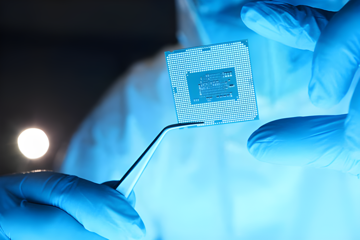 9 months ago
9 months ago