Arduino Serial Communication: Understanding UART, SPI, & I²C
PIC Microcontroller Bootloader & Firmware Update Guide
Developing a custom bootloader and firmware update mechanism is an essential step for those who want to enable semi or fully autonomous code upgrades in deployed systems. In this tutorial, we will explore how to design and implement a custom bootloader on a PIC microcontroller Introduction to PIC: Exploring the Basics of Microcontroller ArchitectureExplore the core principles of PIC microcontroller architecture, including Harvard design, RISC processing, and efficient memory organization., manage memory layouts for application and boot sectors, and safely transition between a current application and new firmware. By the end, you should have a solid grasp of how to integrate a bootloader into your PIC project and handle firmware updates with confidence.
Introduction to PIC: Exploring the Basics of Microcontroller ArchitectureExplore the core principles of PIC microcontroller architecture, including Harvard design, RISC processing, and efficient memory organization., manage memory layouts for application and boot sectors, and safely transition between a current application and new firmware. By the end, you should have a solid grasp of how to integrate a bootloader into your PIC project and handle firmware updates with confidence.
Introduction🔗
Imagine you have a product in the field that requires frequent firmware updates. Without a custom bootloader, you might have to physically retrieve the device, connect it to a programmer, and manually flash new code each time. A custom bootloader automates much of this process. By residing in protected memory, the bootloader is responsible for:
- Initializing critical hardware resources after reset.
- Listening for new firmware on a chosen communication interface (e.g., UART, USB, or other).
- Writing the new firmware into the program memory
 PIC Memory Architecture: Program Memory, Data Memory, and SFRsExplore the PIC microcontroller’s memory architecture, covering Program, Data, and Special Function Registers for improved embedded system performance..
PIC Memory Architecture: Program Memory, Data Memory, and SFRsExplore the PIC microcontroller’s memory architecture, covering Program, Data, and Special Function Registers for improved embedded system performance.. - Verifying integrity (optionally).
- Jumping to the main application once everything is validated.
This architecture allows you to reprogram a PIC device in the field without external tools.
Core Bootloader Concept🔗
At system reset, the bootloader runs first. It typically occupies a dedicated memory region at the beginning of the program memory PIC Memory Architecture: Program Memory, Data Memory, and SFRsExplore the PIC microcontroller’s memory architecture, covering Program, Data, and Special Function Registers for improved embedded system performance.. By carefully structuring and partitioning your memory, you reserve space for the bootloader, preventing it from being overwritten by your main application.
PIC Memory Architecture: Program Memory, Data Memory, and SFRsExplore the PIC microcontroller’s memory architecture, covering Program, Data, and Special Function Registers for improved embedded system performance.. By carefully structuring and partitioning your memory, you reserve space for the bootloader, preventing it from being overwritten by your main application.
Key points to consider:
- Allocate memory for the bootloader (e.g., the first few kilobytes of code space).
- Configure interrupt
 Implementing Interrupt-Driven Systems for Real-Time ApplicationsLearn to configure and optimize PIC microcontroller interrupts for real-time performance. Enhance responsiveness and efficiency using best practices. vectors to either remain in the bootloader area or be relocated to the main application (depending on your PIC device’s capability).
Implementing Interrupt-Driven Systems for Real-Time ApplicationsLearn to configure and optimize PIC microcontroller interrupts for real-time performance. Enhance responsiveness and efficiency using best practices. vectors to either remain in the bootloader area or be relocated to the main application (depending on your PIC device’s capability). - Use dedicated functions in the bootloader’s code to manage self-write operations to program memory
 PIC Memory Architecture: Program Memory, Data Memory, and SFRsExplore the PIC microcontroller’s memory architecture, covering Program, Data, and Special Function Registers for improved embedded system performance..
PIC Memory Architecture: Program Memory, Data Memory, and SFRsExplore the PIC microcontroller’s memory architecture, covering Program, Data, and Special Function Registers for improved embedded system performance..
Memory Partitioning🔗
Organizing flash memory PIC Memory Architecture: Program Memory, Data Memory, and SFRsExplore the PIC microcontroller’s memory architecture, covering Program, Data, and Special Function Registers for improved embedded system performance. is crucial. Your bootloader must reside where the microcontroller expects to fetch its first instructions. On many PIC devices, this is at address 0x0000. You may set up a linker script or compiler directives to place your bootloader code in a protected region. The remainder of the flash can be used by the main application.
PIC Memory Architecture: Program Memory, Data Memory, and SFRsExplore the PIC microcontroller’s memory architecture, covering Program, Data, and Special Function Registers for improved embedded system performance. is crucial. Your bootloader must reside where the microcontroller expects to fetch its first instructions. On many PIC devices, this is at address 0x0000. You may set up a linker script or compiler directives to place your bootloader code in a protected region. The remainder of the flash can be used by the main application.
Below is an example table illustrating a possible division on a PIC microcontroller Introduction to PIC: Exploring the Basics of Microcontroller ArchitectureExplore the core principles of PIC microcontroller architecture, including Harvard design, RISC processing, and efficient memory organization.:
Introduction to PIC: Exploring the Basics of Microcontroller ArchitectureExplore the core principles of PIC microcontroller architecture, including Harvard design, RISC processing, and efficient memory organization.:
| Memory Region | Address Range | Purpose |
|---|---|---|
| Bootloader | 0x0000 - 0x07FF | Core bootloader code & minimal start-up code |
| Application | 0x0800 - 0x1FFF | Main user application |
- Note: Addresses vary depending on the specific PIC model and total flash size.
Choosing a Communication Interface🔗
A custom bootloader can receive new firmware data from any suitable interface:
- UART (serial communication) is common for wired updates.
- USB may be preferred if the microcontroller supports native USB.
- SPI or I²C might be used in specialized systems or production line environments.
For simplicity, many developers opt for UART due to its straightforwardness. The bootloader listens on this interface upon reset for a predefined timeout. If no new firmware arrives, it leaps into the main application.
Implementing the Bootloader🔗
Below is a high-level flow for a typical bootloader:
1. Initialize the microcontroller (set up clocks, configure I/O pins, etc.).
2. Check for user commands (new firmware present or not?).
3. If a new firmware is available:
- Receive and store new program data.
- Write the new data into flash (in segments).
- Verify the integrity of the newly written code.
4. Jump to the main application if no update is pending or once the update is complete.
Bootloader Code Structure
A minimalistic bootloader often follows this simplified C-like structure:
#include <xc.h>
// Placeholder memory definitions (adapt to your linker script)
#define BOOTLOADER_SIZE 0x800
void main(void) {
// 1. Hardware initialization
initializeHardware();
// 2. Check for new firmware
if (updateRequested()) {
// 3. Perform firmware update
receiveAndWriteNewFirmware();
verifyFirmware();
}
// 4. Jump to main application
jumpToApplication();
}
void jumpToApplication(void) {
// Typical approach: function pointer to the application start
void (*appResetVector)(void);
appResetVector = (void (*)(void))0x800; // Start of application
appResetVector();
}
In this snippet:
initializeHardware()sets up any basic clock or UART configurations necessary for the bootloader.updateRequested()checks if there is a reason to enter the update routine (e.g., a special flag or receiving data on UART).receiveAndWriteNewFirmware()performs the actual write to flash, typically in small blocks.jumpToApplication()sets the program counter to the start of the main application code.
Self-Write Procedures
Program memory PIC Memory Architecture: Program Memory, Data Memory, and SFRsExplore the PIC microcontroller’s memory architecture, covering Program, Data, and Special Function Registers for improved embedded system performance. write operations differ among PIC families. However, each includes special registers or sequences to enable self-write. Typical steps include:
PIC Memory Architecture: Program Memory, Data Memory, and SFRsExplore the PIC microcontroller’s memory architecture, covering Program, Data, and Special Function Registers for improved embedded system performance. write operations differ among PIC families. However, each includes special registers or sequences to enable self-write. Typical steps include:
1. Disable interrupts Implementing Interrupt-Driven Systems for Real-Time ApplicationsLearn to configure and optimize PIC microcontroller interrupts for real-time performance. Enhance responsiveness and efficiency using best practices. (if applicable).
Implementing Interrupt-Driven Systems for Real-Time ApplicationsLearn to configure and optimize PIC microcontroller interrupts for real-time performance. Enhance responsiveness and efficiency using best practices. (if applicable).
2. Unlock the flash (write special key sequences).
3. Write to the flash or perform an erase.
4. Lock the flash again.
Always consult your PIC’s datasheet for the correct self-write procedure and timing.
Preparing the Main Firmware for Bootloader Integration🔗
Your main application must be compiled so that it does not overlap with the bootloader region. This can be done by:
- Adjusting the linker script to relocate the application’s starting address to the correct offset.
- Using compiler directives (e.g.,
__at(0x800)or similar) to place your reset vector and interrupt vector Key PIC Peripherals: Understanding I/O, Timers, and InterruptsMaster PIC peripherals with this tutorial explaining digital I/O configuration, timer setup for delays and PWM, and interrupt handling for responsive designs. table in the new location.
Key PIC Peripherals: Understanding I/O, Timers, and InterruptsMaster PIC peripherals with this tutorial explaining digital I/O configuration, timer setup for delays and PWM, and interrupt handling for responsive designs. table in the new location.
Additionally, you may want your application to communicate some version information or readiness signals back to the bootloader during the update process.
Firmware Update Process🔗
Once your system is deployed, the steps to update firmware usually look like this:
1. Prompt or signal the device to enter the bootloader (e.g., sending a specific command over UART).
2. Transmit the new firmware contents in a structured format (e.g., a hex file or binary format).
3. Write the incoming data to the program memory PIC Memory Architecture: Program Memory, Data Memory, and SFRsExplore the PIC microcontroller’s memory architecture, covering Program, Data, and Special Function Registers for improved embedded system performance. in safe segments.
PIC Memory Architecture: Program Memory, Data Memory, and SFRsExplore the PIC microcontroller’s memory architecture, covering Program, Data, and Special Function Registers for improved embedded system performance. in safe segments.
4. Validate the written data by checking checksums or CRC.
5. Restart or automatically jump to the main application.
If the verification step fails, the bootloader may retry or preserve the old firmware to maintain a fail-safe operation.
Security Considerations🔗
For products where unauthorized modifications are a concern, you can integrate simple or advanced security measures:
- Checksum or CRC to ensure data integrity.
- Encryption of the firmware image to prevent code theft.
- Authentication checks, so only trusted sources can upload new firmware.
Security is a broad topic, but even basic integrity checks can go a long way toward preventing accidental or malicious corruption.
Testing and Verification🔗
A methodical testing procedure is vital:
1. Flash the bootloader using a reliable programmer.
2. Check that your application runs under normal operation without updates.
3. Simulate an update scenario (sending new firmware over UART or your chosen interface).
4. Verify the device transitions seamlessly to the new firmware.
5. Fail the update intentionally (partial or corrupt data) to see if the bootloader recovers gracefully.
Frequent small-scale tests are recommended before deploying real devices.
Conclusion🔗
Creating and integrating a custom bootloader in a PIC microcontroller Introduction to PIC: Exploring the Basics of Microcontroller ArchitectureExplore the core principles of PIC microcontroller architecture, including Harvard design, RISC processing, and efficient memory organization. empowers you to perform seamless, field-upgradable firmware updates. By carefully partitioning memory, initializing hardware for data reception, and writing new code to flash with proper checks, you can minimize downtime for your embedded systems. Whether your application is a hobby project or a professional product, your new skillset in bootloader design will prove invaluable for managing firmware revisions as your system evolves over time.
Introduction to PIC: Exploring the Basics of Microcontroller ArchitectureExplore the core principles of PIC microcontroller architecture, including Harvard design, RISC processing, and efficient memory organization. empowers you to perform seamless, field-upgradable firmware updates. By carefully partitioning memory, initializing hardware for data reception, and writing new code to flash with proper checks, you can minimize downtime for your embedded systems. Whether your application is a hobby project or a professional product, your new skillset in bootloader design will prove invaluable for managing firmware revisions as your system evolves over time.
Key Takeaways:
- A custom bootloader drastically simplifies firmware updates in deployed systems.
- Memory layout and careful partitioning are critical for preventing accidental overwrites.
- Secure and robust data handling ensures integrity when receiving new firmware.
- Thorough testing guarantees reliable performance and upgrade paths.
By mastering a custom bootloader, you gain the flexibility and power to extend the capabilities of your PIC-based designs without the hassle of physical reprogramming each time you roll out improvements or bug fixes.
Author: Marcelo V. Souza - Engenheiro de Sistemas e Entusiasta em IoT e Desenvolvimento de Software, com foco em inovação tecnológica.
References🔗
- Microchip: www.microchip.com
- Microchip Developer Help: microchipdeveloper.com/
 10 months ago
10 months ago
 9 months ago
9 months ago
 9 months ago
9 months ago
 8 months ago
8 months ago
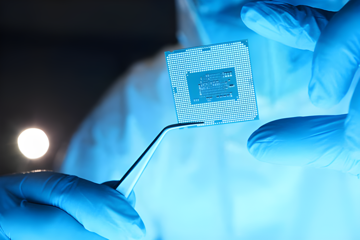 8 months ago
8 months ago
 8 months ago
8 months ago
 9 months ago
9 months ago
 8 months ago
8 months ago
 8 months ago
8 months ago
 8 months ago
8 months ago
 8 months ago
8 months ago
 8 months ago
8 months ago
 8 months ago
8 months ago
 8 months ago
8 months ago
 8 months ago
8 months ago
 8 months ago
8 months ago
 8 months ago
8 months ago
 8 months ago
8 months ago
 9 months ago
9 months ago
 9 months ago
9 months ago
 9 months ago
9 months ago
 9 months ago
9 months ago
 9 months ago
9 months ago
 9 months ago
9 months ago
 9 months ago
9 months ago
 10 months ago
10 months ago
 10 months ago
10 months ago