Mastering Sensor Data Acquisition for Arduino Projects
Reliable Arduino-to-PC Serial Communication Techniques
Transferring data smoothly between an Arduino and a PC is at the heart of many interactive projects. In this guide, we explore the techniques of sending data from your Arduino board to your computer, discuss common challenges, and offer practical solutions and examples. Whether you're building a sensor network or developing a custom interface, this comprehensive article will equip you with the knowledge and best practices Ultrasonic Distance MeasurementMaster ultrasonic distance measurement with Arduino by learning sensor principles, wiring setup, code samples and troubleshooting tips for precise results. to facilitate reliable Arduino-to-PC communication.
Ultrasonic Distance MeasurementMaster ultrasonic distance measurement with Arduino by learning sensor principles, wiring setup, code samples and troubleshooting tips for precise results. to facilitate reliable Arduino-to-PC communication.
Table of Contents🔗
1. Introduction
2. Overview and Learning Objectives
3. Fundamentals of Arduino What is Arduino? A Comprehensive OverviewDive into the world of Arduino with our in-depth guide covering hardware, software, and community projects ideal for students, hobbyists, and educators.-to-PC Data Transmission
What is Arduino? A Comprehensive OverviewDive into the world of Arduino with our in-depth guide covering hardware, software, and community projects ideal for students, hobbyists, and educators.-to-PC Data Transmission
4. Establishing Serial Communication Understanding Arduino ComponentsExplore every Arduino board component and learn expert integration tips to boost your design and troubleshooting skills in our comprehensive guide.
Understanding Arduino ComponentsExplore every Arduino board component and learn expert integration tips to boost your design and troubleshooting skills in our comprehensive guide.
5. Sending and Receiving Data: Techniques and Code Examples Connecting LCD DisplaysDiscover how to connect and program LCD displays with Arduino in this comprehensive guide. Learn wiring, coding, and troubleshooting for optimum performance.
Connecting LCD DisplaysDiscover how to connect and program LCD displays with Arduino in this comprehensive guide. Learn wiring, coding, and troubleshooting for optimum performance.
6. Common Issues and Troubleshooting Your First Hands-On Arduino ProjectEmbark on your Arduino journey with our step-by-step guide. Learn to build a simple circuit, write your first code, and troubleshoot your project easily. Strategies
Your First Hands-On Arduino ProjectEmbark on your Arduino journey with our step-by-step guide. Learn to build a simple circuit, write your first code, and troubleshoot your project easily. Strategies
7. Best Practices Ultrasonic Distance MeasurementMaster ultrasonic distance measurement with Arduino by learning sensor principles, wiring setup, code samples and troubleshooting tips for precise results. for Reliable Data Communication
Ultrasonic Distance MeasurementMaster ultrasonic distance measurement with Arduino by learning sensor principles, wiring setup, code samples and troubleshooting tips for precise results. for Reliable Data Communication
8. Learning Outcomes and Next Steps
9. Conclusion
Introduction🔗
Interfacing an Arduino with a PC is essential for creating interactive projects, logging sensor data, and controlling devices in real time. In this guide, we explore how to send data between the Arduino and a PC using serial communication Understanding Arduino ComponentsExplore every Arduino board component and learn expert integration tips to boost your design and troubleshooting skills in our comprehensive guide.-a standard and versatile method available on most Arduino boards. We will cover both the theoretical concepts and practical examples, ensuring that you have a solid foundation to build robust data-driven applications.
Understanding Arduino ComponentsExplore every Arduino board component and learn expert integration tips to boost your design and troubleshooting skills in our comprehensive guide.-a standard and versatile method available on most Arduino boards. We will cover both the theoretical concepts and practical examples, ensuring that you have a solid foundation to build robust data-driven applications.
Overview and Learning Objectives🔗
By the end of this article, you will be able to:
- Understand the principles and importance of serial communication
 Understanding Arduino ComponentsExplore every Arduino board component and learn expert integration tips to boost your design and troubleshooting skills in our comprehensive guide. between Arduino and PC.
Understanding Arduino ComponentsExplore every Arduino board component and learn expert integration tips to boost your design and troubleshooting skills in our comprehensive guide. between Arduino and PC. - Set up and configure the Arduino Serial Monitor
 Using the Serial MonitorDiscover our detailed Arduino Serial Monitor guide covering setup, coding, and troubleshooting to optimize your debugging and project performance in real-time. as a primary tool for data exchange.
Using the Serial MonitorDiscover our detailed Arduino Serial Monitor guide covering setup, coding, and troubleshooting to optimize your debugging and project performance in real-time. as a primary tool for data exchange. - Write Arduino code
 Controlling a DC Motor with a Transistor and ArduinoLearn how to safely control DC motors with Arduino using transistor circuits, code examples, and practical wiring diagrams for your robotics projects. using Serial functions to send and receive data.
Controlling a DC Motor with a Transistor and ArduinoLearn how to safely control DC motors with Arduino using transistor circuits, code examples, and practical wiring diagrams for your robotics projects. using Serial functions to send and receive data. - Troubleshoot common issues
 Setting Up Your First Arduino: IDE Installation and BasicsDive into our complete Arduino guide featuring step-by-step IDE installation, wiring, coding, and troubleshooting tips for beginners and experts alike. such as incorrect baud rates, connection problems, and data corruption.
Setting Up Your First Arduino: IDE Installation and BasicsDive into our complete Arduino guide featuring step-by-step IDE installation, wiring, coding, and troubleshooting tips for beginners and experts alike. such as incorrect baud rates, connection problems, and data corruption. - Implement practical examples to verify communication and handle advanced debugging
 Setting Up Your First Arduino: IDE Installation and BasicsDive into our complete Arduino guide featuring step-by-step IDE installation, wiring, coding, and troubleshooting tips for beginners and experts alike. scenarios.
Setting Up Your First Arduino: IDE Installation and BasicsDive into our complete Arduino guide featuring step-by-step IDE installation, wiring, coding, and troubleshooting tips for beginners and experts alike. scenarios.
With these objectives, you will be well-equipped to integrate Arduino What is Arduino? A Comprehensive OverviewDive into the world of Arduino with our in-depth guide covering hardware, software, and community projects ideal for students, hobbyists, and educators.-to-PC data communication into your projects and enhance their interactivity and functionality.
What is Arduino? A Comprehensive OverviewDive into the world of Arduino with our in-depth guide covering hardware, software, and community projects ideal for students, hobbyists, and educators.-to-PC data communication into your projects and enhance their interactivity and functionality.
Fundamentals of Arduino-to-PC Data Transmission🔗
Data transmission between the Arduino and the PC primarily relies on the Universal Asynchronous Receiver/Transmitter Serial Communication ProtocolsDiscover how Arduino leverages UART, SPI, and I²C for fast serial communication. Our guide offers wiring, coding, and troubleshooting tips for robust projects. (UART) protocol via Serial communication. Key concepts include:
Serial Communication ProtocolsDiscover how Arduino leverages UART, SPI, and I²C for fast serial communication. Our guide offers wiring, coding, and troubleshooting tips for robust projects. (UART) protocol via Serial communication. Key concepts include:
- Baud Rate
 Setting up Bluetooth ModulesDiscover a detailed guide on setting up Bluetooth modules with Arduino, covering hardware, software, pairing, and troubleshooting for seamless connectivity.:
Setting up Bluetooth ModulesDiscover a detailed guide on setting up Bluetooth modules with Arduino, covering hardware, software, pairing, and troubleshooting for seamless connectivity.:
- The speed at which data is transmitted.
- Both Arduino and PC must use the same baud rate
 Setting up Bluetooth ModulesDiscover a detailed guide on setting up Bluetooth modules with Arduino, covering hardware, software, pairing, and troubleshooting for seamless connectivity. (commonly 9600, 115200, etc.) for communication to be successful.
Setting up Bluetooth ModulesDiscover a detailed guide on setting up Bluetooth modules with Arduino, covering hardware, software, pairing, and troubleshooting for seamless connectivity. (commonly 9600, 115200, etc.) for communication to be successful.
- USB-to-Serial Conversion:
- Most Arduino boards include an onboard USB-to-Serial converter that translates signals from the microcontroller
 Understanding Arduino ComponentsExplore every Arduino board component and learn expert integration tips to boost your design and troubleshooting skills in our comprehensive guide. to USB, making PC connectivity seamless.
Understanding Arduino ComponentsExplore every Arduino board component and learn expert integration tips to boost your design and troubleshooting skills in our comprehensive guide. to USB, making PC connectivity seamless. - Understanding this conversion helps in troubleshooting
 Your First Hands-On Arduino ProjectEmbark on your Arduino journey with our step-by-step guide. Learn to build a simple circuit, write your first code, and troubleshoot your project easily. connection issues.
Your First Hands-On Arduino ProjectEmbark on your Arduino journey with our step-by-step guide. Learn to build a simple circuit, write your first code, and troubleshoot your project easily. connection issues.
- Most Arduino boards include an onboard USB-to-Serial converter that translates signals from the microcontroller
- Data Frames and Protocols:
- Data is sent in packets or frames, usually with a start bit, a series of data bits, and a stop bit.
- Knowing how these frames work is essential when debugging
 Setting Up Your First Arduino: IDE Installation and BasicsDive into our complete Arduino guide featuring step-by-step IDE installation, wiring, coding, and troubleshooting tips for beginners and experts alike. transmission errors.
Setting Up Your First Arduino: IDE Installation and BasicsDive into our complete Arduino guide featuring step-by-step IDE installation, wiring, coding, and troubleshooting tips for beginners and experts alike. transmission errors.
Establishing Serial Communication🔗
To begin sending data from your Arduino What is Arduino? A Comprehensive OverviewDive into the world of Arduino with our in-depth guide covering hardware, software, and community projects ideal for students, hobbyists, and educators. to your PC, follow these steps:
What is Arduino? A Comprehensive OverviewDive into the world of Arduino with our in-depth guide covering hardware, software, and community projects ideal for students, hobbyists, and educators. to your PC, follow these steps:
- Hardware Setup
 Connecting LCD DisplaysDiscover how to connect and program LCD displays with Arduino in this comprehensive guide. Learn wiring, coding, and troubleshooting for optimum performance.:
Connecting LCD DisplaysDiscover how to connect and program LCD displays with Arduino in this comprehensive guide. Learn wiring, coding, and troubleshooting for optimum performance.:
- Connect your Arduino to your PC using a USB cable
 Your First Hands-On Arduino ProjectEmbark on your Arduino journey with our step-by-step guide. Learn to build a simple circuit, write your first code, and troubleshoot your project easily..
Your First Hands-On Arduino ProjectEmbark on your Arduino journey with our step-by-step guide. Learn to build a simple circuit, write your first code, and troubleshoot your project easily.. - Ensure that the cable is in good condition and firmly connected to avoid intermittent communication issues.
- Connect your Arduino to your PC using a USB cable
- Configuring the Arduino IDE
 Your First Hands-On Arduino ProjectEmbark on your Arduino journey with our step-by-step guide. Learn to build a simple circuit, write your first code, and troubleshoot your project easily.:
Your First Hands-On Arduino ProjectEmbark on your Arduino journey with our step-by-step guide. Learn to build a simple circuit, write your first code, and troubleshoot your project easily.:
- Open the Arduino IDE
 Your First Hands-On Arduino ProjectEmbark on your Arduino journey with our step-by-step guide. Learn to build a simple circuit, write your first code, and troubleshoot your project easily. and select the correct port and board type from the Tools menu.
Your First Hands-On Arduino ProjectEmbark on your Arduino journey with our step-by-step guide. Learn to build a simple circuit, write your first code, and troubleshoot your project easily. and select the correct port and board type from the Tools menu. - Familiarize yourself with the Serial Monitor
 Using the Serial MonitorDiscover our detailed Arduino Serial Monitor guide covering setup, coding, and troubleshooting to optimize your debugging and project performance in real-time., which provides real-time display of data sent from your Arduino.
Using the Serial MonitorDiscover our detailed Arduino Serial Monitor guide covering setup, coding, and troubleshooting to optimize your debugging and project performance in real-time., which provides real-time display of data sent from your Arduino.
- Open the Arduino IDE
- Initializing Serial Communication
 Understanding Arduino ComponentsExplore every Arduino board component and learn expert integration tips to boost your design and troubleshooting skills in our comprehensive guide. in Your Code:
Understanding Arduino ComponentsExplore every Arduino board component and learn expert integration tips to boost your design and troubleshooting skills in our comprehensive guide. in Your Code:
- Use the Serial.begin() function in your setup() function
 Understanding the Basic Structure of an Arduino SketchExplore our comprehensive guide on Arduino sketches, covering basics, modular code, debugging tips, and advanced optimization for robust projects. to define the baud rate.
Understanding the Basic Structure of an Arduino SketchExplore our comprehensive guide on Arduino sketches, covering basics, modular code, debugging tips, and advanced optimization for robust projects. to define the baud rate. - Example: Serial.begin(9600); initializes serial communication
 Understanding Arduino ComponentsExplore every Arduino board component and learn expert integration tips to boost your design and troubleshooting skills in our comprehensive guide. at 9600 baud.
Understanding Arduino ComponentsExplore every Arduino board component and learn expert integration tips to boost your design and troubleshooting skills in our comprehensive guide. at 9600 baud.
- Use the Serial.begin() function in your setup() function
Sending and Receiving Data: Techniques and Code Examples🔗
Using Arduino’s Serial library, you can readily send and receive data. Here are a few key functions and code examples Connecting LCD DisplaysDiscover how to connect and program LCD displays with Arduino in this comprehensive guide. Learn wiring, coding, and troubleshooting for optimum performance.:
Connecting LCD DisplaysDiscover how to connect and program LCD displays with Arduino in this comprehensive guide. Learn wiring, coding, and troubleshooting for optimum performance.:
Example 1: Basic Data Transmission
This simple sketch demonstrates how to send textual data from the Arduino What is Arduino? A Comprehensive OverviewDive into the world of Arduino with our in-depth guide covering hardware, software, and community projects ideal for students, hobbyists, and educators. to the PC:
What is Arduino? A Comprehensive OverviewDive into the world of Arduino with our in-depth guide covering hardware, software, and community projects ideal for students, hobbyists, and educators. to the PC:
#include <Arduino.h>
void setup() {
Serial.begin(9600); // Initialize serial communication at 9600 baud
Serial.println("Arduino is ready to send data!"); // Send an initial message
}
void loop() {
Serial.println("Hello, PC!"); // Send data continuously
delay(1000); // Wait for 1 second between transmissions
}
Explanation:
- The
Serial.begin()function Creating Custom FunctionsElevate your Arduino projects with custom functions. Our guide features practical examples, troubleshooting advice, and best practices for clear, modular code. starts communication.
Creating Custom FunctionsElevate your Arduino projects with custom functions. Our guide features practical examples, troubleshooting advice, and best practices for clear, modular code. starts communication. Serial.println()outputs text followed by a newline character, making it easier to read in the Serial Monitor Using the Serial MonitorDiscover our detailed Arduino Serial Monitor guide covering setup, coding, and troubleshooting to optimize your debugging and project performance in real-time..
Using the Serial MonitorDiscover our detailed Arduino Serial Monitor guide covering setup, coding, and troubleshooting to optimize your debugging and project performance in real-time..
Example 2: Reading Data from the PC
This example shows how the Arduino What is Arduino? A Comprehensive OverviewDive into the world of Arduino with our in-depth guide covering hardware, software, and community projects ideal for students, hobbyists, and educators. can also read input from the PC:
What is Arduino? A Comprehensive OverviewDive into the world of Arduino with our in-depth guide covering hardware, software, and community projects ideal for students, hobbyists, and educators. can also read input from the PC:
#include <Arduino.h>
void setup() {
Serial.begin(9600);
Serial.println("Type something and press enter:");
}
void loop() {
if (Serial.available() > 0) { // Check if data is available to read
String inputData = Serial.readString(); // Read incoming data as a String
Serial.print("You typed: ");
Serial.println(inputData); // Echo the data back to the PC
}
}
This round-trip communication example lays the foundation for more complex projects, where sensor Introduction to Sensors for ArduinoLearn the fundamentals of Arduino sensors, including setup, calibration, and coding examples—perfect for building interactive, smart projects with precision. data or control commands can be communicated between devices.
Introduction to Sensors for ArduinoLearn the fundamentals of Arduino sensors, including setup, calibration, and coding examples—perfect for building interactive, smart projects with precision. data or control commands can be communicated between devices.
Common Issues and Troubleshooting Strategies🔗
When dealing with data transmission, you may encounter several issues. Here are common pitfalls and how to address them:
- Mismatched Baud Rates:
- Ensure that the Serial.begin() baud rate matches the baud rate set in the Serial Monitor
 Using the Serial MonitorDiscover our detailed Arduino Serial Monitor guide covering setup, coding, and troubleshooting to optimize your debugging and project performance in real-time..
Using the Serial MonitorDiscover our detailed Arduino Serial Monitor guide covering setup, coding, and troubleshooting to optimize your debugging and project performance in real-time.. - A discrepancy here can result in garbled or unreadable data.
- Ensure that the Serial.begin() baud rate matches the baud rate set in the Serial Monitor
- Connection and Cable Issues:
- Faulty USB cables
 Your First Hands-On Arduino ProjectEmbark on your Arduino journey with our step-by-step guide. Learn to build a simple circuit, write your first code, and troubleshoot your project easily. can cause intermittent communication.
Your First Hands-On Arduino ProjectEmbark on your Arduino journey with our step-by-step guide. Learn to build a simple circuit, write your first code, and troubleshoot your project easily. can cause intermittent communication. - Try a different cable or port if data transmission seems inconsistent.
- Faulty USB cables
- Buffer Overrun:
- If too much data is sent too quickly, the Arduino
 What is Arduino? A Comprehensive OverviewDive into the world of Arduino with our in-depth guide covering hardware, software, and community projects ideal for students, hobbyists, and educators.’s buffer can overflow.
What is Arduino? A Comprehensive OverviewDive into the world of Arduino with our in-depth guide covering hardware, software, and community projects ideal for students, hobbyists, and educators.’s buffer can overflow. - Implement delays
 Your First Hands-On Arduino ProjectEmbark on your Arduino journey with our step-by-step guide. Learn to build a simple circuit, write your first code, and troubleshoot your project easily. or check Serial.available() before reading to manage data flow.
Your First Hands-On Arduino ProjectEmbark on your Arduino journey with our step-by-step guide. Learn to build a simple circuit, write your first code, and troubleshoot your project easily. or check Serial.available() before reading to manage data flow.
- If too much data is sent too quickly, the Arduino
- Data Format Errors:
- Ensure that both the Arduino
 What is Arduino? A Comprehensive OverviewDive into the world of Arduino with our in-depth guide covering hardware, software, and community projects ideal for students, hobbyists, and educators. and the PC expect the same data format (e.g., text, numbers, or binary data).
What is Arduino? A Comprehensive OverviewDive into the world of Arduino with our in-depth guide covering hardware, software, and community projects ideal for students, hobbyists, and educators. and the PC expect the same data format (e.g., text, numbers, or binary data). - Use Serial.println() for human-readable data and Serial.write() when sending raw bytes.
- Ensure that both the Arduino
- Interference and USB-to-Serial Converter Issues:
- Some projects using multiple serial devices may experience conflicts.
- If necessary, explore using SoftwareSerial
 Bluetooth Remote Control with Arduino and HC-05Unlock seamless Bluetooth control with Arduino! Discover HC-05 wiring, AT commands, and coding techniques for robust IoT & robotics projects. or dedicated hardware serial ports.
Bluetooth Remote Control with Arduino and HC-05Unlock seamless Bluetooth control with Arduino! Discover HC-05 wiring, AT commands, and coding techniques for robust IoT & robotics projects. or dedicated hardware serial ports.
Best Practices for Reliable Data Communication🔗
To achieve robust Arduino-to-PC communication, consider the following best practices Ultrasonic Distance MeasurementMaster ultrasonic distance measurement with Arduino by learning sensor principles, wiring setup, code samples and troubleshooting tips for precise results.:
Ultrasonic Distance MeasurementMaster ultrasonic distance measurement with Arduino by learning sensor principles, wiring setup, code samples and troubleshooting tips for precise results.:
- Establish Clear Data Protocols:
- Define a structured format for your data, possibly using delimiters or JSON formatting.
- This makes parsing and error-checking more intuitive.
- Validate Data Integrity:
- Implement checksums or error-detection algorithms where critical data is involved.
- This ensures that the received data is accurate and complete.
- Use the Right Tools for Debugging
 Setting Up Your First Arduino: IDE Installation and BasicsDive into our complete Arduino guide featuring step-by-step IDE installation, wiring, coding, and troubleshooting tips for beginners and experts alike.:
Setting Up Your First Arduino: IDE Installation and BasicsDive into our complete Arduino guide featuring step-by-step IDE installation, wiring, coding, and troubleshooting tips for beginners and experts alike.:
- Leverage the Serial Monitor
 Using the Serial MonitorDiscover our detailed Arduino Serial Monitor guide covering setup, coding, and troubleshooting to optimize your debugging and project performance in real-time., and consider external tools like PuTTY or custom applications for more advanced interfacing.
Using the Serial MonitorDiscover our detailed Arduino Serial Monitor guide covering setup, coding, and troubleshooting to optimize your debugging and project performance in real-time., and consider external tools like PuTTY or custom applications for more advanced interfacing. - Utilize logging libraries
 Integrating Third-Party LibrariesLearn to integrate third-party libraries into Arduino projects with our guide. Discover tips on selection, installation, coding, and troubleshooting. to persist data for in-depth analysis later.
Integrating Third-Party LibrariesLearn to integrate third-party libraries into Arduino projects with our guide. Discover tips on selection, installation, coding, and troubleshooting. to persist data for in-depth analysis later.
- Leverage the Serial Monitor
- Modular Code
 Your First Hands-On Arduino ProjectEmbark on your Arduino journey with our step-by-step guide. Learn to build a simple circuit, write your first code, and troubleshoot your project easily. Design:
Your First Hands-On Arduino ProjectEmbark on your Arduino journey with our step-by-step guide. Learn to build a simple circuit, write your first code, and troubleshoot your project easily. Design:
- Separate the routines for sending, reading, and processing data in your sketch
 Setting up the Arduino EnvironmentUnlock your Arduino journey with our step-by-step guide. Install, configure, and troubleshoot the IDE on Windows, macOS, and Linux for prototyping..
Setting up the Arduino EnvironmentUnlock your Arduino journey with our step-by-step guide. Install, configure, and troubleshoot the IDE on Windows, macOS, and Linux for prototyping.. - This modularity simplifies troubleshooting
 Your First Hands-On Arduino ProjectEmbark on your Arduino journey with our step-by-step guide. Learn to build a simple circuit, write your first code, and troubleshoot your project easily. and future code modifications.
Your First Hands-On Arduino ProjectEmbark on your Arduino journey with our step-by-step guide. Learn to build a simple circuit, write your first code, and troubleshoot your project easily. and future code modifications.
- Separate the routines for sending, reading, and processing data in your sketch
- Maintain Consistent Baud Rates:
- When switching between different parts of your projects or testing on multiple devices, always verify the baud rate
 Setting up Bluetooth ModulesDiscover a detailed guide on setting up Bluetooth modules with Arduino, covering hardware, software, pairing, and troubleshooting for seamless connectivity. settings.
Setting up Bluetooth ModulesDiscover a detailed guide on setting up Bluetooth modules with Arduino, covering hardware, software, pairing, and troubleshooting for seamless connectivity. settings.
- When switching between different parts of your projects or testing on multiple devices, always verify the baud rate
Learning Outcomes and Next Steps🔗
After studying this guide, you should be able to:
- Configure and initialize serial communication
 Understanding Arduino ComponentsExplore every Arduino board component and learn expert integration tips to boost your design and troubleshooting skills in our comprehensive guide. between your Arduino and PC.
Understanding Arduino ComponentsExplore every Arduino board component and learn expert integration tips to boost your design and troubleshooting skills in our comprehensive guide. between your Arduino and PC. - Write robust code to send and receive data using the Serial library functions
 Creating Custom FunctionsElevate your Arduino projects with custom functions. Our guide features practical examples, troubleshooting advice, and best practices for clear, modular code..
Creating Custom FunctionsElevate your Arduino projects with custom functions. Our guide features practical examples, troubleshooting advice, and best practices for clear, modular code.. - Diagnose common issues
 Setting Up Your First Arduino: IDE Installation and BasicsDive into our complete Arduino guide featuring step-by-step IDE installation, wiring, coding, and troubleshooting tips for beginners and experts alike. such as mismatched baud rates, connection faults, and data corruption errors.
Setting Up Your First Arduino: IDE Installation and BasicsDive into our complete Arduino guide featuring step-by-step IDE installation, wiring, coding, and troubleshooting tips for beginners and experts alike. such as mismatched baud rates, connection faults, and data corruption errors. - Apply best practices
 Ultrasonic Distance MeasurementMaster ultrasonic distance measurement with Arduino by learning sensor principles, wiring setup, code samples and troubleshooting tips for precise results. to structure your data protocols and debug communication effectively.
Ultrasonic Distance MeasurementMaster ultrasonic distance measurement with Arduino by learning sensor principles, wiring setup, code samples and troubleshooting tips for precise results. to structure your data protocols and debug communication effectively. - Explore additional libraries or methods (e.g., SoftwareSerial
 Bluetooth Remote Control with Arduino and HC-05Unlock seamless Bluetooth control with Arduino! Discover HC-05 wiring, AT commands, and coding techniques for robust IoT & robotics projects., Bluetooth, or Wi-Fi) for more complex communication scenarios.
Bluetooth Remote Control with Arduino and HC-05Unlock seamless Bluetooth control with Arduino! Discover HC-05 wiring, AT commands, and coding techniques for robust IoT & robotics projects., Bluetooth, or Wi-Fi) for more complex communication scenarios.
As you progress, consider integrating graphical interfaces or logging systems on the PC side to visualize incoming data and further enhance your project's capabilities What is Arduino? A Beginner's GuideDiscover our in-depth Arduino tutorial covering its history, board architecture, software principles, and practical pro tips..
What is Arduino? A Beginner's GuideDiscover our in-depth Arduino tutorial covering its history, board architecture, software principles, and practical pro tips..
Conclusion🔗
Sending data between an Arduino and a PC is a foundational skill that unlocks countless possibilities for interactive and data-driven projects. In this comprehensive guide, we have dissected the essentials of serial communication, demonstrated practical code examples Connecting LCD DisplaysDiscover how to connect and program LCD displays with Arduino in this comprehensive guide. Learn wiring, coding, and troubleshooting for optimum performance., and provided systematic troubleshooting strategies to help you overcome common challenges. By adopting the best practices and techniques discussed here, you can ensure reliable data transfer, paving the way for more sophisticated and responsive projects.
Connecting LCD DisplaysDiscover how to connect and program LCD displays with Arduino in this comprehensive guide. Learn wiring, coding, and troubleshooting for optimum performance., and provided systematic troubleshooting strategies to help you overcome common challenges. By adopting the best practices and techniques discussed here, you can ensure reliable data transfer, paving the way for more sophisticated and responsive projects.
Harness the power of serial communication Understanding Arduino ComponentsExplore every Arduino board component and learn expert integration tips to boost your design and troubleshooting skills in our comprehensive guide. to bring your projects to life. With each line of code and every troubleshooting session, you are one step closer to mastering the dynamic interaction between hardware and software. Happy coding and seamless data flows from your Arduino to your PC!
Understanding Arduino ComponentsExplore every Arduino board component and learn expert integration tips to boost your design and troubleshooting skills in our comprehensive guide. to bring your projects to life. With each line of code and every troubleshooting session, you are one step closer to mastering the dynamic interaction between hardware and software. Happy coding and seamless data flows from your Arduino to your PC!
Author: Anthony S. F. Smith - Systems Engineer & Software Development Enthusiast.
References🔗
- Arduino Documentation: www.arduino.cc/en/Guide/HomePage
- Arduino IDE Official Website: www.arduino.cc/en/Main/Software
- Arduino Playground: playground.arduino.cc
 12 months ago
12 months ago
 12 months ago
12 months ago
 12 months ago
12 months ago
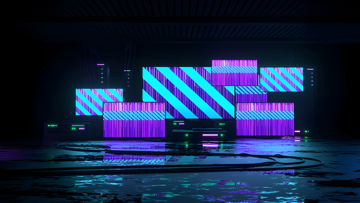 12 months ago
12 months ago
 12 months ago
12 months ago
 12 months ago
12 months ago
 12 months ago
12 months ago
 12 months ago
12 months ago
 11 months ago
11 months ago
 11 months ago
11 months ago
 10 months ago
10 months ago
 10 months ago
10 months ago
 12 months ago
12 months ago
 12 months ago
12 months ago
 12 months ago
12 months ago
 12 months ago
12 months ago
 12 months ago
12 months ago
 12 months ago
12 months ago
 12 months ago
12 months ago
 12 months ago
12 months ago