Master Digital Pins & Logic for Arduino Projects Today
Understanding Digital Pins & Signals in Arduino Projects
Welcome to our comprehensive guide on understanding digital signals and pins in the Arduino ecosystem What is Arduino? A Beginner's GuideDiscover our in-depth Arduino tutorial covering its history, board architecture, software principles, and practical pro tips.. In this article, we break down the fundamental concepts that form the backbone of digital circuitry and Arduino projects. By exploring the nature of digital signals, the role of digital pins in both input and output applications, and common pitfalls and best practices, our goal is to provide you with an in-depth understanding that you can immediately apply to your projects. Whether you’re just beginning your journey in electronics or looking to refine your technical foundation, this guide is designed to turn complex concepts into actionable insights.
What is Arduino? A Beginner's GuideDiscover our in-depth Arduino tutorial covering its history, board architecture, software principles, and practical pro tips.. In this article, we break down the fundamental concepts that form the backbone of digital circuitry and Arduino projects. By exploring the nature of digital signals, the role of digital pins in both input and output applications, and common pitfalls and best practices, our goal is to provide you with an in-depth understanding that you can immediately apply to your projects. Whether you’re just beginning your journey in electronics or looking to refine your technical foundation, this guide is designed to turn complex concepts into actionable insights.
Table of Contents🔗
1. Introduction
2. Overview and Learning Objectives
3. Digital Signal Controlling LEDs with Digital SignalsExplore our complete Arduino LED tutorial that covers wiring, programming, troubleshooting, and advanced digital signal control techniques. Fundamentals
Controlling LEDs with Digital SignalsExplore our complete Arduino LED tutorial that covers wiring, programming, troubleshooting, and advanced digital signal control techniques. Fundamentals
4. Understanding Digital Pins Troubleshooting Digital I/O IssuesDiscover step-by-step strategies to troubleshoot digital I/O issues in Arduino projects using effective coding and wiring techniques.
Troubleshooting Digital I/O IssuesDiscover step-by-step strategies to troubleshoot digital I/O issues in Arduino projects using effective coding and wiring techniques.
5. Programming Digital Pins Troubleshooting Digital I/O IssuesDiscover step-by-step strategies to troubleshoot digital I/O issues in Arduino projects using effective coding and wiring techniques. in Arduino
Troubleshooting Digital I/O IssuesDiscover step-by-step strategies to troubleshoot digital I/O issues in Arduino projects using effective coding and wiring techniques. in Arduino
6. Practical Examples and Applications
7. Troubleshooting Your First Hands-On Arduino ProjectEmbark on your Arduino journey with our step-by-step guide. Learn to build a simple circuit, write your first code, and troubleshoot your project easily. and Best Practices
Your First Hands-On Arduino ProjectEmbark on your Arduino journey with our step-by-step guide. Learn to build a simple circuit, write your first code, and troubleshoot your project easily. and Best Practices
8. Learning Outcomes and Next Steps
9. Conclusion
Introduction🔗
Digital signals form the heart of digital electronics, representing data in binary form with distinct high and low logic levels. For Arduino users, understanding digital signals Controlling LEDs with Digital SignalsExplore our complete Arduino LED tutorial that covers wiring, programming, troubleshooting, and advanced digital signal control techniques. and how digital pins function is essential for controlling devices ranging from simple LEDs to intricate sensor arrays and actuators. This guide provides a step-by-step explanation of digital logic and offers hands-on insights into how Arduino interacts with the physical world through its digital pins.
Controlling LEDs with Digital SignalsExplore our complete Arduino LED tutorial that covers wiring, programming, troubleshooting, and advanced digital signal control techniques. and how digital pins function is essential for controlling devices ranging from simple LEDs to intricate sensor arrays and actuators. This guide provides a step-by-step explanation of digital logic and offers hands-on insights into how Arduino interacts with the physical world through its digital pins.
Overview and Learning Objectives🔗
Throughout this article, you will learn:
- The fundamental differences between analog and digital signals
 Controlling LEDs with Digital SignalsExplore our complete Arduino LED tutorial that covers wiring, programming, troubleshooting, and advanced digital signal control techniques. and the advantages of digital logic.
Controlling LEDs with Digital SignalsExplore our complete Arduino LED tutorial that covers wiring, programming, troubleshooting, and advanced digital signal control techniques. and the advantages of digital logic. - How digital signals
 Controlling LEDs with Digital SignalsExplore our complete Arduino LED tutorial that covers wiring, programming, troubleshooting, and advanced digital signal control techniques. operate with binary states and influenced by voltage thresholds.
Controlling LEDs with Digital SignalsExplore our complete Arduino LED tutorial that covers wiring, programming, troubleshooting, and advanced digital signal control techniques. operate with binary states and influenced by voltage thresholds. - The role of Arduino's digital pins
 Troubleshooting Digital I/O IssuesDiscover step-by-step strategies to troubleshoot digital I/O issues in Arduino projects using effective coding and wiring techniques. in interfacing with sensors and actuators.
Troubleshooting Digital I/O IssuesDiscover step-by-step strategies to troubleshoot digital I/O issues in Arduino projects using effective coding and wiring techniques. in interfacing with sensors and actuators. - How to configure digital pins
 Troubleshooting Digital I/O IssuesDiscover step-by-step strategies to troubleshoot digital I/O issues in Arduino projects using effective coding and wiring techniques. as inputs or outputs using Arduino code.
Troubleshooting Digital I/O IssuesDiscover step-by-step strategies to troubleshoot digital I/O issues in Arduino projects using effective coding and wiring techniques. as inputs or outputs using Arduino code. - Best practices
 Ultrasonic Distance MeasurementMaster ultrasonic distance measurement with Arduino by learning sensor principles, wiring setup, code samples and troubleshooting tips for precise results. for ensuring reliable digital input readings and output responses.
Ultrasonic Distance MeasurementMaster ultrasonic distance measurement with Arduino by learning sensor principles, wiring setup, code samples and troubleshooting tips for precise results. for ensuring reliable digital input readings and output responses.
With these objectives, you will solidify your core understanding of digital electronics, paving the way for more complex projects and circuit designs Your First Hands-On Arduino ProjectEmbark on your Arduino journey with our step-by-step guide. Learn to build a simple circuit, write your first code, and troubleshoot your project easily..
Your First Hands-On Arduino ProjectEmbark on your Arduino journey with our step-by-step guide. Learn to build a simple circuit, write your first code, and troubleshoot your project easily..
Digital Signal Fundamentals🔗
Understanding digital signals is the first step toward mastering Arduino’s digital I/O capabilities How to Choose the Right Arduino Board for Your ProjectLearn how to choose the perfect Arduino board. Our guide covers key project needs, essential specs, connectivity, and power efficiency tips..
How to Choose the Right Arduino Board for Your ProjectLearn how to choose the perfect Arduino board. Our guide covers key project needs, essential specs, connectivity, and power efficiency tips..
What Are Digital Signals?
- Digital signals
 Controlling LEDs with Digital SignalsExplore our complete Arduino LED tutorial that covers wiring, programming, troubleshooting, and advanced digital signal control techniques. represent data using two distinct levels: HIGH and LOW.
Controlling LEDs with Digital SignalsExplore our complete Arduino LED tutorial that covers wiring, programming, troubleshooting, and advanced digital signal control techniques. represent data using two distinct levels: HIGH and LOW. - They rely on binary states-1 (true/on) and 0 (false/off)-which are less susceptible to noise compared to analog signals.
- This binary approach ensures that the transmission of information remains clear and unambiguous.
Characteristics of Digital Signals
- Signal Integrity: Digital signals
 Controlling LEDs with Digital SignalsExplore our complete Arduino LED tutorial that covers wiring, programming, troubleshooting, and advanced digital signal control techniques. are resilient to interference, making them ideal for long-distance communication and control applications.
Controlling LEDs with Digital SignalsExplore our complete Arduino LED tutorial that covers wiring, programming, troubleshooting, and advanced digital signal control techniques. are resilient to interference, making them ideal for long-distance communication and control applications. - Timing: Precise timing guarantees that signals are sampled accurately, ensuring consistent digital interpretation.
- Immunity to Distortion: Since only two states exist, variations in voltage within safe margins do not affect the logical state.
Voltage Levels and Binary States
- For many Arduino boards
 What is Arduino? A Comprehensive OverviewDive into the world of Arduino with our in-depth guide covering hardware, software, and community projects ideal for students, hobbyists, and educators., a voltage level close to 5V represents HIGH, and near 0V represents LOW.
What is Arduino? A Comprehensive OverviewDive into the world of Arduino with our in-depth guide covering hardware, software, and community projects ideal for students, hobbyists, and educators., a voltage level close to 5V represents HIGH, and near 0V represents LOW. - Some boards operate at 3.3V logic, so always consult the specifications of your board.
- Understanding these voltage thresholds is critical when interfacing with sensors
 Introduction to Sensors for ArduinoLearn the fundamentals of Arduino sensors, including setup, calibration, and coding examples—perfect for building interactive, smart projects with precision. and external circuitry, particularly in mixed-voltage environments.
Introduction to Sensors for ArduinoLearn the fundamentals of Arduino sensors, including setup, calibration, and coding examples—perfect for building interactive, smart projects with precision. and external circuitry, particularly in mixed-voltage environments.
Understanding Digital Pins🔗
Digital pins Troubleshooting Digital I/O IssuesDiscover step-by-step strategies to troubleshoot digital I/O issues in Arduino projects using effective coding and wiring techniques. are versatile interfaces that enable Arduino to interact with electronic components. They can be configured as either inputs or outputs depending on project needs.
Troubleshooting Digital I/O IssuesDiscover step-by-step strategies to troubleshoot digital I/O issues in Arduino projects using effective coding and wiring techniques. are versatile interfaces that enable Arduino to interact with electronic components. They can be configured as either inputs or outputs depending on project needs.
Digital Input vs. Digital Output
- Digital Input: Used to read the state of external components such as buttons, switches
 Real-World Examples: Interactive ControlsExplore Arduino projects featuring interactive controls such as buttons, rotary encoders, and touch sensors. Master setups, coding, and troubleshooting tips., or sensors.
Real-World Examples: Interactive ControlsExplore Arduino projects featuring interactive controls such as buttons, rotary encoders, and touch sensors. Master setups, coding, and troubleshooting tips., or sensors. - Digital Output
 Digital Pins and LogicExplore our comprehensive Arduino guide on digital pins and logic. Learn configuration, wiring, troubleshooting, and practical applications.: Used to drive components like LEDs, buzzers, or relays by sending out binary signals.
Digital Pins and LogicExplore our comprehensive Arduino guide on digital pins and logic. Learn configuration, wiring, troubleshooting, and practical applications.: Used to drive components like LEDs, buzzers, or relays by sending out binary signals.
Each mode has its peculiarities; for instance, input signals might require debouncing Implementing Button InputsUnlock the full potential of your Arduino projects with our guide on button inputs, covering wiring, debouncing, interrupts, and state machine techniques. while outputs must be protected from overcurrent.
Implementing Button InputsUnlock the full potential of your Arduino projects with our guide on button inputs, covering wiring, debouncing, interrupts, and state machine techniques. while outputs must be protected from overcurrent.
Pin Modes and Configurations
- The Arduino function pinMode() is used to define the behavior of a digital pin
 Digital Pins and LogicExplore our comprehensive Arduino guide on digital pins and logic. Learn configuration, wiring, troubleshooting, and practical applications..
Digital Pins and LogicExplore our comprehensive Arduino guide on digital pins and logic. Learn configuration, wiring, troubleshooting, and practical applications.. - When set to OUTPUT
 Digital Pins and LogicExplore our comprehensive Arduino guide on digital pins and logic. Learn configuration, wiring, troubleshooting, and practical applications., the pin can send signals; when set to INPUT, it will read signals from the outside world.
Digital Pins and LogicExplore our comprehensive Arduino guide on digital pins and logic. Learn configuration, wiring, troubleshooting, and practical applications., the pin can send signals; when set to INPUT, it will read signals from the outside world. - Misconfiguration can lead to erratic behavior, highlighting the need for deliberate pin setup
 Setting up the Arduino EnvironmentUnlock your Arduino journey with our step-by-step guide. Install, configure, and troubleshoot the IDE on Windows, macOS, and Linux for prototyping. in your code.
Setting up the Arduino EnvironmentUnlock your Arduino journey with our step-by-step guide. Install, configure, and troubleshoot the IDE on Windows, macOS, and Linux for prototyping. in your code.
Internal Pull-Up Resistors and Their Importance
- Many Arduino boards include internal pull-up resistors
 Implementing Button InputsUnlock the full potential of your Arduino projects with our guide on button inputs, covering wiring, debouncing, interrupts, and state machine techniques. to ensure a stable signal when no external voltage is applied.
Implementing Button InputsUnlock the full potential of your Arduino projects with our guide on button inputs, covering wiring, debouncing, interrupts, and state machine techniques. to ensure a stable signal when no external voltage is applied. - When using pins as inputs, enabling the internal pull-up
 Implementing Button InputsUnlock the full potential of your Arduino projects with our guide on button inputs, covering wiring, debouncing, interrupts, and state machine techniques. can prevent floating states and reduce noise interference.
Implementing Button InputsUnlock the full potential of your Arduino projects with our guide on button inputs, covering wiring, debouncing, interrupts, and state machine techniques. can prevent floating states and reduce noise interference. - Activation is done by setting a pin to INPUT_PULLUP
 Digital Pins and LogicExplore our comprehensive Arduino guide on digital pins and logic. Learn configuration, wiring, troubleshooting, and practical applications. via the pinMode() function, streamlining the circuit and reducing the need for external components.
Digital Pins and LogicExplore our comprehensive Arduino guide on digital pins and logic. Learn configuration, wiring, troubleshooting, and practical applications. via the pinMode() function, streamlining the circuit and reducing the need for external components.
Programming Digital Pins in Arduino🔗
To harness the power of digital signals Controlling LEDs with Digital SignalsExplore our complete Arduino LED tutorial that covers wiring, programming, troubleshooting, and advanced digital signal control techniques., you must know how to program the pins effectively. Let’s review some common operations in Arduino code.
Controlling LEDs with Digital SignalsExplore our complete Arduino LED tutorial that covers wiring, programming, troubleshooting, and advanced digital signal control techniques., you must know how to program the pins effectively. Let’s review some common operations in Arduino code.
Configuring Pins Using pinMode()
- Use the pinMode() function to set a digital pin as either INPUT, OUTPUT, or INPUT_PULLUP
 Digital Pins and LogicExplore our comprehensive Arduino guide on digital pins and logic. Learn configuration, wiring, troubleshooting, and practical applications..
Digital Pins and LogicExplore our comprehensive Arduino guide on digital pins and logic. Learn configuration, wiring, troubleshooting, and practical applications.. - Example:
pinMode(13, OUTPUT); // Configures digital pin 13 as an output
pinMode(2, INPUT_PULLUP); // Configures digital pin 2 as an input with an internal pull-up resistor
Reading Digital Inputs with digitalRead()
- The digitalRead
 Implementing Button InputsUnlock the full potential of your Arduino projects with our guide on button inputs, covering wiring, debouncing, interrupts, and state machine techniques.() function checks the state of a pin configured as an input.
Implementing Button InputsUnlock the full potential of your Arduino projects with our guide on button inputs, covering wiring, debouncing, interrupts, and state machine techniques.() function checks the state of a pin configured as an input. - It returns HIGH
 Digital Pins and LogicExplore our comprehensive Arduino guide on digital pins and logic. Learn configuration, wiring, troubleshooting, and practical applications. or LOW, depending on the voltage level.
Digital Pins and LogicExplore our comprehensive Arduino guide on digital pins and logic. Learn configuration, wiring, troubleshooting, and practical applications. or LOW, depending on the voltage level. - Example:
int buttonState = digitalRead(2); // Reads the state of pin 2
Writing Digital Outputs with digitalWrite()
- The digitalWrite
 Your First Hands-On Arduino ProjectEmbark on your Arduino journey with our step-by-step guide. Learn to build a simple circuit, write your first code, and troubleshoot your project easily.() function sends a HIGH or LOW signal to a pin set as an output.
Your First Hands-On Arduino ProjectEmbark on your Arduino journey with our step-by-step guide. Learn to build a simple circuit, write your first code, and troubleshoot your project easily.() function sends a HIGH or LOW signal to a pin set as an output. - This is typically used in operations like blinking LEDs
 Breadboarding Basics for Arduino ProjectsDiscover our detailed Arduino breadboarding tutorial covering essential wiring, circuit setup and troubleshooting tips to enhance your prototyping skills. or activating motors.
Breadboarding Basics for Arduino ProjectsDiscover our detailed Arduino breadboarding tutorial covering essential wiring, circuit setup and troubleshooting tips to enhance your prototyping skills. or activating motors. - Example:
digitalWrite(13, HIGH); // Turns on the LED connected to pin 13
digitalWrite(13, LOW); // Turns it off
Practical Examples and Applications🔗
To illustrate these principles, let’s look at several real-world applications and code examples Connecting LCD DisplaysDiscover how to connect and program LCD displays with Arduino in this comprehensive guide. Learn wiring, coding, and troubleshooting for optimum performance..
Connecting LCD DisplaysDiscover how to connect and program LCD displays with Arduino in this comprehensive guide. Learn wiring, coding, and troubleshooting for optimum performance..
Blinking an LED
- One of the most common projects for beginners, blinking an LED
 Digital Pins and LogicExplore our comprehensive Arduino guide on digital pins and logic. Learn configuration, wiring, troubleshooting, and practical applications., demonstrates how digital outputs work in a controlled manner.
Digital Pins and LogicExplore our comprehensive Arduino guide on digital pins and logic. Learn configuration, wiring, troubleshooting, and practical applications., demonstrates how digital outputs work in a controlled manner. - Code
 Your First Hands-On Arduino ProjectEmbark on your Arduino journey with our step-by-step guide. Learn to build a simple circuit, write your first code, and troubleshoot your project easily. Example:
Your First Hands-On Arduino ProjectEmbark on your Arduino journey with our step-by-step guide. Learn to build a simple circuit, write your first code, and troubleshoot your project easily. Example:
void setup() {
pinMode(13, OUTPUT);
}
void loop() {
digitalWrite(13, HIGH); // Turn the LED on
delay(1000); // Wait for 1 second
digitalWrite(13, LOW); // Turn the LED off
delay(1000); // Wait for 1 second
}
Reading Button States
- Digital inputs can capture user interactions by reading the state of push-buttons
 Connecting Push Buttons to ArduinoLearn essential strategies for wiring, programming, and debouncing push buttons in Arduino projects using our comprehensive tutorial guide..
Connecting Push Buttons to ArduinoLearn essential strategies for wiring, programming, and debouncing push buttons in Arduino projects using our comprehensive tutorial guide.. - Using the INPUT_PULLUP
 Digital Pins and LogicExplore our comprehensive Arduino guide on digital pins and logic. Learn configuration, wiring, troubleshooting, and practical applications. mode, you can ensure reliable state detection without additional resistors.
Digital Pins and LogicExplore our comprehensive Arduino guide on digital pins and logic. Learn configuration, wiring, troubleshooting, and practical applications. mode, you can ensure reliable state detection without additional resistors. - Code
 Your First Hands-On Arduino ProjectEmbark on your Arduino journey with our step-by-step guide. Learn to build a simple circuit, write your first code, and troubleshoot your project easily. Example:
Your First Hands-On Arduino ProjectEmbark on your Arduino journey with our step-by-step guide. Learn to build a simple circuit, write your first code, and troubleshoot your project easily. Example:
void setup() {
pinMode(2, INPUT_PULLUP);
pinMode(13, OUTPUT);
}
void loop() {
if (digitalRead(2) == LOW) { // Button pressed
digitalWrite(13, HIGH); // Turn LED on
} else {
digitalWrite(13, LOW); // Turn LED off
}
}
Debouncing Techniques
- Mechanical buttons
 Connecting Push Buttons to ArduinoLearn essential strategies for wiring, programming, and debouncing push buttons in Arduino projects using our comprehensive tutorial guide. can cause spurious signals (bounces) that lead to multiple erroneous state changes.
Connecting Push Buttons to ArduinoLearn essential strategies for wiring, programming, and debouncing push buttons in Arduino projects using our comprehensive tutorial guide. can cause spurious signals (bounces) that lead to multiple erroneous state changes. - Implementing a short delay or sophisticated software debouncing
 Implementing Button InputsUnlock the full potential of your Arduino projects with our guide on button inputs, covering wiring, debouncing, interrupts, and state machine techniques. can yield more stable readings.
Implementing Button InputsUnlock the full potential of your Arduino projects with our guide on button inputs, covering wiring, debouncing, interrupts, and state machine techniques. can yield more stable readings. - Incorporate
 Integrating Third-Party LibrariesLearn to integrate third-party libraries into Arduino projects with our guide. Discover tips on selection, installation, coding, and troubleshooting. debounce routines by waiting a few milliseconds after each button state change before confirming the input.
Integrating Third-Party LibrariesLearn to integrate third-party libraries into Arduino projects with our guide. Discover tips on selection, installation, coding, and troubleshooting. debounce routines by waiting a few milliseconds after each button state change before confirming the input.
Troubleshooting and Best Practices🔗
Ensuring reliable digital signal processing Reading Sensor DataExplore in-depth techniques for reading, filtering, and processing sensor data with Arduino to achieve reliable and precise measurements in your projects. on Arduino involves proactive troubleshooting and adherence to best practices.
Reading Sensor DataExplore in-depth techniques for reading, filtering, and processing sensor data with Arduino to achieve reliable and precise measurements in your projects. on Arduino involves proactive troubleshooting and adherence to best practices.
- Always ensure that your pinMode() configuration
 Setting up the Arduino EnvironmentUnlock your Arduino journey with our step-by-step guide. Install, configure, and troubleshoot the IDE on Windows, macOS, and Linux for prototyping. matches your intended use (INPUT vs. OUTPUT).
Setting up the Arduino EnvironmentUnlock your Arduino journey with our step-by-step guide. Install, configure, and troubleshoot the IDE on Windows, macOS, and Linux for prototyping. matches your intended use (INPUT vs. OUTPUT). - Double-check connections, especially if you experience erratic behavior-loose or incorrect wiring
 Connecting LCD DisplaysDiscover how to connect and program LCD displays with Arduino in this comprehensive guide. Learn wiring, coding, and troubleshooting for optimum performance. can lead to floating pins.
Connecting LCD DisplaysDiscover how to connect and program LCD displays with Arduino in this comprehensive guide. Learn wiring, coding, and troubleshooting for optimum performance. can lead to floating pins. - When using sensors or buttons, consider software filters or hardware debouncing
 Debouncing Techniques for Reliable InputMaster Arduino debouncing with hardware and software techniques. Learn to eliminate false triggers and build responsive reliable input systems in your projects. to mitigate noise.
Debouncing Techniques for Reliable InputMaster Arduino debouncing with hardware and software techniques. Learn to eliminate false triggers and build responsive reliable input systems in your projects. to mitigate noise. - Make use of serial prints to monitor pin states during testing, enabling pinpoint debugging of digital signal
 Controlling LEDs with Digital SignalsExplore our complete Arduino LED tutorial that covers wiring, programming, troubleshooting, and advanced digital signal control techniques. issues.
Controlling LEDs with Digital SignalsExplore our complete Arduino LED tutorial that covers wiring, programming, troubleshooting, and advanced digital signal control techniques. issues. - Respect voltage limitations according to your board’s specifications to avoid damaging components.
Learning Outcomes and Next Steps🔗
After studying this guide, you should be able to:
- Understand the operational principles behind digital signals
 Controlling LEDs with Digital SignalsExplore our complete Arduino LED tutorial that covers wiring, programming, troubleshooting, and advanced digital signal control techniques. and their robustness against noise.
Controlling LEDs with Digital SignalsExplore our complete Arduino LED tutorial that covers wiring, programming, troubleshooting, and advanced digital signal control techniques. and their robustness against noise. - Clearly distinguish between digital inputs and outputs
 Troubleshooting Digital I/O IssuesDiscover step-by-step strategies to troubleshoot digital I/O issues in Arduino projects using effective coding and wiring techniques. and configure them appropriately using Arduino programming.
Troubleshooting Digital I/O IssuesDiscover step-by-step strategies to troubleshoot digital I/O issues in Arduino projects using effective coding and wiring techniques. and configure them appropriately using Arduino programming. - Leverage internal pull-up resistors
 Implementing Button InputsUnlock the full potential of your Arduino projects with our guide on button inputs, covering wiring, debouncing, interrupts, and state machine techniques. for more stable input states.
Implementing Button InputsUnlock the full potential of your Arduino projects with our guide on button inputs, covering wiring, debouncing, interrupts, and state machine techniques. for more stable input states. - Develop basic projects like LED blinking
 Practical Examples: LED Blink and MoreExplore our detailed Arduino LED projects tutorial covering basic blink, dynamic patterns, PWM fading, and troubleshooting for creative lighting. and button interfacing, incorporating essential debouncing strategies.
Practical Examples: LED Blink and MoreExplore our detailed Arduino LED projects tutorial covering basic blink, dynamic patterns, PWM fading, and troubleshooting for creative lighting. and button interfacing, incorporating essential debouncing strategies. - Troubleshoot common issues by applying best practices
 Ultrasonic Distance MeasurementMaster ultrasonic distance measurement with Arduino by learning sensor principles, wiring setup, code samples and troubleshooting tips for precise results. in wiring and code design to ensure reliable circuit performance.
Ultrasonic Distance MeasurementMaster ultrasonic distance measurement with Arduino by learning sensor principles, wiring setup, code samples and troubleshooting tips for precise results. in wiring and code design to ensure reliable circuit performance.
Armed with these insights, you are well-prepared to integrate digital signal processing Reading Sensor DataExplore in-depth techniques for reading, filtering, and processing sensor data with Arduino to achieve reliable and precise measurements in your projects. into more complex projects and further explore the world of digital electronics.
Reading Sensor DataExplore in-depth techniques for reading, filtering, and processing sensor data with Arduino to achieve reliable and precise measurements in your projects. into more complex projects and further explore the world of digital electronics.
Conclusion🔗
Digital signals and pins are integral to the majority of Arduino projects. By understanding the fundamental principles of binary voltage levels, pin configurations, and practical programming techniques Reading Sensor DataExplore in-depth techniques for reading, filtering, and processing sensor data with Arduino to achieve reliable and precise measurements in your projects., you gain the tools necessary to bring basic to advanced digital projects to life. From reading button input reliably to controlling outputs for visual displays, mastering these concepts is essential for any aspiring electronics enthusiast. Continue experimenting with different configurations, share your findings with the community, and most importantly-keep innovating with your newfound knowledge of digital signals and pins. Happy building!
Reading Sensor DataExplore in-depth techniques for reading, filtering, and processing sensor data with Arduino to achieve reliable and precise measurements in your projects., you gain the tools necessary to bring basic to advanced digital projects to life. From reading button input reliably to controlling outputs for visual displays, mastering these concepts is essential for any aspiring electronics enthusiast. Continue experimenting with different configurations, share your findings with the community, and most importantly-keep innovating with your newfound knowledge of digital signals and pins. Happy building!
Author: Anthony S. F. Smith - Systems Engineer & Software Development Enthusiast.
References🔗
- Arduino Documentation: www.arduino.cc/en/Guide/HomePage
 12 months ago
12 months ago
 12 months ago
12 months ago
 12 months ago
12 months ago
 12 months ago
12 months ago
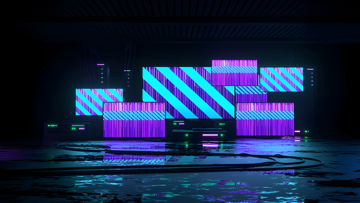 12 months ago
12 months ago
 12 months ago
12 months ago
 12 months ago
12 months ago
 11 months ago
11 months ago
 10 months ago
10 months ago
 12 months ago
12 months ago
 12 months ago
12 months ago
 12 months ago
12 months ago
 12 months ago
12 months ago
 12 months ago
12 months ago
 12 months ago
12 months ago
 12 months ago
12 months ago
 12 months ago
12 months ago
 12 months ago
12 months ago
 12 months ago
12 months ago