Enhancing Arduino UIs with Effective Simple Inputs
Mastering Arduino Button Inputs: Guide & Techniques.
Welcome to our comprehensive guide on implementing button inputs with Arduino. In this article, we continue our exploration of digital I/O by focusing on the nuances of integrating and programming Your First Hands-On Arduino ProjectEmbark on your Arduino journey with our step-by-step guide. Learn to build a simple circuit, write your first code, and troubleshoot your project easily. button inputs. From selecting the right hardware components, wiring techniques, and coding strategies-including debouncing and advanced handling approaches-this guide is designed to help you create reliable and responsive user interfaces for your projects.
Your First Hands-On Arduino ProjectEmbark on your Arduino journey with our step-by-step guide. Learn to build a simple circuit, write your first code, and troubleshoot your project easily. button inputs. From selecting the right hardware components, wiring techniques, and coding strategies-including debouncing and advanced handling approaches-this guide is designed to help you create reliable and responsive user interfaces for your projects.
Table of Contents🔗
1. Introduction
2. Overview and Learning Objectives
3. Button Hardware and Circuit Your First Hands-On Arduino ProjectEmbark on your Arduino journey with our step-by-step guide. Learn to build a simple circuit, write your first code, and troubleshoot your project easily. Considerations
Your First Hands-On Arduino ProjectEmbark on your Arduino journey with our step-by-step guide. Learn to build a simple circuit, write your first code, and troubleshoot your project easily. Considerations
4. Reading Button Connecting Push Buttons to ArduinoLearn essential strategies for wiring, programming, and debouncing push buttons in Arduino projects using our comprehensive tutorial guide. States in Code
Connecting Push Buttons to ArduinoLearn essential strategies for wiring, programming, and debouncing push buttons in Arduino projects using our comprehensive tutorial guide. States in Code
5. Debouncing Debouncing Techniques for Reliable InputMaster Arduino debouncing with hardware and software techniques. Learn to eliminate false triggers and build responsive reliable input systems in your projects. Button Inputs
Debouncing Techniques for Reliable InputMaster Arduino debouncing with hardware and software techniques. Learn to eliminate false triggers and build responsive reliable input systems in your projects. Button Inputs
6. Advanced Techniques: Interrupts Working with Interrupts: Boost Code EfficiencyDiscover a guide to Arduino interrupts. Learn efficient ISRs, optimization tips, and real-world examples to boost your project's performance. and State Machines
Working with Interrupts: Boost Code EfficiencyDiscover a guide to Arduino interrupts. Learn efficient ISRs, optimization tips, and real-world examples to boost your project's performance. and State Machines
7. Troubleshooting Your First Hands-On Arduino ProjectEmbark on your Arduino journey with our step-by-step guide. Learn to build a simple circuit, write your first code, and troubleshoot your project easily. and Best Practices
Your First Hands-On Arduino ProjectEmbark on your Arduino journey with our step-by-step guide. Learn to build a simple circuit, write your first code, and troubleshoot your project easily. and Best Practices
8. Learning Outcomes and Next Steps
9. Conclusion
Introduction🔗
Button inputs are one of the most common and essential interfaces when building interactive Arduino projects Controlling Servo MotorsMaster Arduino servo motor control with detailed theory, step-by-step code examples, troubleshooting tips, and calibration techniques for precise movements.. Whether you’re creating a simple control panel, a gaming controller, or a complex user input system, handling button states reliably is crucial. In this guide, we break down the hardware setup, coding strategies, and techniques-including debouncing and interrupt handling-that will help you implement robust button controls.
Controlling Servo MotorsMaster Arduino servo motor control with detailed theory, step-by-step code examples, troubleshooting tips, and calibration techniques for precise movements.. Whether you’re creating a simple control panel, a gaming controller, or a complex user input system, handling button states reliably is crucial. In this guide, we break down the hardware setup, coding strategies, and techniques-including debouncing and interrupt handling-that will help you implement robust button controls.
Overview and Learning Objectives🔗
In this article, you will learn how to:
- Understand the hardware considerations and wiring fundamentals for button
 Connecting Push Buttons to ArduinoLearn essential strategies for wiring, programming, and debouncing push buttons in Arduino projects using our comprehensive tutorial guide. inputs.
Connecting Push Buttons to ArduinoLearn essential strategies for wiring, programming, and debouncing push buttons in Arduino projects using our comprehensive tutorial guide. inputs. - Configure Arduino pins using internal pull-up resistors and proper wiring
 Troubleshooting Digital I/O IssuesDiscover step-by-step strategies to troubleshoot digital I/O issues in Arduino projects using effective coding and wiring techniques. to ensure stable input states.
Troubleshooting Digital I/O IssuesDiscover step-by-step strategies to troubleshoot digital I/O issues in Arduino projects using effective coding and wiring techniques. to ensure stable input states. - Write code to read button states using digitalRead
 How to Program Digital Inputs and OutputsExplore our comprehensive Arduino guide to mastering digital I/O. Learn coding strategies for debouncing, PWM control, and reliable sensor readings.() and manage transitions effectively.
How to Program Digital Inputs and OutputsExplore our comprehensive Arduino guide to mastering digital I/O. Learn coding strategies for debouncing, PWM control, and reliable sensor readings.() and manage transitions effectively. - Implement software debouncing
 Debouncing Techniques for Reliable InputMaster Arduino debouncing with hardware and software techniques. Learn to eliminate false triggers and build responsive reliable input systems in your projects. methods to prevent false triggers from mechanical bounce.
Debouncing Techniques for Reliable InputMaster Arduino debouncing with hardware and software techniques. Learn to eliminate false triggers and build responsive reliable input systems in your projects. methods to prevent false triggers from mechanical bounce. - Explore advanced handling techniques such as interrupt
 Working with Interrupts: Boost Code EfficiencyDiscover a guide to Arduino interrupts. Learn efficient ISRs, optimization tips, and real-world examples to boost your project's performance.-driven button events and state machines for multi-button interfaces.
Working with Interrupts: Boost Code EfficiencyDiscover a guide to Arduino interrupts. Learn efficient ISRs, optimization tips, and real-world examples to boost your project's performance.-driven button events and state machines for multi-button interfaces. - Troubleshoot common issues and apply best practices
 Ultrasonic Distance MeasurementMaster ultrasonic distance measurement with Arduino by learning sensor principles, wiring setup, code samples and troubleshooting tips for precise results. for reliable button interfacing.
Ultrasonic Distance MeasurementMaster ultrasonic distance measurement with Arduino by learning sensor principles, wiring setup, code samples and troubleshooting tips for precise results. for reliable button interfacing.
By mastering these concepts, you will be ready to integrate user input Understanding Digital Signals and PinsExplore our complete Arduino guide on digital signals and pins, featuring hands-on examples and expert tips for reliable projects. in a variety of projects that require dependable and responsive controls.
Understanding Digital Signals and PinsExplore our complete Arduino guide on digital signals and pins, featuring hands-on examples and expert tips for reliable projects. in a variety of projects that require dependable and responsive controls.
Button Hardware and Circuit Considerations🔗
Before writing code, it’s essential to set up your hardware correctly. Button inputs may come in the form of pushbuttons, tactile switches Real-World Examples: Interactive ControlsExplore Arduino projects featuring interactive controls such as buttons, rotary encoders, and touch sensors. Master setups, coding, and troubleshooting tips., or other momentary contact devices. Consider the following when designing your circuit:
Real-World Examples: Interactive ControlsExplore Arduino projects featuring interactive controls such as buttons, rotary encoders, and touch sensors. Master setups, coding, and troubleshooting tips., or other momentary contact devices. Consider the following when designing your circuit:
- Wiring
 Connecting LCD DisplaysDiscover how to connect and program LCD displays with Arduino in this comprehensive guide. Learn wiring, coding, and troubleshooting for optimum performance.:
Connecting LCD DisplaysDiscover how to connect and program LCD displays with Arduino in this comprehensive guide. Learn wiring, coding, and troubleshooting for optimum performance.:
- Connect one terminal of the button to the digital input pin on the Arduino
 What is Arduino? A Comprehensive OverviewDive into the world of Arduino with our in-depth guide covering hardware, software, and community projects ideal for students, hobbyists, and educators..
What is Arduino? A Comprehensive OverviewDive into the world of Arduino with our in-depth guide covering hardware, software, and community projects ideal for students, hobbyists, and educators.. - Connect the other terminal either to ground or Vcc, depending on how you plan to configure your input
 Understanding Digital Signals and PinsExplore our complete Arduino guide on digital signals and pins, featuring hands-on examples and expert tips for reliable projects. mode.
Understanding Digital Signals and PinsExplore our complete Arduino guide on digital signals and pins, featuring hands-on examples and expert tips for reliable projects. mode.
- Connect one terminal of the button to the digital input pin on the Arduino
- Pull-up and Pull-down Resistors
 Your First Hands-On Arduino ProjectEmbark on your Arduino journey with our step-by-step guide. Learn to build a simple circuit, write your first code, and troubleshoot your project easily.:
Your First Hands-On Arduino ProjectEmbark on your Arduino journey with our step-by-step guide. Learn to build a simple circuit, write your first code, and troubleshoot your project easily.:
- If you wire the button to operate between ground and a digital input pin, use an internal pull-up resistor (via INPUT_PULLUP
 Understanding Digital Signals and PinsExplore our complete Arduino guide on digital signals and pins, featuring hands-on examples and expert tips for reliable projects.) to ensure a default HIGH state.
Understanding Digital Signals and PinsExplore our complete Arduino guide on digital signals and pins, featuring hands-on examples and expert tips for reliable projects.) to ensure a default HIGH state. - Alternatively, for a pull-down setup (button wired to Vcc), you may need an external resistor
 Your First Hands-On Arduino ProjectEmbark on your Arduino journey with our step-by-step guide. Learn to build a simple circuit, write your first code, and troubleshoot your project easily. to maintain a LOW state when the button isn’t pressed.
Your First Hands-On Arduino ProjectEmbark on your Arduino journey with our step-by-step guide. Learn to build a simple circuit, write your first code, and troubleshoot your project easily. to maintain a LOW state when the button isn’t pressed.
- If you wire the button to operate between ground and a digital input pin, use an internal pull-up resistor (via INPUT_PULLUP
- Voltage Considerations and Component Debrief:
- Always refer to the datasheet of your button
 Connecting Push Buttons to ArduinoLearn essential strategies for wiring, programming, and debouncing push buttons in Arduino projects using our comprehensive tutorial guide. switch and verify voltage ratings.
Connecting Push Buttons to ArduinoLearn essential strategies for wiring, programming, and debouncing push buttons in Arduino projects using our comprehensive tutorial guide. switch and verify voltage ratings. - Ensure that your wiring
 Connecting LCD DisplaysDiscover how to connect and program LCD displays with Arduino in this comprehensive guide. Learn wiring, coding, and troubleshooting for optimum performance. avoids “floating” inputs, which can cause unpredictable behavior.
Connecting LCD DisplaysDiscover how to connect and program LCD displays with Arduino in this comprehensive guide. Learn wiring, coding, and troubleshooting for optimum performance. avoids “floating” inputs, which can cause unpredictable behavior.
- Always refer to the datasheet of your button
Reading Button States in Code🔗
After establishing the hardware foundation, you can proceed to read the button state using Arduino’s digitalRead How to Program Digital Inputs and OutputsExplore our comprehensive Arduino guide to mastering digital I/O. Learn coding strategies for debouncing, PWM control, and reliable sensor readings.() function. Below is a simple example of setting up a button with an internal pull-up resistor and reading its state:
How to Program Digital Inputs and OutputsExplore our comprehensive Arduino guide to mastering digital I/O. Learn coding strategies for debouncing, PWM control, and reliable sensor readings.() function. Below is a simple example of setting up a button with an internal pull-up resistor and reading its state:
// Define the button pin
const int buttonPin = 2;
void setup() {
// Initialize serial communication for debugging purposes
Serial.begin(9600);
// Configure the button pin with the internal pull-up resistor
pinMode(buttonPin, INPUT_PULLUP);
}
void loop() {
// Read the button state (LOW means pressed, HIGH means released)
int buttonState = digitalRead(buttonPin);
if (buttonState == LOW) {
Serial.println("Button Pressed");
} else {
Serial.println("Button Released");
}
delay(200); // Small delay to avoid flooding the serial monitor
}
In this configuration Setting up the Arduino EnvironmentUnlock your Arduino journey with our step-by-step guide. Install, configure, and troubleshoot the IDE on Windows, macOS, and Linux for prototyping., pressing the button connects the pin to ground, resulting in a LOW reading.
Setting up the Arduino EnvironmentUnlock your Arduino journey with our step-by-step guide. Install, configure, and troubleshoot the IDE on Windows, macOS, and Linux for prototyping., pressing the button connects the pin to ground, resulting in a LOW reading.
Debouncing Button Inputs🔗
Mechanical buttons generate rapid on/off signals when pressed-a phenomenon called “bouncing.” Debouncing Debouncing Techniques for Reliable InputMaster Arduino debouncing with hardware and software techniques. Learn to eliminate false triggers and build responsive reliable input systems in your projects. is necessary to filter out these spurious transitions and register a single, clean button press.
Debouncing Techniques for Reliable InputMaster Arduino debouncing with hardware and software techniques. Learn to eliminate false triggers and build responsive reliable input systems in your projects. is necessary to filter out these spurious transitions and register a single, clean button press.
const int buttonPin = 2;
unsigned long lastDebounceTime = 0;
const unsigned long debounceDelay = 50;
int lastButtonState = HIGH;
int stableButtonState = HIGH;
void setup() {
Serial.begin(9600);
pinMode(buttonPin, INPUT_PULLUP);
}
void loop() {
int reading = digitalRead(buttonPin);
// Check if the button state has changed
if (reading != lastButtonState) {
lastDebounceTime = millis();
}
// If the state remains stable for the debounce period, update the state
if ((millis() - lastDebounceTime) > debounceDelay) {
if (reading != stableButtonState) {
stableButtonState = reading;
if (stableButtonState == LOW) {
Serial.println("Debounced Button Press Detected");
} else {
Serial.println("Debounced Button Release Detected");
}
}
}
lastButtonState = reading;
}
This code sample uses a timestamp to defer changes until the button Connecting Push Buttons to ArduinoLearn essential strategies for wiring, programming, and debouncing push buttons in Arduino projects using our comprehensive tutorial guide. state is confirmed stable for a defined period.
Connecting Push Buttons to ArduinoLearn essential strategies for wiring, programming, and debouncing push buttons in Arduino projects using our comprehensive tutorial guide. state is confirmed stable for a defined period.
Advanced Techniques: Interrupts and State Machines🔗
For projects where precise timing or responsiveness is essential, you can explore using hardware interrupts Working with Interrupts: Boost Code EfficiencyDiscover a guide to Arduino interrupts. Learn efficient ISRs, optimization tips, and real-world examples to boost your project's performance. to handle button inputs.
Working with Interrupts: Boost Code EfficiencyDiscover a guide to Arduino interrupts. Learn efficient ISRs, optimization tips, and real-world examples to boost your project's performance. to handle button inputs.
Interrupt Working with Interrupts: Boost Code EfficiencyDiscover a guide to Arduino interrupts. Learn efficient ISRs, optimization tips, and real-world examples to boost your project's performance.-Driven Button Example:
Working with Interrupts: Boost Code EfficiencyDiscover a guide to Arduino interrupts. Learn efficient ISRs, optimization tips, and real-world examples to boost your project's performance.-Driven Button Example:
const int buttonPin = 2;
volatile bool buttonPressed = false;
void setup() {
Serial.begin(9600);
pinMode(buttonPin, INPUT_PULLUP);
// Attach an interrupt to the button pin (trigger on falling edge)
attachInterrupt(digitalPinToInterrupt(buttonPin), handleButtonPress, FALLING);
}
void loop() {
if (buttonPressed) {
Serial.println("Interrupt: Button Pressed");
// Reset the flag
buttonPressed = false;
// Add further processing here if needed
}
}
void handleButtonPress() {
// Simple debounce: wait briefly before registering the press
if (millis() - 50 > 0) {
buttonPressed = true;
}
}
This method reduces the need for constant polling in the main loop Basic Sketch StructureExplore our in-depth guide to Arduino sketches, breaking down setup(), loop() and best practices. Perfect for beginners and advanced creators. and facilitates rapid response times.
Basic Sketch StructureExplore our in-depth guide to Arduino sketches, breaking down setup(), loop() and best practices. Perfect for beginners and advanced creators. and facilitates rapid response times.
Additionally, consider using state machines for multi-button Connecting Push Buttons to ArduinoLearn essential strategies for wiring, programming, and debouncing push buttons in Arduino projects using our comprehensive tutorial guide. systems or when combining various types of inputs. State machines help manage complex transitions and interactions by explicitly defining each state and the conditions for switching between them.
Connecting Push Buttons to ArduinoLearn essential strategies for wiring, programming, and debouncing push buttons in Arduino projects using our comprehensive tutorial guide. systems or when combining various types of inputs. State machines help manage complex transitions and interactions by explicitly defining each state and the conditions for switching between them.
Troubleshooting and Best Practices🔗
When implementing button inputs, adopt the following best practices Ultrasonic Distance MeasurementMaster ultrasonic distance measurement with Arduino by learning sensor principles, wiring setup, code samples and troubleshooting tips for precise results.:
Ultrasonic Distance MeasurementMaster ultrasonic distance measurement with Arduino by learning sensor principles, wiring setup, code samples and troubleshooting tips for precise results.:
- Verify Wiring
 Connecting LCD DisplaysDiscover how to connect and program LCD displays with Arduino in this comprehensive guide. Learn wiring, coding, and troubleshooting for optimum performance.:
Connecting LCD DisplaysDiscover how to connect and program LCD displays with Arduino in this comprehensive guide. Learn wiring, coding, and troubleshooting for optimum performance.:
- Confirm that all connections are secure and that buttons
 Connecting Push Buttons to ArduinoLearn essential strategies for wiring, programming, and debouncing push buttons in Arduino projects using our comprehensive tutorial guide. are wired as intended (either with pull-up or pull-down configurations).
Connecting Push Buttons to ArduinoLearn essential strategies for wiring, programming, and debouncing push buttons in Arduino projects using our comprehensive tutorial guide. are wired as intended (either with pull-up or pull-down configurations).
- Confirm that all connections are secure and that buttons
- Utilize Internal Resistors
 Your First Hands-On Arduino ProjectEmbark on your Arduino journey with our step-by-step guide. Learn to build a simple circuit, write your first code, and troubleshoot your project easily.:
Your First Hands-On Arduino ProjectEmbark on your Arduino journey with our step-by-step guide. Learn to build a simple circuit, write your first code, and troubleshoot your project easily.:
- Make use of Arduino’s INPUT_PULLUP
 Understanding Digital Signals and PinsExplore our complete Arduino guide on digital signals and pins, featuring hands-on examples and expert tips for reliable projects. mode to eliminate the need for extra components when possible.
Understanding Digital Signals and PinsExplore our complete Arduino guide on digital signals and pins, featuring hands-on examples and expert tips for reliable projects. mode to eliminate the need for extra components when possible.
- Make use of Arduino’s INPUT_PULLUP
- Debounce
 Debouncing Techniques for Reliable InputMaster Arduino debouncing with hardware and software techniques. Learn to eliminate false triggers and build responsive reliable input systems in your projects. Rigorously:
Debouncing Techniques for Reliable InputMaster Arduino debouncing with hardware and software techniques. Learn to eliminate false triggers and build responsive reliable input systems in your projects. Rigorously:
- Always implement debouncing
 Debouncing Techniques for Reliable InputMaster Arduino debouncing with hardware and software techniques. Learn to eliminate false triggers and build responsive reliable input systems in your projects. routines-either via software or hardware-to avoid false triggers.
Debouncing Techniques for Reliable InputMaster Arduino debouncing with hardware and software techniques. Learn to eliminate false triggers and build responsive reliable input systems in your projects. routines-either via software or hardware-to avoid false triggers.
- Always implement debouncing
- Modular Code
 Your First Hands-On Arduino ProjectEmbark on your Arduino journey with our step-by-step guide. Learn to build a simple circuit, write your first code, and troubleshoot your project easily.:
Your First Hands-On Arduino ProjectEmbark on your Arduino journey with our step-by-step guide. Learn to build a simple circuit, write your first code, and troubleshoot your project easily.:
- Organize your button handling logic into functions
 Creating Custom FunctionsElevate your Arduino projects with custom functions. Our guide features practical examples, troubleshooting advice, and best practices for clear, modular code. or state machines for easier debugging and future upgrades.
Creating Custom FunctionsElevate your Arduino projects with custom functions. Our guide features practical examples, troubleshooting advice, and best practices for clear, modular code. or state machines for easier debugging and future upgrades.
- Organize your button handling logic into functions
- Testing and Debugging
 Setting Up Your First Arduino: IDE Installation and BasicsDive into our complete Arduino guide featuring step-by-step IDE installation, wiring, coding, and troubleshooting tips for beginners and experts alike.:
Setting Up Your First Arduino: IDE Installation and BasicsDive into our complete Arduino guide featuring step-by-step IDE installation, wiring, coding, and troubleshooting tips for beginners and experts alike.:
- Use Serial.print() statements or LED indicators
 Understanding Arduino ComponentsExplore every Arduino board component and learn expert integration tips to boost your design and troubleshooting skills in our comprehensive guide. to monitor button state changes during development.
Understanding Arduino ComponentsExplore every Arduino board component and learn expert integration tips to boost your design and troubleshooting skills in our comprehensive guide. to monitor button state changes during development. - Consider edge conditions and test for accidental multiple triggers under rapid presses.
- Use Serial.print() statements or LED indicators
Learning Outcomes and Next Steps🔗
After working through this guide, you should be able to:
- Understand the necessary hardware connections and wiring for implementing button inputs on an Arduino
 What is Arduino? A Comprehensive OverviewDive into the world of Arduino with our in-depth guide covering hardware, software, and community projects ideal for students, hobbyists, and educators..
What is Arduino? A Comprehensive OverviewDive into the world of Arduino with our in-depth guide covering hardware, software, and community projects ideal for students, hobbyists, and educators.. - Write efficient code to read button
 Connecting Push Buttons to ArduinoLearn essential strategies for wiring, programming, and debouncing push buttons in Arduino projects using our comprehensive tutorial guide. states with clear handling of pressed and released events.
Connecting Push Buttons to ArduinoLearn essential strategies for wiring, programming, and debouncing push buttons in Arduino projects using our comprehensive tutorial guide. states with clear handling of pressed and released events. - Implement reliable debouncing
 Debouncing Techniques for Reliable InputMaster Arduino debouncing with hardware and software techniques. Learn to eliminate false triggers and build responsive reliable input systems in your projects. using software techniques, ensuring single-trigger actions.
Debouncing Techniques for Reliable InputMaster Arduino debouncing with hardware and software techniques. Learn to eliminate false triggers and build responsive reliable input systems in your projects. using software techniques, ensuring single-trigger actions. - Explore advanced approaches like using interrupts
 Working with Interrupts: Boost Code EfficiencyDiscover a guide to Arduino interrupts. Learn efficient ISRs, optimization tips, and real-world examples to boost your project's performance. and state machines for responsive designs.
Working with Interrupts: Boost Code EfficiencyDiscover a guide to Arduino interrupts. Learn efficient ISRs, optimization tips, and real-world examples to boost your project's performance. and state machines for responsive designs. - Troubleshoot common issues
 Setting Up Your First Arduino: IDE Installation and BasicsDive into our complete Arduino guide featuring step-by-step IDE installation, wiring, coding, and troubleshooting tips for beginners and experts alike. associated with button noise, wiring faults, or logic errors.
Setting Up Your First Arduino: IDE Installation and BasicsDive into our complete Arduino guide featuring step-by-step IDE installation, wiring, coding, and troubleshooting tips for beginners and experts alike. associated with button noise, wiring faults, or logic errors.
These skills are building blocks for creating more dynamic and interactive Arduino projects Controlling Servo MotorsMaster Arduino servo motor control with detailed theory, step-by-step code examples, troubleshooting tips, and calibration techniques for precise movements. and can be expanded as you integrate further sensors and input devices.
Controlling Servo MotorsMaster Arduino servo motor control with detailed theory, step-by-step code examples, troubleshooting tips, and calibration techniques for precise movements. and can be expanded as you integrate further sensors and input devices.
Conclusion🔗
Implementing button inputs effectively is a critical step toward developing user-friendly and interactive Arduino projects Controlling Servo MotorsMaster Arduino servo motor control with detailed theory, step-by-step code examples, troubleshooting tips, and calibration techniques for precise movements.. By understanding the hardware requirements, applying sound software practices-including debouncing and advanced interrupt techniques-and adhering to comprehensive troubleshooting protocols, you can ensure that your button inputs are both reliable and responsive. Continue experimenting with different approaches and enjoy the creative process as you bring your projects to life with robust user interaction. Happy coding and innovative prototyping!
Controlling Servo MotorsMaster Arduino servo motor control with detailed theory, step-by-step code examples, troubleshooting tips, and calibration techniques for precise movements.. By understanding the hardware requirements, applying sound software practices-including debouncing and advanced interrupt techniques-and adhering to comprehensive troubleshooting protocols, you can ensure that your button inputs are both reliable and responsive. Continue experimenting with different approaches and enjoy the creative process as you bring your projects to life with robust user interaction. Happy coding and innovative prototyping!
Author: Anthony S. F. Smith - Systems Engineer & Software Development Enthusiast.
References🔗
- Arduino Documentation: www.arduino.cc/en/Guide/HomePage
- Arduino Forum: forum.arduino.cc
- Arduino IDE Official Website: www.arduino.cc/en/Main/Software
- Arduino Playground: playground.arduino.cc
 11 months ago
11 months ago
 11 months ago
11 months ago
 11 months ago
11 months ago
 11 months ago
11 months ago
 11 months ago
11 months ago
 11 months ago
11 months ago
 11 months ago
11 months ago
 11 months ago
11 months ago
 11 months ago
11 months ago
 11 months ago
11 months ago
 11 months ago
11 months ago
 11 months ago
11 months ago
 11 months ago
11 months ago
 11 months ago
11 months ago
 11 months ago
11 months ago
 11 months ago
11 months ago
 11 months ago
11 months ago
 11 months ago
11 months ago
 11 months ago
11 months ago
 11 months ago
11 months ago
 11 months ago
11 months ago
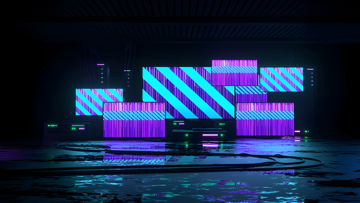 11 months ago
11 months ago
 11 months ago
11 months ago