Understanding Arduino Sketches: Essential Coding Guide
Mastering Arduino Custom Functions: A Comprehensive Guide
Custom functions in Arduino programming allow you to write reusable blocks of code, making your sketches cleaner, more efficient, and easier to maintain. In this comprehensive guide, we’ll explore what custom functions are, why they’re essential, and how to design and implement them in your Arduino projects. We’ll walk through practical code examples Connecting LCD DisplaysDiscover how to connect and program LCD displays with Arduino in this comprehensive guide. Learn wiring, coding, and troubleshooting for optimum performance. and discuss troubleshooting as well as best practices to help you master the art of creating custom functions.
Connecting LCD DisplaysDiscover how to connect and program LCD displays with Arduino in this comprehensive guide. Learn wiring, coding, and troubleshooting for optimum performance. and discuss troubleshooting as well as best practices to help you master the art of creating custom functions.
Table of Contents🔗
1. Introduction
2. Overview and Learning Objectives
3. Understanding Custom Functions in Arduino What is Arduino? A Comprehensive OverviewDive into the world of Arduino with our in-depth guide covering hardware, software, and community projects ideal for students, hobbyists, and educators.
What is Arduino? A Comprehensive OverviewDive into the world of Arduino with our in-depth guide covering hardware, software, and community projects ideal for students, hobbyists, and educators.
4. Benefits of Creating Custom Functions
5. Designing and Implementing Custom Functions
6. Practical Code Examples Connecting LCD DisplaysDiscover how to connect and program LCD displays with Arduino in this comprehensive guide. Learn wiring, coding, and troubleshooting for optimum performance.: Custom Functions
Connecting LCD DisplaysDiscover how to connect and program LCD displays with Arduino in this comprehensive guide. Learn wiring, coding, and troubleshooting for optimum performance.: Custom Functions
7. Troubleshooting Your First Hands-On Arduino ProjectEmbark on your Arduino journey with our step-by-step guide. Learn to build a simple circuit, write your first code, and troubleshoot your project easily. and Best Practices
Your First Hands-On Arduino ProjectEmbark on your Arduino journey with our step-by-step guide. Learn to build a simple circuit, write your first code, and troubleshoot your project easily. and Best Practices
8. Learning Outcomes and Next Steps
9. Conclusion
Introduction🔗
As your Arduino projects Controlling Servo MotorsMaster Arduino servo motor control with detailed theory, step-by-step code examples, troubleshooting tips, and calibration techniques for precise movements. become more complex, keeping your code organized becomes increasingly important. Custom functions help break down large programs into manageable parts. This guide explains the concept of custom functions, demonstrates how to create and call them, and emphasizes the benefits of modular programming. Whether you are writing a simple LED blink program or a multi-sensor automation system, understanding custom functions will allow you to craft clearer and more maintainable sketches.
Controlling Servo MotorsMaster Arduino servo motor control with detailed theory, step-by-step code examples, troubleshooting tips, and calibration techniques for precise movements. become more complex, keeping your code organized becomes increasingly important. Custom functions help break down large programs into manageable parts. This guide explains the concept of custom functions, demonstrates how to create and call them, and emphasizes the benefits of modular programming. Whether you are writing a simple LED blink program or a multi-sensor automation system, understanding custom functions will allow you to craft clearer and more maintainable sketches.
Overview and Learning Objectives🔗
In this article, you will learn to:
- Define custom functions and understand their role in Arduino sketches
 Basic Sketch StructureExplore our in-depth guide to Arduino sketches, breaking down setup(), loop() and best practices. Perfect for beginners and advanced creators..
Basic Sketch StructureExplore our in-depth guide to Arduino sketches, breaking down setup(), loop() and best practices. Perfect for beginners and advanced creators.. - Identify the benefits of encapsulating code within functions to enhance code
 Your First Hands-On Arduino ProjectEmbark on your Arduino journey with our step-by-step guide. Learn to build a simple circuit, write your first code, and troubleshoot your project easily. readability and reusability.
Your First Hands-On Arduino ProjectEmbark on your Arduino journey with our step-by-step guide. Learn to build a simple circuit, write your first code, and troubleshoot your project easily. readability and reusability. - Create custom functions with parameters and return values to handle specific tasks.
- Integrate custom functions in real projects to simplify debugging
 Setting Up Your First Arduino: IDE Installation and BasicsDive into our complete Arduino guide featuring step-by-step IDE installation, wiring, coding, and troubleshooting tips for beginners and experts alike. and future modifications.
Setting Up Your First Arduino: IDE Installation and BasicsDive into our complete Arduino guide featuring step-by-step IDE installation, wiring, coding, and troubleshooting tips for beginners and experts alike. and future modifications. - Recognize best practices, common pitfalls, and troubleshooting
 Your First Hands-On Arduino ProjectEmbark on your Arduino journey with our step-by-step guide. Learn to build a simple circuit, write your first code, and troubleshoot your project easily. techniques when working with custom functions.
Your First Hands-On Arduino ProjectEmbark on your Arduino journey with our step-by-step guide. Learn to build a simple circuit, write your first code, and troubleshoot your project easily. techniques when working with custom functions.
By mastering these concepts, you will be able to structure your code Your First Hands-On Arduino ProjectEmbark on your Arduino journey with our step-by-step guide. Learn to build a simple circuit, write your first code, and troubleshoot your project easily. effectively, making future projects easier to expand or modify.
Your First Hands-On Arduino ProjectEmbark on your Arduino journey with our step-by-step guide. Learn to build a simple circuit, write your first code, and troubleshoot your project easily. effectively, making future projects easier to expand or modify.
Understanding Custom Functions in Arduino🔗
Custom functions are self-contained code blocks that perform specific tasks when called. In Arduino sketches Basic Sketch StructureExplore our in-depth guide to Arduino sketches, breaking down setup(), loop() and best practices. Perfect for beginners and advanced creators., functions help you:
Basic Sketch StructureExplore our in-depth guide to Arduino sketches, breaking down setup(), loop() and best practices. Perfect for beginners and advanced creators., functions help you:
- Divide your code
 Your First Hands-On Arduino ProjectEmbark on your Arduino journey with our step-by-step guide. Learn to build a simple circuit, write your first code, and troubleshoot your project easily. into logical segments.
Your First Hands-On Arduino ProjectEmbark on your Arduino journey with our step-by-step guide. Learn to build a simple circuit, write your first code, and troubleshoot your project easily. into logical segments. - Prevent code duplication by reusing blocks of code
 Your First Hands-On Arduino ProjectEmbark on your Arduino journey with our step-by-step guide. Learn to build a simple circuit, write your first code, and troubleshoot your project easily. across different parts of your project.
Your First Hands-On Arduino ProjectEmbark on your Arduino journey with our step-by-step guide. Learn to build a simple circuit, write your first code, and troubleshoot your project easily. across different parts of your project. - Make debugging
 Setting Up Your First Arduino: IDE Installation and BasicsDive into our complete Arduino guide featuring step-by-step IDE installation, wiring, coding, and troubleshooting tips for beginners and experts alike. easier by isolating functionality into smaller, testable units.
Setting Up Your First Arduino: IDE Installation and BasicsDive into our complete Arduino guide featuring step-by-step IDE installation, wiring, coding, and troubleshooting tips for beginners and experts alike. easier by isolating functionality into smaller, testable units.
Key components of a custom function include:
- Function Declaration (Prototype): Tells the compiler about the function’s name, return type, and parameters before its actual implementation.
- Function Definition: Contains the code
 Your First Hands-On Arduino ProjectEmbark on your Arduino journey with our step-by-step guide. Learn to build a simple circuit, write your first code, and troubleshoot your project easily. that executes when the function is called.
Your First Hands-On Arduino ProjectEmbark on your Arduino journey with our step-by-step guide. Learn to build a simple circuit, write your first code, and troubleshoot your project easily. that executes when the function is called. - Function Call: Invokes the function within your main code
 Your First Hands-On Arduino ProjectEmbark on your Arduino journey with our step-by-step guide. Learn to build a simple circuit, write your first code, and troubleshoot your project easily. or other functions.
Your First Hands-On Arduino ProjectEmbark on your Arduino journey with our step-by-step guide. Learn to build a simple circuit, write your first code, and troubleshoot your project easily. or other functions.
Understanding these elements is crucial for leveraging custom functions in your projects.
Benefits of Creating Custom Functions🔗
Implementing custom functions in your Arduino code Controlling a DC Motor with a Transistor and ArduinoLearn how to safely control DC motors with Arduino using transistor circuits, code examples, and practical wiring diagrams for your robotics projects. brings numerous advantages:
Controlling a DC Motor with a Transistor and ArduinoLearn how to safely control DC motors with Arduino using transistor circuits, code examples, and practical wiring diagrams for your robotics projects. brings numerous advantages:
- Modularity: Organize your code in segments that focus on a single task, simplifying testing and debugging
 Setting Up Your First Arduino: IDE Installation and BasicsDive into our complete Arduino guide featuring step-by-step IDE installation, wiring, coding, and troubleshooting tips for beginners and experts alike..
Setting Up Your First Arduino: IDE Installation and BasicsDive into our complete Arduino guide featuring step-by-step IDE installation, wiring, coding, and troubleshooting tips for beginners and experts alike.. - Reusability: Instead of writing the same code
 Your First Hands-On Arduino ProjectEmbark on your Arduino journey with our step-by-step guide. Learn to build a simple circuit, write your first code, and troubleshoot your project easily. twice, create a function that can be called whenever the need arises.
Your First Hands-On Arduino ProjectEmbark on your Arduino journey with our step-by-step guide. Learn to build a simple circuit, write your first code, and troubleshoot your project easily. twice, create a function that can be called whenever the need arises. - Readability: With clearly named functions, even complex sketches
 Basic Sketch StructureExplore our in-depth guide to Arduino sketches, breaking down setup(), loop() and best practices. Perfect for beginners and advanced creators. become easier to follow and understand.
Basic Sketch StructureExplore our in-depth guide to Arduino sketches, breaking down setup(), loop() and best practices. Perfect for beginners and advanced creators. become easier to follow and understand. - Scalability: Add functionality to your projects without cluttering your main code, making future enhancements
 Your First Hands-On Arduino ProjectEmbark on your Arduino journey with our step-by-step guide. Learn to build a simple circuit, write your first code, and troubleshoot your project easily. more manageable.
Your First Hands-On Arduino ProjectEmbark on your Arduino journey with our step-by-step guide. Learn to build a simple circuit, write your first code, and troubleshoot your project easily. more manageable. - Maintenance: Isolate changes to a specific function rather than modifying multiple instances of similar code
 Your First Hands-On Arduino ProjectEmbark on your Arduino journey with our step-by-step guide. Learn to build a simple circuit, write your first code, and troubleshoot your project easily. throughout your program.
Your First Hands-On Arduino ProjectEmbark on your Arduino journey with our step-by-step guide. Learn to build a simple circuit, write your first code, and troubleshoot your project easily. throughout your program.
These benefits not only streamline your development process but also enhance long-term code Your First Hands-On Arduino ProjectEmbark on your Arduino journey with our step-by-step guide. Learn to build a simple circuit, write your first code, and troubleshoot your project easily. maintenance and clarity.
Your First Hands-On Arduino ProjectEmbark on your Arduino journey with our step-by-step guide. Learn to build a simple circuit, write your first code, and troubleshoot your project easily. maintenance and clarity.
Designing and Implementing Custom Functions🔗
When designing custom functions, consider the following guidelines:
- Define a Clear Purpose: Ensure each function performs a single, well-defined task.
- Parameterization: Use parameters to pass data into your function, increasing flexibility.
- Return Values: Where possible, have functions return a result that can be used in your main code
 Your First Hands-On Arduino ProjectEmbark on your Arduino journey with our step-by-step guide. Learn to build a simple circuit, write your first code, and troubleshoot your project easily..
Your First Hands-On Arduino ProjectEmbark on your Arduino journey with our step-by-step guide. Learn to build a simple circuit, write your first code, and troubleshoot your project easily.. - Scope and Lifetime: Understand which variables are local to the function and which are global.
- Naming Conventions: Choose descriptive names to indicate the function’s purpose, making your code
 Your First Hands-On Arduino ProjectEmbark on your Arduino journey with our step-by-step guide. Learn to build a simple circuit, write your first code, and troubleshoot your project easily. self-documenting.
Your First Hands-On Arduino ProjectEmbark on your Arduino journey with our step-by-step guide. Learn to build a simple circuit, write your first code, and troubleshoot your project easily. self-documenting.
In Arduino, custom functions can handle tasks such as sensor readings, LED control Bluetooth Remote Control with Arduino and HC-05Unlock seamless Bluetooth control with Arduino! Discover HC-05 wiring, AT commands, and coding techniques for robust IoT & robotics projects., or processing user input, contributing to a more organized codebase.
Bluetooth Remote Control with Arduino and HC-05Unlock seamless Bluetooth control with Arduino! Discover HC-05 wiring, AT commands, and coding techniques for robust IoT & robotics projects., or processing user input, contributing to a more organized codebase.
Practical Code Examples: Custom Functions🔗
Below are practical examples illustrating the creation and use of custom functions in Arduino sketches Basic Sketch StructureExplore our in-depth guide to Arduino sketches, breaking down setup(), loop() and best practices. Perfect for beginners and advanced creators..
Basic Sketch StructureExplore our in-depth guide to Arduino sketches, breaking down setup(), loop() and best practices. Perfect for beginners and advanced creators..
Example 1: Basic Function Without Parameters
This simple example demonstrates a function that toggles an LED Your First Hands-On Arduino ProjectEmbark on your Arduino journey with our step-by-step guide. Learn to build a simple circuit, write your first code, and troubleshoot your project easily..
Your First Hands-On Arduino ProjectEmbark on your Arduino journey with our step-by-step guide. Learn to build a simple circuit, write your first code, and troubleshoot your project easily..
// Example: Toggling an LED using Custom Function
// This sketch defines a function 'toggleLED()' that switches the state of an LED.
const int ledPin = 13; // LED connected pin
void setup() {
pinMode(ledPin, OUTPUT);
Serial.begin(9600);
Serial.println("Basic custom function example started.");
}
void loop() {
toggleLED(); // Calling the custom function
delay(500); // Wait for 500 milliseconds
}
// Function to toggle LED state
void toggleLED() {
digitalWrite(ledPin, !digitalRead(ledPin));
Serial.println("LED toggled.");
}
Example 2: Function with Parameters and Return Value
This example shows how to create a function that accepts parameters and returns a computed value.
// Example: Custom Function with Parameters and Return Value
// This sketch reads an analog sensor value, processes it in a custom function,
// and returns a mapped value suitable for LED brightness control.
const int sensorPin = A0; // Analog sensor connected pin
const int ledPin = 9; // LED connected to a PWM-enabled pin
void setup() {
pinMode(ledPin, OUTPUT);
Serial.begin(9600);
Serial.println("Custom function with parameters example started.");
}
void loop() {
int sensorValue = analogRead(sensorPin); // Read sensor data
int mappedBrightness = mapSensorValue(sensorValue, 0, 1023, 0, 255);
analogWrite(ledPin, mappedBrightness); // Set LED brightness
Serial.print("Sensor: ");
Serial.print(sensorValue);
Serial.print(" -> Brightness: ");
Serial.println(mappedBrightness);
delay(200);
}
// Function to map sensor values to LED brightness
int mapSensorValue(int value, int fromLow, int fromHigh, int toLow, int toHigh) {
// A basic implementation of value mapping
return ((value - fromLow) * (toHigh - toLow)) / (fromHigh - fromLow) + toLow;
}
These examples illustrate how custom functions can significantly enhance the structure and clarity of your Arduino code Controlling a DC Motor with a Transistor and ArduinoLearn how to safely control DC motors with Arduino using transistor circuits, code examples, and practical wiring diagrams for your robotics projects..
Controlling a DC Motor with a Transistor and ArduinoLearn how to safely control DC motors with Arduino using transistor circuits, code examples, and practical wiring diagrams for your robotics projects..
Troubleshooting and Best Practices🔗
While using custom functions can simplify your code, there are common issues Setting Up Your First Arduino: IDE Installation and BasicsDive into our complete Arduino guide featuring step-by-step IDE installation, wiring, coding, and troubleshooting tips for beginners and experts alike. to be aware of:
Setting Up Your First Arduino: IDE Installation and BasicsDive into our complete Arduino guide featuring step-by-step IDE installation, wiring, coding, and troubleshooting tips for beginners and experts alike. to be aware of:
- Function Prototypes
 Optimizing the IDE for Faster PrototypingDiscover effective strategies and settings to boost your Arduino IDE performance. Save time with faster build cycles and streamlined prototyping.: If your function is defined after it’s called, either declare the prototype at the beginning of your sketch or rearrange the code order.
Optimizing the IDE for Faster PrototypingDiscover effective strategies and settings to boost your Arduino IDE performance. Save time with faster build cycles and streamlined prototyping.: If your function is defined after it’s called, either declare the prototype at the beginning of your sketch or rearrange the code order. - Parameter Mismatches: Ensure the type and order of parameters match between the function declaration and the function call.
- Scope Errors: Be mindful of local vs. global variables. Variables defined within a function are not accessible outside it unless passed or returned.
- Debugging
 Setting Up Your First Arduino: IDE Installation and BasicsDive into our complete Arduino guide featuring step-by-step IDE installation, wiring, coding, and troubleshooting tips for beginners and experts alike.: Insert Serial.print statements within functions to trace execution flow and identify where errors may occur.
Setting Up Your First Arduino: IDE Installation and BasicsDive into our complete Arduino guide featuring step-by-step IDE installation, wiring, coding, and troubleshooting tips for beginners and experts alike.: Insert Serial.print statements within functions to trace execution flow and identify where errors may occur.
- Writing clear, descriptive function names.
- Keeping functions short and focused on a single task.
- Commenting your code
 Your First Hands-On Arduino ProjectEmbark on your Arduino journey with our step-by-step guide. Learn to build a simple circuit, write your first code, and troubleshoot your project easily. to explain the purpose of each function.
Your First Hands-On Arduino ProjectEmbark on your Arduino journey with our step-by-step guide. Learn to build a simple circuit, write your first code, and troubleshoot your project easily. to explain the purpose of each function. - Regularly testing individual functions before integrating
 Integrating Third-Party LibrariesLearn to integrate third-party libraries into Arduino projects with our guide. Discover tips on selection, installation, coding, and troubleshooting. them into larger projects.
Integrating Third-Party LibrariesLearn to integrate third-party libraries into Arduino projects with our guide. Discover tips on selection, installation, coding, and troubleshooting. them into larger projects.
Following these practices will help you avoid common pitfalls and create robust, error-free applications.
Learning Outcomes and Next Steps🔗
After studying this guide, you should be able to:
- Understand the role and importance of custom functions in Arduino programming
 Soil Moisture Meter for Automated Plant CareDiscover advanced plant care automation with our step-by-step guide to building soil moisture sensors, smart irrigation systems, and IoT solutions..
Soil Moisture Meter for Automated Plant CareDiscover advanced plant care automation with our step-by-step guide to building soil moisture sensors, smart irrigation systems, and IoT solutions.. - Create functions that encapsulate distinct tasks, improving code
 Your First Hands-On Arduino ProjectEmbark on your Arduino journey with our step-by-step guide. Learn to build a simple circuit, write your first code, and troubleshoot your project easily. organization.
Your First Hands-On Arduino ProjectEmbark on your Arduino journey with our step-by-step guide. Learn to build a simple circuit, write your first code, and troubleshoot your project easily. organization. - Use parameters and return values to design flexible and reusable functions.
- Identify and correct common issues
 Setting Up Your First Arduino: IDE Installation and BasicsDive into our complete Arduino guide featuring step-by-step IDE installation, wiring, coding, and troubleshooting tips for beginners and experts alike. when working with custom functions.
Setting Up Your First Arduino: IDE Installation and BasicsDive into our complete Arduino guide featuring step-by-step IDE installation, wiring, coding, and troubleshooting tips for beginners and experts alike. when working with custom functions. - Integrate custom functions in more advanced projects to streamline code
 Your First Hands-On Arduino ProjectEmbark on your Arduino journey with our step-by-step guide. Learn to build a simple circuit, write your first code, and troubleshoot your project easily. management.
Your First Hands-On Arduino ProjectEmbark on your Arduino journey with our step-by-step guide. Learn to build a simple circuit, write your first code, and troubleshoot your project easily. management.
Next, consider refactoring existing sketches with custom functions to see firsthand how they improve code clarity. Experiment with advanced function concepts, such as recursive functions or function pointers, to further enhance your programming Your First Hands-On Arduino ProjectEmbark on your Arduino journey with our step-by-step guide. Learn to build a simple circuit, write your first code, and troubleshoot your project easily. skills.
Your First Hands-On Arduino ProjectEmbark on your Arduino journey with our step-by-step guide. Learn to build a simple circuit, write your first code, and troubleshoot your project easily. skills.
Conclusion🔗
Custom functions are a cornerstone of modern Arduino programming, helping to break down complex projects into manageable, reusable parts. In this guide, we explored the benefits of using custom functions, discussed how to design and implement them, and reviewed practical code examples Connecting LCD DisplaysDiscover how to connect and program LCD displays with Arduino in this comprehensive guide. Learn wiring, coding, and troubleshooting for optimum performance. that illustrate their use. By mastering these techniques, you can write cleaner, more modular code that is easier to understand, modify, and troubleshoot.
Connecting LCD DisplaysDiscover how to connect and program LCD displays with Arduino in this comprehensive guide. Learn wiring, coding, and troubleshooting for optimum performance. that illustrate their use. By mastering these techniques, you can write cleaner, more modular code that is easier to understand, modify, and troubleshoot.
Embrace the power of custom functions to elevate the quality of your Arduino projects Controlling Servo MotorsMaster Arduino servo motor control with detailed theory, step-by-step code examples, troubleshooting tips, and calibration techniques for precise movements.. Happy coding, and continue exploring new ways to refine and optimize your programming skills!
Controlling Servo MotorsMaster Arduino servo motor control with detailed theory, step-by-step code examples, troubleshooting tips, and calibration techniques for precise movements.. Happy coding, and continue exploring new ways to refine and optimize your programming skills!
Author: Anthony S. F. Smith - Systems Engineer & Software Development Enthusiast.
References🔗
- Arduino Documentation: www.arduino.cc/en/Guide/HomePage
- Arduino Forum: forum.arduino.cc
- Arduino Playground: playground.arduino.cc

 10 months ago
10 months ago
 10 months ago
10 months ago
 10 months ago
10 months ago
 10 months ago
10 months ago
 9 months ago
9 months ago
 10 months ago
10 months ago
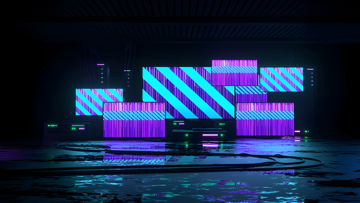 10 months ago
10 months ago
 10 months ago
10 months ago
 10 months ago
10 months ago
 10 months ago
10 months ago
 10 months ago
10 months ago
 10 months ago
10 months ago
 10 months ago
10 months ago
 10 months ago
10 months ago
 10 months ago
10 months ago
 10 months ago
10 months ago
 10 months ago
10 months ago
 10 months ago
10 months ago
 10 months ago
10 months ago
 10 months ago
10 months ago
 10 months ago
10 months ago
 10 months ago
10 months ago
 10 months ago
10 months ago
 10 months ago
10 months ago
 10 months ago
10 months ago