Essential Guide: Mastering Arduino DC Motor Control
Accurate Ultrasonic Distance Measurement with Arduino Guide
Ultrasonic distance measurement is a popular method for determining the distance between an object and a sensor by using high-frequency sound waves. In this guide, we will explore the principles behind ultrasonic ranging, discuss the hardware setup (using sensors like the HC-SR04), provide detailed code examples, and cover troubleshooting and best practices to ensure accurate measurements in your Arduino projects Controlling Servo MotorsMaster Arduino servo motor control with detailed theory, step-by-step code examples, troubleshooting tips, and calibration techniques for precise movements..
Controlling Servo MotorsMaster Arduino servo motor control with detailed theory, step-by-step code examples, troubleshooting tips, and calibration techniques for precise movements..
Table of Contents🔗
1. Introduction
2. Overview and Learning Objectives
3. Principles of Ultrasonic Distance Measurement
4. Hardware Setup Connecting LCD DisplaysDiscover how to connect and program LCD displays with Arduino in this comprehensive guide. Learn wiring, coding, and troubleshooting for optimum performance. and Wiring
Connecting LCD DisplaysDiscover how to connect and program LCD displays with Arduino in this comprehensive guide. Learn wiring, coding, and troubleshooting for optimum performance. and Wiring
5. Practical Code Examples Connecting LCD DisplaysDiscover how to connect and program LCD displays with Arduino in this comprehensive guide. Learn wiring, coding, and troubleshooting for optimum performance.: Measuring Distance
Connecting LCD DisplaysDiscover how to connect and program LCD displays with Arduino in this comprehensive guide. Learn wiring, coding, and troubleshooting for optimum performance.: Measuring Distance
6. Advanced Techniques: Averaging and Filtering
7. Troubleshooting Your First Hands-On Arduino ProjectEmbark on your Arduino journey with our step-by-step guide. Learn to build a simple circuit, write your first code, and troubleshoot your project easily. and Best Practices
Your First Hands-On Arduino ProjectEmbark on your Arduino journey with our step-by-step guide. Learn to build a simple circuit, write your first code, and troubleshoot your project easily. and Best Practices
8. Learning Outcomes and Next Steps
9. Conclusion
Introduction🔗
Ultrasonic distance sensors provide a reliable and cost-effective solution for measuring the distance to an object by emitting sound waves at a frequency beyond human hearing and calculating the echo return time. This guide focuses on understanding how these sensors work, integrating Integrating Third-Party LibrariesLearn to integrate third-party libraries into Arduino projects with our guide. Discover tips on selection, installation, coding, and troubleshooting. them with Arduino, and writing efficient code to perform distance measurements. Whether you’re developing robotics, security systems, or automated gateways, mastering ultrasonic sensing will significantly enhance your projects.
Integrating Third-Party LibrariesLearn to integrate third-party libraries into Arduino projects with our guide. Discover tips on selection, installation, coding, and troubleshooting. them with Arduino, and writing efficient code to perform distance measurements. Whether you’re developing robotics, security systems, or automated gateways, mastering ultrasonic sensing will significantly enhance your projects.
Overview and Learning Objectives🔗
In this article, you will learn to:
- Understand the working principle of ultrasonic sensors
 Ultimate Guide to Ultrasonic Sensors (HC-SR04)Dive into HC-SR04 ultrasonic sensor mastery with expert coverage of sensor physics, wiring techniques, code optimization, and industrial applications., including the role of the trigger and echo pins.
Ultimate Guide to Ultrasonic Sensors (HC-SR04)Dive into HC-SR04 ultrasonic sensor mastery with expert coverage of sensor physics, wiring techniques, code optimization, and industrial applications., including the role of the trigger and echo pins. - Calculate distance using the measured time-of-flight
 Ultimate Guide to Ultrasonic Sensors (HC-SR04)Dive into HC-SR04 ultrasonic sensor mastery with expert coverage of sensor physics, wiring techniques, code optimization, and industrial applications. and the speed of sound.
Ultimate Guide to Ultrasonic Sensors (HC-SR04)Dive into HC-SR04 ultrasonic sensor mastery with expert coverage of sensor physics, wiring techniques, code optimization, and industrial applications. and the speed of sound. - Set up and wire common ultrasonic sensors (e.g., HC-SR04) with your Arduino
 What is Arduino? A Comprehensive OverviewDive into the world of Arduino with our in-depth guide covering hardware, software, and community projects ideal for students, hobbyists, and educators..
What is Arduino? A Comprehensive OverviewDive into the world of Arduino with our in-depth guide covering hardware, software, and community projects ideal for students, hobbyists, and educators.. - Implement practical code examples
 Connecting LCD DisplaysDiscover how to connect and program LCD displays with Arduino in this comprehensive guide. Learn wiring, coding, and troubleshooting for optimum performance. to perform real-time distance measurements.
Connecting LCD DisplaysDiscover how to connect and program LCD displays with Arduino in this comprehensive guide. Learn wiring, coding, and troubleshooting for optimum performance. to perform real-time distance measurements. - Apply advanced techniques like averaging multiple readings to improve accuracy.
- Troubleshoot common issues
 Setting Up Your First Arduino: IDE Installation and BasicsDive into our complete Arduino guide featuring step-by-step IDE installation, wiring, coding, and troubleshooting tips for beginners and experts alike. such as false readings and sensor interference.
Setting Up Your First Arduino: IDE Installation and BasicsDive into our complete Arduino guide featuring step-by-step IDE installation, wiring, coding, and troubleshooting tips for beginners and experts alike. such as false readings and sensor interference.
By the end of this guide, you will be able to integrate ultrasonic sensors Ultimate Guide to Ultrasonic Sensors (HC-SR04)Dive into HC-SR04 ultrasonic sensor mastery with expert coverage of sensor physics, wiring techniques, code optimization, and industrial applications. into your projects confidently and optimize your setup for precise distance measurement.
Ultimate Guide to Ultrasonic Sensors (HC-SR04)Dive into HC-SR04 ultrasonic sensor mastery with expert coverage of sensor physics, wiring techniques, code optimization, and industrial applications. into your projects confidently and optimize your setup for precise distance measurement.
Principles of Ultrasonic Distance Measurement🔗
Ultrasonic sensors Ultimate Guide to Ultrasonic Sensors (HC-SR04)Dive into HC-SR04 ultrasonic sensor mastery with expert coverage of sensor physics, wiring techniques, code optimization, and industrial applications. operate by transmitting a short burst of high-frequency sound from the sensor’s transmitter. When the sound encounters an object, it is reflected back to the sensor, where the receiver detects the echo. The key steps in this process include:
Ultimate Guide to Ultrasonic Sensors (HC-SR04)Dive into HC-SR04 ultrasonic sensor mastery with expert coverage of sensor physics, wiring techniques, code optimization, and industrial applications. operate by transmitting a short burst of high-frequency sound from the sensor’s transmitter. When the sound encounters an object, it is reflected back to the sensor, where the receiver detects the echo. The key steps in this process include:
- Emission of an ultrasonic pulse via the trigger pin
 Digital Pins and LogicExplore our comprehensive Arduino guide on digital pins and logic. Learn configuration, wiring, troubleshooting, and practical applications..
Digital Pins and LogicExplore our comprehensive Arduino guide on digital pins and logic. Learn configuration, wiring, troubleshooting, and practical applications.. - The sound wave traveling through the air at approximately 343 m/s (at 20°C).
- Reflection of the wave from an object’s surface and return to the sensor
 Introduction to Sensors for ArduinoLearn the fundamentals of Arduino sensors, including setup, calibration, and coding examples—perfect for building interactive, smart projects with precision..
Introduction to Sensors for ArduinoLearn the fundamentals of Arduino sensors, including setup, calibration, and coding examples—perfect for building interactive, smart projects with precision.. - Calculation of distance using the formula:
Distance = (Speed of Sound × Time) / 2
The division by 2 accounts for the round-trip of the sound wave.
Understanding this process is crucial because any variation in temperature, humidity, or obstacles can affect the measurement accuracy. The sensor Introduction to Sensors for ArduinoLearn the fundamentals of Arduino sensors, including setup, calibration, and coding examples—perfect for building interactive, smart projects with precision.’s design also incorporates specific timing intervals to distinguish between the emitted pulse and its corresponding echo.
Introduction to Sensors for ArduinoLearn the fundamentals of Arduino sensors, including setup, calibration, and coding examples—perfect for building interactive, smart projects with precision.’s design also incorporates specific timing intervals to distinguish between the emitted pulse and its corresponding echo.
Hardware Setup and Wiring🔗
Connecting an ultrasonic sensor Ultimate Guide to Ultrasonic Sensors (HC-SR04)Dive into HC-SR04 ultrasonic sensor mastery with expert coverage of sensor physics, wiring techniques, code optimization, and industrial applications. to your Arduino is straightforward. Most common sensors, such as the HC-SR04, have four pins:
Ultimate Guide to Ultrasonic Sensors (HC-SR04)Dive into HC-SR04 ultrasonic sensor mastery with expert coverage of sensor physics, wiring techniques, code optimization, and industrial applications. to your Arduino is straightforward. Most common sensors, such as the HC-SR04, have four pins:
- VCC: Connects to the Arduino’s 5V power supply
 Understanding Arduino ComponentsExplore every Arduino board component and learn expert integration tips to boost your design and troubleshooting skills in our comprehensive guide..
Understanding Arduino ComponentsExplore every Arduino board component and learn expert integration tips to boost your design and troubleshooting skills in our comprehensive guide.. - GND: Connects to the Arduino
 What is Arduino? A Comprehensive OverviewDive into the world of Arduino with our in-depth guide covering hardware, software, and community projects ideal for students, hobbyists, and educators. ground.
What is Arduino? A Comprehensive OverviewDive into the world of Arduino with our in-depth guide covering hardware, software, and community projects ideal for students, hobbyists, and educators. ground. - TRIG: Receives the pulse that triggers the sensor
 Introduction to Sensors for ArduinoLearn the fundamentals of Arduino sensors, including setup, calibration, and coding examples—perfect for building interactive, smart projects with precision. to emit an ultrasonic burst.
Introduction to Sensors for ArduinoLearn the fundamentals of Arduino sensors, including setup, calibration, and coding examples—perfect for building interactive, smart projects with precision. to emit an ultrasonic burst. - ECHO: Outputs the pulse width corresponding to the time taken for the echo to return.
A typical wiring Connecting LCD DisplaysDiscover how to connect and program LCD displays with Arduino in this comprehensive guide. Learn wiring, coding, and troubleshooting for optimum performance. setup is as follows:
Connecting LCD DisplaysDiscover how to connect and program LCD displays with Arduino in this comprehensive guide. Learn wiring, coding, and troubleshooting for optimum performance. setup is as follows:
- Connect VCC to the 5V pin on your Arduino
 What is Arduino? A Comprehensive OverviewDive into the world of Arduino with our in-depth guide covering hardware, software, and community projects ideal for students, hobbyists, and educators..
What is Arduino? A Comprehensive OverviewDive into the world of Arduino with our in-depth guide covering hardware, software, and community projects ideal for students, hobbyists, and educators.. - Connect GND to one of the Arduino
 What is Arduino? A Comprehensive OverviewDive into the world of Arduino with our in-depth guide covering hardware, software, and community projects ideal for students, hobbyists, and educators.’s ground pins.
What is Arduino? A Comprehensive OverviewDive into the world of Arduino with our in-depth guide covering hardware, software, and community projects ideal for students, hobbyists, and educators.’s ground pins. - Connect the TRIG pin to a digital output
 Understanding Digital Signals and PinsExplore our complete Arduino guide on digital signals and pins, featuring hands-on examples and expert tips for reliable projects. pin (for example, pin 9).
Understanding Digital Signals and PinsExplore our complete Arduino guide on digital signals and pins, featuring hands-on examples and expert tips for reliable projects. pin (for example, pin 9). - Connect the ECHO pin to a digital input
 Understanding Digital Signals and PinsExplore our complete Arduino guide on digital signals and pins, featuring hands-on examples and expert tips for reliable projects. pin (for example, pin 10).
Understanding Digital Signals and PinsExplore our complete Arduino guide on digital signals and pins, featuring hands-on examples and expert tips for reliable projects. pin (for example, pin 10).
It is recommended to add a resistor divider or use a logic level Digital Pins and LogicExplore our comprehensive Arduino guide on digital pins and logic. Learn configuration, wiring, troubleshooting, and practical applications. converter if your sensor outputs a voltage that may exceed the safe level for your Arduino’s digital inputs. Secure connections and proper placement can help avoid interference and ensure reliable readings.
Digital Pins and LogicExplore our comprehensive Arduino guide on digital pins and logic. Learn configuration, wiring, troubleshooting, and practical applications. converter if your sensor outputs a voltage that may exceed the safe level for your Arduino’s digital inputs. Secure connections and proper placement can help avoid interference and ensure reliable readings.
Practical Code Examples: Measuring Distance🔗
Below is a simple Arduino sketch Basic Sketch StructureExplore our in-depth guide to Arduino sketches, breaking down setup(), loop() and best practices. Perfect for beginners and advanced creators. that demonstrates how to measure distance using an HC-SR04 sensor. The code triggers the sensor, listens for the echo, and calculates the distance by measuring the duration of the echo pulse.
Basic Sketch StructureExplore our in-depth guide to Arduino sketches, breaking down setup(), loop() and best practices. Perfect for beginners and advanced creators. that demonstrates how to measure distance using an HC-SR04 sensor. The code triggers the sensor, listens for the echo, and calculates the distance by measuring the duration of the echo pulse.
/*
- Example: Ultrasonic Distance Measurement with HC-SR04
 Ultimate Guide to Ultrasonic Sensors (HC-SR04)Dive into HC-SR04 ultrasonic sensor mastery with expert coverage of sensor physics, wiring techniques, code optimization, and industrial applications.
Ultimate Guide to Ultrasonic Sensors (HC-SR04)Dive into HC-SR04 ultrasonic sensor mastery with expert coverage of sensor physics, wiring techniques, code optimization, and industrial applications.
- This sketch triggers the ultrasonic sensor
 Ultimate Guide to Ultrasonic Sensors (HC-SR04)Dive into HC-SR04 ultrasonic sensor mastery with expert coverage of sensor physics, wiring techniques, code optimization, and industrial applications., reads the echo pulse duration,
Ultimate Guide to Ultrasonic Sensors (HC-SR04)Dive into HC-SR04 ultrasonic sensor mastery with expert coverage of sensor physics, wiring techniques, code optimization, and industrial applications., reads the echo pulse duration,
- and calculates the distance to an object in centimeters.
*/
const int trigPin = 9; // Trigger pin connected to digital pin 9
const int echoPin = 10; // Echo pin connected to digital pin 10
long duration;
float distance;
void setup() {
pinMode(trigPin, OUTPUT);
pinMode(echoPin, INPUT);
Serial.begin(9600);
Serial.println("Ultrasonic Distance Measurement Initialized.");
}
void loop() {
// Clear the trigger pin by setting it LOW:
digitalWrite(trigPin, LOW);
delayMicroseconds(2);
// Trigger the sensor by setting the trigger pin HIGH for 10 microseconds:
digitalWrite(trigPin, HIGH);
delayMicroseconds(10);
digitalWrite(trigPin, LOW);
// Read the echo pin and measure the duration of the echo pulse:
duration = pulseIn(echoPin, HIGH);
// Calculate the distance using the speed of sound (343 m/s)
// Formula: distance (cm) = (duration in microseconds * 0.0343) / 2
distance = (duration * 0.0343) / 2;
// Print the distance to the Serial Monitor:
Serial.print("Distance: ");
Serial.print(distance);
Serial.println(" cm");
// Wait for a short delay before the next measurement
delay(500);
}
In the code above, pulseIn() is used to measure the duration of the echo signal. Adjust the delay Your First Hands-On Arduino ProjectEmbark on your Arduino journey with our step-by-step guide. Learn to build a simple circuit, write your first code, and troubleshoot your project easily. between measurements as needed to match your specific project requirements.
Your First Hands-On Arduino ProjectEmbark on your Arduino journey with our step-by-step guide. Learn to build a simple circuit, write your first code, and troubleshoot your project easily. between measurements as needed to match your specific project requirements.
Advanced Techniques: Averaging and Filtering🔗
While the basic measurement technique is simple, ultrasonic sensors Ultimate Guide to Ultrasonic Sensors (HC-SR04)Dive into HC-SR04 ultrasonic sensor mastery with expert coverage of sensor physics, wiring techniques, code optimization, and industrial applications. can sometimes produce noisy or fluctuating readings. Consider the following advanced techniques to enhance measurement stability:
Ultimate Guide to Ultrasonic Sensors (HC-SR04)Dive into HC-SR04 ultrasonic sensor mastery with expert coverage of sensor physics, wiring techniques, code optimization, and industrial applications. can sometimes produce noisy or fluctuating readings. Consider the following advanced techniques to enhance measurement stability:
- Averaging Multiple Readings:
- Capture several distance measurements in rapid succession and compute the average.
- This method helps cancel out transient errors and provides a smoother signal.
- Applying Low
 Digital Pins and LogicExplore our comprehensive Arduino guide on digital pins and logic. Learn configuration, wiring, troubleshooting, and practical applications.-Pass Filtering:
Digital Pins and LogicExplore our comprehensive Arduino guide on digital pins and logic. Learn configuration, wiring, troubleshooting, and practical applications.-Pass Filtering:
- Implement digital filters in your code to suppress sudden, random spikes in the output
 Understanding Digital Signals and PinsExplore our complete Arduino guide on digital signals and pins, featuring hands-on examples and expert tips for reliable projects..
Understanding Digital Signals and PinsExplore our complete Arduino guide on digital signals and pins, featuring hands-on examples and expert tips for reliable projects.. - This can be done using moving averages or exponential smoothing.
- Implement digital filters in your code to suppress sudden, random spikes in the output
- Outlier Detection:
- Check for values that fall outside expected parameters and ignore them.
- This can be particularly useful when the sensor
 Introduction to Sensors for ArduinoLearn the fundamentals of Arduino sensors, including setup, calibration, and coding examples—perfect for building interactive, smart projects with precision. picks up unwanted reflections or interference from nearby obstacles.
Introduction to Sensors for ArduinoLearn the fundamentals of Arduino sensors, including setup, calibration, and coding examples—perfect for building interactive, smart projects with precision. picks up unwanted reflections or interference from nearby obstacles.
Integrating these techniques into your Arduino project Wireless Communication BasicsDiscover key techniques and best practices for wireless modules in Arduino projects. Build robust, secure networks for home automation and remote sensing. can significantly improve the reliability and consistency of distance measurements.
Wireless Communication BasicsDiscover key techniques and best practices for wireless modules in Arduino projects. Build robust, secure networks for home automation and remote sensing. can significantly improve the reliability and consistency of distance measurements.
Troubleshooting and Best Practices🔗
When working with ultrasonic sensors, you may encounter a few common issues. Here are some troubleshooting tips Connecting LCD DisplaysDiscover how to connect and program LCD displays with Arduino in this comprehensive guide. Learn wiring, coding, and troubleshooting for optimum performance. and recommendations:
Connecting LCD DisplaysDiscover how to connect and program LCD displays with Arduino in this comprehensive guide. Learn wiring, coding, and troubleshooting for optimum performance. and recommendations:
- Verify Wiring
 Connecting LCD DisplaysDiscover how to connect and program LCD displays with Arduino in this comprehensive guide. Learn wiring, coding, and troubleshooting for optimum performance. Connections:
Connecting LCD DisplaysDiscover how to connect and program LCD displays with Arduino in this comprehensive guide. Learn wiring, coding, and troubleshooting for optimum performance. Connections:
- Loose connections or incorrect wiring
 Connecting LCD DisplaysDiscover how to connect and program LCD displays with Arduino in this comprehensive guide. Learn wiring, coding, and troubleshooting for optimum performance. can lead to no readings or erratic outputs.
Connecting LCD DisplaysDiscover how to connect and program LCD displays with Arduino in this comprehensive guide. Learn wiring, coding, and troubleshooting for optimum performance. can lead to no readings or erratic outputs. - Double-check your sensor
 Introduction to Sensors for ArduinoLearn the fundamentals of Arduino sensors, including setup, calibration, and coding examples—perfect for building interactive, smart projects with precision.’s datasheet and ensure proper voltage levels.
Introduction to Sensors for ArduinoLearn the fundamentals of Arduino sensors, including setup, calibration, and coding examples—perfect for building interactive, smart projects with precision.’s datasheet and ensure proper voltage levels.
- Loose connections or incorrect wiring
- Check Sensor
 Introduction to Sensors for ArduinoLearn the fundamentals of Arduino sensors, including setup, calibration, and coding examples—perfect for building interactive, smart projects with precision. Alignment:
Introduction to Sensors for ArduinoLearn the fundamentals of Arduino sensors, including setup, calibration, and coding examples—perfect for building interactive, smart projects with precision. Alignment:
- Ensure there are no obstructions directly in front of the sensor
 Introduction to Sensors for ArduinoLearn the fundamentals of Arduino sensors, including setup, calibration, and coding examples—perfect for building interactive, smart projects with precision..
Introduction to Sensors for ArduinoLearn the fundamentals of Arduino sensors, including setup, calibration, and coding examples—perfect for building interactive, smart projects with precision.. - Clearly define the sensor
 Introduction to Sensors for ArduinoLearn the fundamentals of Arduino sensors, including setup, calibration, and coding examples—perfect for building interactive, smart projects with precision.’s field of view to minimize interference from surrounding objects.
Introduction to Sensors for ArduinoLearn the fundamentals of Arduino sensors, including setup, calibration, and coding examples—perfect for building interactive, smart projects with precision.’s field of view to minimize interference from surrounding objects.
- Ensure there are no obstructions directly in front of the sensor
- Environmental Conditions:
- Temperature and humidity can affect the speed of sound, causing slight variations in measurements.
- For most hobby projects, these variations are negligible, but keep them in mind for precision applications.
- Code
 Your First Hands-On Arduino ProjectEmbark on your Arduino journey with our step-by-step guide. Learn to build a simple circuit, write your first code, and troubleshoot your project easily. Adjustments:
Your First Hands-On Arduino ProjectEmbark on your Arduino journey with our step-by-step guide. Learn to build a simple circuit, write your first code, and troubleshoot your project easily. Adjustments:
- If the measured duration seems incorrect, confirm that you have allowed enough time for the echo pulse to complete.
- Use Serial Monitor
 Using the Serial MonitorDiscover our detailed Arduino Serial Monitor guide covering setup, coding, and troubleshooting to optimize your debugging and project performance in real-time. output for real-time debugging and ensure that the sensor triggers correctly.
Using the Serial MonitorDiscover our detailed Arduino Serial Monitor guide covering setup, coding, and troubleshooting to optimize your debugging and project performance in real-time. output for real-time debugging and ensure that the sensor triggers correctly.
By adhering to these best practices, you can minimize measurement errors and enhance the overall performance of your ultrasonic distance measurement projects.
Learning Outcomes and Next Steps🔗
After studying this guide, you should be able to:
- Explain the underlying principles of ultrasonic distance measurement and how the echo time relates to distance.
- Wire an ultrasonic sensor
 Ultimate Guide to Ultrasonic Sensors (HC-SR04)Dive into HC-SR04 ultrasonic sensor mastery with expert coverage of sensor physics, wiring techniques, code optimization, and industrial applications. correctly to an Arduino and execute a basic distance measurement sketch.
Ultimate Guide to Ultrasonic Sensors (HC-SR04)Dive into HC-SR04 ultrasonic sensor mastery with expert coverage of sensor physics, wiring techniques, code optimization, and industrial applications. correctly to an Arduino and execute a basic distance measurement sketch. - Apply advanced techniques, such as averaging and filtering, to smooth the sensor
 Introduction to Sensors for ArduinoLearn the fundamentals of Arduino sensors, including setup, calibration, and coding examples—perfect for building interactive, smart projects with precision.’s output.
Introduction to Sensors for ArduinoLearn the fundamentals of Arduino sensors, including setup, calibration, and coding examples—perfect for building interactive, smart projects with precision.’s output. - Identify and troubleshoot common issues
 Setting Up Your First Arduino: IDE Installation and BasicsDive into our complete Arduino guide featuring step-by-step IDE installation, wiring, coding, and troubleshooting tips for beginners and experts alike. that might arise during implementation.
Setting Up Your First Arduino: IDE Installation and BasicsDive into our complete Arduino guide featuring step-by-step IDE installation, wiring, coding, and troubleshooting tips for beginners and experts alike. that might arise during implementation. - Explore further enhancements
 Your First Hands-On Arduino ProjectEmbark on your Arduino journey with our step-by-step guide. Learn to build a simple circuit, write your first code, and troubleshoot your project easily., such as integrating multiple sensors or combining ultrasonic data with other sensor inputs for more sophisticated applications.
Your First Hands-On Arduino ProjectEmbark on your Arduino journey with our step-by-step guide. Learn to build a simple circuit, write your first code, and troubleshoot your project easily., such as integrating multiple sensors or combining ultrasonic data with other sensor inputs for more sophisticated applications.
As your next step, consider experimenting with different sensor models or integrating the ultrasonic sensor Ultimate Guide to Ultrasonic Sensors (HC-SR04)Dive into HC-SR04 ultrasonic sensor mastery with expert coverage of sensor physics, wiring techniques, code optimization, and industrial applications. into larger projects like robot navigation or automated safety systems.
Ultimate Guide to Ultrasonic Sensors (HC-SR04)Dive into HC-SR04 ultrasonic sensor mastery with expert coverage of sensor physics, wiring techniques, code optimization, and industrial applications. into larger projects like robot navigation or automated safety systems.
Conclusion🔗
Ultrasonic distance measurement is an indispensable tool for a wide range of Arduino projects. This comprehensive guide provided insights into the sensor’s operating principles, detailed hardware setup instructions, practical code examples Connecting LCD DisplaysDiscover how to connect and program LCD displays with Arduino in this comprehensive guide. Learn wiring, coding, and troubleshooting for optimum performance., and strategies to enhance measurement accuracy. By mastering these concepts, you are well-equipped to implement reliable distance sensing in your electronic designs.
Connecting LCD DisplaysDiscover how to connect and program LCD displays with Arduino in this comprehensive guide. Learn wiring, coding, and troubleshooting for optimum performance., and strategies to enhance measurement accuracy. By mastering these concepts, you are well-equipped to implement reliable distance sensing in your electronic designs.
Embrace these techniques as you continue to innovate and develop interactive projects. Happy coding, and may your measurements be precise and your projects successful!
Author: Anthony S. F. Smith - Systems Engineer & Software Development Enthusiast.
References🔗
- Arduino Documentation: www.arduino.cc/en/Guide/HomePage
- Arduino Forum: forum.arduino.cc
- Arduino IDE Official Website: www.arduino.cc/en/Main/Software
- Arduino Playground: playground.arduino.cc
 11 months ago
11 months ago
 12 months ago
12 months ago
 12 months ago
12 months ago
 12 months ago
12 months ago
 12 months ago
12 months ago
 12 months ago
12 months ago
 12 months ago
12 months ago
 12 months ago
12 months ago
 12 months ago
12 months ago
 11 months ago
11 months ago
 11 months ago
11 months ago
 12 months ago
12 months ago
 11 months ago
11 months ago
 11 months ago
11 months ago
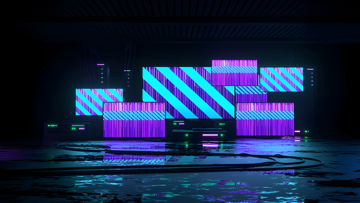 12 months ago
12 months ago
 12 months ago
12 months ago
 11 months ago
11 months ago
 12 months ago
12 months ago
 12 months ago
12 months ago
 12 months ago
12 months ago
 12 months ago
12 months ago
 12 months ago
12 months ago
 12 months ago
12 months ago
 12 months ago
12 months ago
 12 months ago
12 months ago