Decoding PWM in Arduino: Core Theory & Hands-on Uses
Mastering Arduino Fan and Pump Control Techniques Guide
Controlling fans and pumps using Arduino opens the door to a wide range of automated systems-from climate control to water circulation and beyond. In this comprehensive guide, we’ll dive into the practical side of motor control by exploring techniques to manage fans and pumps using Arduino. We’ll cover essential hardware considerations, discuss the interfacing of common components such as transistors and relays, and provide detailed code examples Connecting LCD DisplaysDiscover how to connect and program LCD displays with Arduino in this comprehensive guide. Learn wiring, coding, and troubleshooting for optimum performance. showcasing both PWM control and on/off switching. Whether you’re designing a smart home system or an industrial cooling mechanism, this guide will help you achieve reliable and efficient control in your projects.
Connecting LCD DisplaysDiscover how to connect and program LCD displays with Arduino in this comprehensive guide. Learn wiring, coding, and troubleshooting for optimum performance. showcasing both PWM control and on/off switching. Whether you’re designing a smart home system or an industrial cooling mechanism, this guide will help you achieve reliable and efficient control in your projects.
Table of Contents🔗
1. Introduction
2. Overview and Learning Objectives
3. Understanding Fan and Pump Control
4. Hardware Setup Connecting LCD DisplaysDiscover how to connect and program LCD displays with Arduino in this comprehensive guide. Learn wiring, coding, and troubleshooting for optimum performance. and Circuit Considerations
Connecting LCD DisplaysDiscover how to connect and program LCD displays with Arduino in this comprehensive guide. Learn wiring, coding, and troubleshooting for optimum performance. and Circuit Considerations
5. Example 1: Fan PWM Speed Control Controlling a DC Motor with a Transistor and ArduinoLearn how to safely control DC motors with Arduino using transistor circuits, code examples, and practical wiring diagrams for your robotics projects.
Controlling a DC Motor with a Transistor and ArduinoLearn how to safely control DC motors with Arduino using transistor circuits, code examples, and practical wiring diagrams for your robotics projects.
6. Example 2: Pump Control Using a Relay
7. Troubleshooting Your First Hands-On Arduino ProjectEmbark on your Arduino journey with our step-by-step guide. Learn to build a simple circuit, write your first code, and troubleshoot your project easily. and Best Practices
Your First Hands-On Arduino ProjectEmbark on your Arduino journey with our step-by-step guide. Learn to build a simple circuit, write your first code, and troubleshoot your project easily. and Best Practices
8. Learning Outcomes and Next Steps
9. Conclusion
Introduction🔗
Fan and pump control are fundamental in projects where regulating air flow, temperature, or liquid movement is needed. This guide explains practical methods to control these devices with Arduino What is Arduino? A Comprehensive OverviewDive into the world of Arduino with our in-depth guide covering hardware, software, and community projects ideal for students, hobbyists, and educators., focusing on real-world implementations. We will look at controlling fan speed using pulse-width modulation (PWM) and managing pump operations through relay switching. By the end of this article, you will be well-equipped to implement these control strategies in your own projects.
What is Arduino? A Comprehensive OverviewDive into the world of Arduino with our in-depth guide covering hardware, software, and community projects ideal for students, hobbyists, and educators., focusing on real-world implementations. We will look at controlling fan speed using pulse-width modulation (PWM) and managing pump operations through relay switching. By the end of this article, you will be well-equipped to implement these control strategies in your own projects.
Overview and Learning Objectives🔗
In this article, you will learn to:
- Understand the underlying principles of controlling fans and pumps with Arduino
 What is Arduino? A Comprehensive OverviewDive into the world of Arduino with our in-depth guide covering hardware, software, and community projects ideal for students, hobbyists, and educators..
What is Arduino? A Comprehensive OverviewDive into the world of Arduino with our in-depth guide covering hardware, software, and community projects ideal for students, hobbyists, and educators.. - Set up basic hardware circuits using transistors, relays, and appropriate power supplies
 Understanding Arduino ComponentsExplore every Arduino board component and learn expert integration tips to boost your design and troubleshooting skills in our comprehensive guide..
Understanding Arduino ComponentsExplore every Arduino board component and learn expert integration tips to boost your design and troubleshooting skills in our comprehensive guide.. - Use PWM signals to achieve variable speed control
 Controlling a DC Motor with a Transistor and ArduinoLearn how to safely control DC motors with Arduino using transistor circuits, code examples, and practical wiring diagrams for your robotics projects. for fans.
Controlling a DC Motor with a Transistor and ArduinoLearn how to safely control DC motors with Arduino using transistor circuits, code examples, and practical wiring diagrams for your robotics projects. for fans. - Implement relay-based control for on/off operation in pump projects.
- Analyze detailed code examples and integrate motor control logic into your Arduino sketches
 Basic Sketch StructureExplore our in-depth guide to Arduino sketches, breaking down setup(), loop() and best practices. Perfect for beginners and advanced creators..
Basic Sketch StructureExplore our in-depth guide to Arduino sketches, breaking down setup(), loop() and best practices. Perfect for beginners and advanced creators.. - Troubleshoot common issues
 Setting Up Your First Arduino: IDE Installation and BasicsDive into our complete Arduino guide featuring step-by-step IDE installation, wiring, coding, and troubleshooting tips for beginners and experts alike. encountered during fan and pump control experiments.
Setting Up Your First Arduino: IDE Installation and BasicsDive into our complete Arduino guide featuring step-by-step IDE installation, wiring, coding, and troubleshooting tips for beginners and experts alike. encountered during fan and pump control experiments.
These insights will not only strengthen your knowledge of motor control but will also allow you to design more efficient and responsive systems.
Understanding Fan and Pump Control🔗
Fans and pumps, though different in function Creating Custom FunctionsElevate your Arduino projects with custom functions. Our guide features practical examples, troubleshooting advice, and best practices for clear, modular code., both rely on motor control principles:
Creating Custom FunctionsElevate your Arduino projects with custom functions. Our guide features practical examples, troubleshooting advice, and best practices for clear, modular code., both rely on motor control principles:
- Fans typically require variable speed control
 Controlling a DC Motor with a Transistor and ArduinoLearn how to safely control DC motors with Arduino using transistor circuits, code examples, and practical wiring diagrams for your robotics projects. to manage airflow or cooling. This is commonly achieved using PWM, which adjusts the duty cycle to control the effective voltage applied to the motor.
Controlling a DC Motor with a Transistor and ArduinoLearn how to safely control DC motors with Arduino using transistor circuits, code examples, and practical wiring diagrams for your robotics projects. to manage airflow or cooling. This is commonly achieved using PWM, which adjusts the duty cycle to control the effective voltage applied to the motor. - Pumps, on the other hand, are often managed using on/off switching. In many cases, a relay or a motor driver
 Integrating Motor Drivers in Your CircuitMaster motor control with Arduino using our detailed tutorial on motor driver integration. Get expert wiring tips, coding samples, and troubleshooting advice. is used to safely control the pump, especially when higher currents or voltages are involved.
Integrating Motor Drivers in Your CircuitMaster motor control with Arduino using our detailed tutorial on motor driver integration. Get expert wiring tips, coding samples, and troubleshooting advice. is used to safely control the pump, especially when higher currents or voltages are involved.
Understanding these fundamentals is critical for selecting the appropriate components and control methods for your application.
Hardware Setup and Circuit Considerations🔗
Before diving into code examples Connecting LCD DisplaysDiscover how to connect and program LCD displays with Arduino in this comprehensive guide. Learn wiring, coding, and troubleshooting for optimum performance., it’s important to plan your hardware interface:
Connecting LCD DisplaysDiscover how to connect and program LCD displays with Arduino in this comprehensive guide. Learn wiring, coding, and troubleshooting for optimum performance., it’s important to plan your hardware interface:
- For PWM fan control, you might use an NPN transistor or a MOSFET as a switch to handle the motor’s current. Ensure that you include a flyback diode
 Controlling a DC Motor with a Transistor and ArduinoLearn how to safely control DC motors with Arduino using transistor circuits, code examples, and practical wiring diagrams for your robotics projects. across the motor terminals to protect the circuit from voltage spikes.
Controlling a DC Motor with a Transistor and ArduinoLearn how to safely control DC motors with Arduino using transistor circuits, code examples, and practical wiring diagrams for your robotics projects. across the motor terminals to protect the circuit from voltage spikes. - For pump control, a relay module is frequently employed. The relay isolates the Arduino from the pump’s power circuit, ensuring safe operation. Again, a flyback diode
 Controlling a DC Motor with a Transistor and ArduinoLearn how to safely control DC motors with Arduino using transistor circuits, code examples, and practical wiring diagrams for your robotics projects. and proper power supply considerations are key if the pump demands higher voltage or current.
Controlling a DC Motor with a Transistor and ArduinoLearn how to safely control DC motors with Arduino using transistor circuits, code examples, and practical wiring diagrams for your robotics projects. and proper power supply considerations are key if the pump demands higher voltage or current. - Always verify the voltage and current ratings of your devices and choose appropriate resistors, power supplies
 Understanding Arduino ComponentsExplore every Arduino board component and learn expert integration tips to boost your design and troubleshooting skills in our comprehensive guide., and protective components.
Understanding Arduino ComponentsExplore every Arduino board component and learn expert integration tips to boost your design and troubleshooting skills in our comprehensive guide., and protective components.
With your hardware in place, you can move on to implementing control logic using the Arduino IDE Your First Hands-On Arduino ProjectEmbark on your Arduino journey with our step-by-step guide. Learn to build a simple circuit, write your first code, and troubleshoot your project easily..
Your First Hands-On Arduino ProjectEmbark on your Arduino journey with our step-by-step guide. Learn to build a simple circuit, write your first code, and troubleshoot your project easily..
Example 1: Fan PWM Speed Control🔗
This example demonstrates how to control the speed of a DC fan using PWM. The fan’s speed is adjusted based on a potentiometer Controlling a DC Motor with a Transistor and ArduinoLearn how to safely control DC motors with Arduino using transistor circuits, code examples, and practical wiring diagrams for your robotics projects. input, making it perfect for applications like ventilation systems or dynamic cooling setups.
Controlling a DC Motor with a Transistor and ArduinoLearn how to safely control DC motors with Arduino using transistor circuits, code examples, and practical wiring diagrams for your robotics projects. input, making it perfect for applications like ventilation systems or dynamic cooling setups.
Below is the Arduino code Controlling a DC Motor with a Transistor and ArduinoLearn how to safely control DC motors with Arduino using transistor circuits, code examples, and practical wiring diagrams for your robotics projects. for PWM fan control:
Controlling a DC Motor with a Transistor and ArduinoLearn how to safely control DC motors with Arduino using transistor circuits, code examples, and practical wiring diagrams for your robotics projects. for PWM fan control:
/*
- Example: PWM Fan Speed Control
 Controlling a DC Motor with a Transistor and ArduinoLearn how to safely control DC motors with Arduino using transistor circuits, code examples, and practical wiring diagrams for your robotics projects.
Controlling a DC Motor with a Transistor and ArduinoLearn how to safely control DC motors with Arduino using transistor circuits, code examples, and practical wiring diagrams for your robotics projects.
- This sketch uses a potentiometer
 Controlling a DC Motor with a Transistor and ArduinoLearn how to safely control DC motors with Arduino using transistor circuits, code examples, and practical wiring diagrams for your robotics projects. to adjust the fan speed.
Controlling a DC Motor with a Transistor and ArduinoLearn how to safely control DC motors with Arduino using transistor circuits, code examples, and practical wiring diagrams for your robotics projects. to adjust the fan speed.
- A MOSFET
 Controlling a DC Motor with a Transistor and ArduinoLearn how to safely control DC motors with Arduino using transistor circuits, code examples, and practical wiring diagrams for your robotics projects. is used as a switch to handle the higher current required by the fan.
Controlling a DC Motor with a Transistor and ArduinoLearn how to safely control DC motors with Arduino using transistor circuits, code examples, and practical wiring diagrams for your robotics projects. is used as a switch to handle the higher current required by the fan.
*/
const int potPin = A0; // Analog pin connected to a potentiometer
const int fanPin = 9; // PWM-capable digital pin connected to the MOSFET gate
void setup() {
pinMode(fanPin, OUTPUT);
Serial.begin(9600);
Serial.println("PWM Fan Control Initialized.");
}
void loop() {
// Read the potentiometer value (0-1023)
int potValue = analogRead(potPin);
// Map the potentiometer value to a PWM range (0-255)
int pwmValue = map(potValue, 0, 1023, 0, 255);
analogWrite(fanPin, pwmValue);
Serial.print("Potentiometer Value: ");
Serial.print(potValue);
Serial.print(" | PWM Value: ");
Serial.println(pwmValue);
delay(50); // Minor delay for stable readings
}
This code reads a potentiometer’s value to generate a corresponding PWM signal, thereby adjusting the fan’s speed. Be sure to hook up the MOSFET correctly and include a flyback diode Controlling a DC Motor with a Transistor and ArduinoLearn how to safely control DC motors with Arduino using transistor circuits, code examples, and practical wiring diagrams for your robotics projects. across the fan for protection.
Controlling a DC Motor with a Transistor and ArduinoLearn how to safely control DC motors with Arduino using transistor circuits, code examples, and practical wiring diagrams for your robotics projects. across the fan for protection.
Example 2: Pump Control Using a Relay🔗
In this example, we control a pump using a relay module Automated Irrigation System with Sensors and RelaysDiscover how to design and implement an automated irrigation system using sensors and relays to efficiently manage water and enhance plant care.. The Arduino will switch the pump on and off according to a predefined schedule or sensor input. Here, we simply toggle the pump state every few seconds for demonstrative purposes.
Automated Irrigation System with Sensors and RelaysDiscover how to design and implement an automated irrigation system using sensors and relays to efficiently manage water and enhance plant care.. The Arduino will switch the pump on and off according to a predefined schedule or sensor input. Here, we simply toggle the pump state every few seconds for demonstrative purposes.
Below is the Arduino code Controlling a DC Motor with a Transistor and ArduinoLearn how to safely control DC motors with Arduino using transistor circuits, code examples, and practical wiring diagrams for your robotics projects. for pump control with a relay:
Controlling a DC Motor with a Transistor and ArduinoLearn how to safely control DC motors with Arduino using transistor circuits, code examples, and practical wiring diagrams for your robotics projects. for pump control with a relay:
/*
- Example: Pump Control Using a Relay
- This sketch
 Setting up the Arduino EnvironmentUnlock your Arduino journey with our step-by-step guide. Install, configure, and troubleshoot the IDE on Windows, macOS, and Linux for prototyping. toggles a pump connected to a relay by switching the relay on and off.
Setting up the Arduino EnvironmentUnlock your Arduino journey with our step-by-step guide. Install, configure, and troubleshoot the IDE on Windows, macOS, and Linux for prototyping. toggles a pump connected to a relay by switching the relay on and off.
- Suitable for applications where simple on/off control of a pump is required.
*/
const int relayPin = 7; // Digital pin connected to the relay module
unsigned long interval = 5000; // Time interval for switching pump state (in milliseconds)
unsigned long previousMillis = 0;
bool pumpState = false; // Current state of the pump
void setup() {
pinMode(relayPin, OUTPUT);
digitalWrite(relayPin, LOW); // Ensure pump is initially off
Serial.begin(9600);
Serial.println("Pump Control Initialized.");
}
void loop() {
unsigned long currentMillis = millis();
// Check if the interval has elapsed
if (currentMillis - previousMillis >= interval) {
previousMillis = currentMillis;
// Toggle pump state
pumpState = !pumpState;
digitalWrite(relayPin, pumpState ? HIGH : LOW);
Serial.print("Pump is now ");
Serial.println(pumpState ? "ON" : "OFF");
}
}
This example uses a simple non-blocking timer (millis()) to toggle the pump state every 5 seconds. In real-world applications, you might replace the simple timer with sensor Introduction to Sensors for ArduinoLearn the fundamentals of Arduino sensors, including setup, calibration, and coding examples—perfect for building interactive, smart projects with precision.-based logic to control the pump based on water levels or pressure readings.
Introduction to Sensors for ArduinoLearn the fundamentals of Arduino sensors, including setup, calibration, and coding examples—perfect for building interactive, smart projects with precision.-based logic to control the pump based on water levels or pressure readings.
Troubleshooting and Best Practices🔗
Implementing fan and pump control can present unique challenges. Here are some tips to help you fine-tune your projects:
- Secure Wiring
 Connecting LCD DisplaysDiscover how to connect and program LCD displays with Arduino in this comprehensive guide. Learn wiring, coding, and troubleshooting for optimum performance. and Component Ratings:
Connecting LCD DisplaysDiscover how to connect and program LCD displays with Arduino in this comprehensive guide. Learn wiring, coding, and troubleshooting for optimum performance. and Component Ratings:
- Always double-check component ratings for voltage and current to prevent damage.
- Use proper isolation techniques, especially when controlling high
 Digital Pins and LogicExplore our comprehensive Arduino guide on digital pins and logic. Learn configuration, wiring, troubleshooting, and practical applications.-power pumps.
Digital Pins and LogicExplore our comprehensive Arduino guide on digital pins and logic. Learn configuration, wiring, troubleshooting, and practical applications.-power pumps.
- Use Protection Components:
- Incorporate flyback diodes
 Controlling a DC Motor with a Transistor and ArduinoLearn how to safely control DC motors with Arduino using transistor circuits, code examples, and practical wiring diagrams for your robotics projects. across motors and pump coils to protect your circuitry from voltage spikes.
Controlling a DC Motor with a Transistor and ArduinoLearn how to safely control DC motors with Arduino using transistor circuits, code examples, and practical wiring diagrams for your robotics projects. across motors and pump coils to protect your circuitry from voltage spikes. - Consider opto-isolators when interfacing with high
 Digital Pins and LogicExplore our comprehensive Arduino guide on digital pins and logic. Learn configuration, wiring, troubleshooting, and practical applications. voltage systems.
Digital Pins and LogicExplore our comprehensive Arduino guide on digital pins and logic. Learn configuration, wiring, troubleshooting, and practical applications. voltage systems.
- Incorporate flyback diodes
- Test in Stages:
- Build your circuit on a breadboard and test individual components before integrating
 Integrating Third-Party LibrariesLearn to integrate third-party libraries into Arduino projects with our guide. Discover tips on selection, installation, coding, and troubleshooting. the complete system.
Integrating Third-Party LibrariesLearn to integrate third-party libraries into Arduino projects with our guide. Discover tips on selection, installation, coding, and troubleshooting. the complete system. - Use serial prints or LED indicators
 Understanding Arduino ComponentsExplore every Arduino board component and learn expert integration tips to boost your design and troubleshooting skills in our comprehensive guide. to monitor the functioning of your control logic.
Understanding Arduino ComponentsExplore every Arduino board component and learn expert integration tips to boost your design and troubleshooting skills in our comprehensive guide. to monitor the functioning of your control logic.
- Build your circuit on a breadboard and test individual components before integrating
- Optimize Your Code
 Your First Hands-On Arduino ProjectEmbark on your Arduino journey with our step-by-step guide. Learn to build a simple circuit, write your first code, and troubleshoot your project easily.:
Your First Hands-On Arduino ProjectEmbark on your Arduino journey with our step-by-step guide. Learn to build a simple circuit, write your first code, and troubleshoot your project easily.:
- For PWM control, ensure your frequency
 What is PWM?Explore the fundamentals of PWM in Arduino. Discover essential theory, practical tips, and real-world applications to enhance your projects. is appropriate for the fan to minimize noise and vibrations.
What is PWM?Explore the fundamentals of PWM in Arduino. Discover essential theory, practical tips, and real-world applications to enhance your projects. is appropriate for the fan to minimize noise and vibrations. - For relay-based projects, avoid rapid switching to extend the lifespan of the relay contacts.
- For PWM control, ensure your frequency
Learning Outcomes and Next Steps🔗
After exploring these practical examples, you should be able to:
- Understand the fundamental differences between PWM
 Practical Examples: Controlling LED BrightnessLearn to adjust LED brightness using Arduino PWM techniques. This practical guide covers hardware setup, code examples, and troubleshooting tips. control for fans and relay-based switching for pumps.
Practical Examples: Controlling LED BrightnessLearn to adjust LED brightness using Arduino PWM techniques. This practical guide covers hardware setup, code examples, and troubleshooting tips. control for fans and relay-based switching for pumps. - Set up and wire basic circuits using components like MOSFETs, transistors, relays, and flyback diodes
 Controlling a DC Motor with a Transistor and ArduinoLearn how to safely control DC motors with Arduino using transistor circuits, code examples, and practical wiring diagrams for your robotics projects..
Controlling a DC Motor with a Transistor and ArduinoLearn how to safely control DC motors with Arduino using transistor circuits, code examples, and practical wiring diagrams for your robotics projects.. - Write Arduino code
 Controlling a DC Motor with a Transistor and ArduinoLearn how to safely control DC motors with Arduino using transistor circuits, code examples, and practical wiring diagrams for your robotics projects. that employs non-blocking techniques for smooth motor control.
Controlling a DC Motor with a Transistor and ArduinoLearn how to safely control DC motors with Arduino using transistor circuits, code examples, and practical wiring diagrams for your robotics projects. that employs non-blocking techniques for smooth motor control. - Troubleshoot common issues in fan and pump control systems by analyzing timing, signal integrity, and hardware configuration
 Setting up the Arduino EnvironmentUnlock your Arduino journey with our step-by-step guide. Install, configure, and troubleshoot the IDE on Windows, macOS, and Linux for prototyping..
Setting up the Arduino EnvironmentUnlock your Arduino journey with our step-by-step guide. Install, configure, and troubleshoot the IDE on Windows, macOS, and Linux for prototyping..
Next, consider integrating sensor inputs to create smart control systems-for instance, adjusting fan speed based on temperature or operating a pump according to water level readings. Experimenting with these enhancements Your First Hands-On Arduino ProjectEmbark on your Arduino journey with our step-by-step guide. Learn to build a simple circuit, write your first code, and troubleshoot your project easily. will sharpen your project’s efficiency and responsiveness.
Your First Hands-On Arduino ProjectEmbark on your Arduino journey with our step-by-step guide. Learn to build a simple circuit, write your first code, and troubleshoot your project easily. will sharpen your project’s efficiency and responsiveness.
Conclusion🔗
Practical control of fans and pumps with Arduino provides valuable insights into motor control and automation. In this guide, we covered two key examples: using PWM for dynamic fan speed regulation Using PWM for Precise Speed RegulationMaster PWM for precise motor speed control in Arduino projects. Our detailed guide covers fundamentals, practical examples, and troubleshooting tips. and employing a relay for robust pump control. By addressing both hardware considerations and software implementations, you now have a strong foundation to build more intricate systems that integrate with sensors and real-world inputs.
Using PWM for Precise Speed RegulationMaster PWM for precise motor speed control in Arduino projects. Our detailed guide covers fundamentals, practical examples, and troubleshooting tips. and employing a relay for robust pump control. By addressing both hardware considerations and software implementations, you now have a strong foundation to build more intricate systems that integrate with sensors and real-world inputs.
As you continue to explore these techniques, remember to prioritize safety, test thoroughly, and adjust your designs based on performance observations. Happy building, and enjoy expanding your Arduino projects Controlling Servo MotorsMaster Arduino servo motor control with detailed theory, step-by-step code examples, troubleshooting tips, and calibration techniques for precise movements. into the realm of smart motor control!
Controlling Servo MotorsMaster Arduino servo motor control with detailed theory, step-by-step code examples, troubleshooting tips, and calibration techniques for precise movements. into the realm of smart motor control!
Author: Anthony S. F. Smith - Systems Engineer & Software Development Enthusiast.
References🔗
- Arduino Documentation: www.arduino.cc/en/Guide/HomePage
- Arduino Forum: forum.arduino.cc
- Arduino IDE Official Website: www.arduino.cc/en/Main/Software
- Arduino Playground: playground.arduino.cc
 11 months ago
11 months ago
 11 months ago
11 months ago
 12 months ago
12 months ago
 12 months ago
12 months ago
 11 months ago
11 months ago
 11 months ago
11 months ago
 11 months ago
11 months ago
 11 months ago
11 months ago
 10 months ago
10 months ago
 10 months ago
10 months ago
 12 months ago
12 months ago
 12 months ago
12 months ago
 12 months ago
12 months ago
 12 months ago
12 months ago
 12 months ago
12 months ago
 12 months ago
12 months ago
 12 months ago
12 months ago
 12 months ago
12 months ago
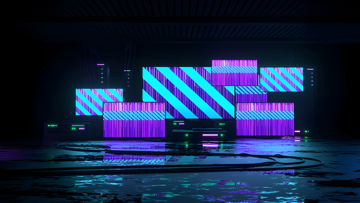 12 months ago
12 months ago
 12 months ago
12 months ago
 12 months ago
12 months ago
 12 months ago
12 months ago
 11 months ago
11 months ago