Mastering Arduino Analog Signals: Circuit & Code Guide
Master DIY LED Projects: From Basics to Advanced Art
Embarking on DIY LED projects opens up a world of creativity-from basic blinking LEDs Breadboarding Basics for Arduino ProjectsDiscover our detailed Arduino breadboarding tutorial covering essential wiring, circuit setup and troubleshooting tips to enhance your prototyping skills. to dynamic, interactive installations. This comprehensive guide will take you on a journey from simple projects to advanced designs, providing the practical knowledge and hands-on techniques needed to create stunning LED displays with Arduino. Whether you are a beginner or an experienced maker, this article will empower you to design, build, and troubleshoot LED projects that light up any environment.
Breadboarding Basics for Arduino ProjectsDiscover our detailed Arduino breadboarding tutorial covering essential wiring, circuit setup and troubleshooting tips to enhance your prototyping skills. to dynamic, interactive installations. This comprehensive guide will take you on a journey from simple projects to advanced designs, providing the practical knowledge and hands-on techniques needed to create stunning LED displays with Arduino. Whether you are a beginner or an experienced maker, this article will empower you to design, build, and troubleshoot LED projects that light up any environment.
Table of Contents🔗
1. Introduction
2. Overview and Learning Objectives
3. Starting Simple: Basic LED Your First Hands-On Arduino ProjectEmbark on your Arduino journey with our step-by-step guide. Learn to build a simple circuit, write your first code, and troubleshoot your project easily. Projects
Your First Hands-On Arduino ProjectEmbark on your Arduino journey with our step-by-step guide. Learn to build a simple circuit, write your first code, and troubleshoot your project easily. Projects
4. Intermediate LED Your First Hands-On Arduino ProjectEmbark on your Arduino journey with our step-by-step guide. Learn to build a simple circuit, write your first code, and troubleshoot your project easily. Projects: Patterns and Effects
Your First Hands-On Arduino ProjectEmbark on your Arduino journey with our step-by-step guide. Learn to build a simple circuit, write your first code, and troubleshoot your project easily. Projects: Patterns and Effects
5. Advanced LED Your First Hands-On Arduino ProjectEmbark on your Arduino journey with our step-by-step guide. Learn to build a simple circuit, write your first code, and troubleshoot your project easily. Projects: Interactive and Dynamic Designs
Your First Hands-On Arduino ProjectEmbark on your Arduino journey with our step-by-step guide. Learn to build a simple circuit, write your first code, and troubleshoot your project easily. Projects: Interactive and Dynamic Designs
6. Hardware and Software Considerations
8. Troubleshooting Your First Hands-On Arduino ProjectEmbark on your Arduino journey with our step-by-step guide. Learn to build a simple circuit, write your first code, and troubleshoot your project easily. and Best Practices
Your First Hands-On Arduino ProjectEmbark on your Arduino journey with our step-by-step guide. Learn to build a simple circuit, write your first code, and troubleshoot your project easily. and Best Practices
9. Learning Outcomes and Next Steps
10. Conclusion
Introduction🔗
DIY LED projects offer a fantastic platform for learning electronics and programming Your First Hands-On Arduino ProjectEmbark on your Arduino journey with our step-by-step guide. Learn to build a simple circuit, write your first code, and troubleshoot your project easily. while creating eye-catching visual effects. In this guide, we’ll explore how to progress from simple LED circuits to advanced interactive projects. By implementing these projects, you’ll not only master the fundamentals of LED interfacing with Arduino but also gain insights into creating elaborate displays that respond to user inputs, sensor data, and even network communications.
Your First Hands-On Arduino ProjectEmbark on your Arduino journey with our step-by-step guide. Learn to build a simple circuit, write your first code, and troubleshoot your project easily. while creating eye-catching visual effects. In this guide, we’ll explore how to progress from simple LED circuits to advanced interactive projects. By implementing these projects, you’ll not only master the fundamentals of LED interfacing with Arduino but also gain insights into creating elaborate displays that respond to user inputs, sensor data, and even network communications.
Overview and Learning Objectives🔗
This article is designed to help you progress through various levels of DIY LED Your First Hands-On Arduino ProjectEmbark on your Arduino journey with our step-by-step guide. Learn to build a simple circuit, write your first code, and troubleshoot your project easily. projects. By the end of this guide, you will be able to:
Your First Hands-On Arduino ProjectEmbark on your Arduino journey with our step-by-step guide. Learn to build a simple circuit, write your first code, and troubleshoot your project easily. projects. By the end of this guide, you will be able to:
- Build simple LED circuits
 Your First Hands-On Arduino ProjectEmbark on your Arduino journey with our step-by-step guide. Learn to build a simple circuit, write your first code, and troubleshoot your project easily. for basic visual feedback.
Your First Hands-On Arduino ProjectEmbark on your Arduino journey with our step-by-step guide. Learn to build a simple circuit, write your first code, and troubleshoot your project easily. for basic visual feedback. - Develop intermediate-level projects using patterns, sequences, and multiple LEDs
 Your First Hands-On Arduino ProjectEmbark on your Arduino journey with our step-by-step guide. Learn to build a simple circuit, write your first code, and troubleshoot your project easily..
Your First Hands-On Arduino ProjectEmbark on your Arduino journey with our step-by-step guide. Learn to build a simple circuit, write your first code, and troubleshoot your project easily.. - Design advanced projects featuring interactivity, animation, and sensor integration
 16x2 LCD Display: Real-Time Sensor DataLearn how to build robust Arduino systems integrating DHT11 and LM35 sensors with a 16x2 LCD for real-time environmental monitoring and IoT projects..
16x2 LCD Display: Real-Time Sensor DataLearn how to build robust Arduino systems integrating DHT11 and LM35 sensors with a 16x2 LCD for real-time environmental monitoring and IoT projects.. - Understand hardware requirements and code optimization
 Soil Moisture Meter for Automated Plant CareDiscover advanced plant care automation with our step-by-step guide to building soil moisture sensors, smart irrigation systems, and IoT solutions. strategies for scalable LED solutions.
Soil Moisture Meter for Automated Plant CareDiscover advanced plant care automation with our step-by-step guide to building soil moisture sensors, smart irrigation systems, and IoT solutions. strategies for scalable LED solutions. - Learn best practices
 Ultrasonic Distance MeasurementMaster ultrasonic distance measurement with Arduino by learning sensor principles, wiring setup, code samples and troubleshooting tips for precise results. for assembly, wiring, and code organization in LED projects.
Ultrasonic Distance MeasurementMaster ultrasonic distance measurement with Arduino by learning sensor principles, wiring setup, code samples and troubleshooting tips for precise results. for assembly, wiring, and code organization in LED projects.
These objectives will ensure that whether you’re working on a solo decorative piece or a complex installation Setting up the Arduino EnvironmentUnlock your Arduino journey with our step-by-step guide. Install, configure, and troubleshoot the IDE on Windows, macOS, and Linux for prototyping., you have the requisite skills and knowledge to succeed.
Setting up the Arduino EnvironmentUnlock your Arduino journey with our step-by-step guide. Install, configure, and troubleshoot the IDE on Windows, macOS, and Linux for prototyping., you have the requisite skills and knowledge to succeed.
Starting Simple: Basic LED Projects🔗
Begin your journey with projects that introduce you to fundamental LED concepts and basic Arduino programming Soil Moisture Meter for Automated Plant CareDiscover advanced plant care automation with our step-by-step guide to building soil moisture sensors, smart irrigation systems, and IoT solutions..
Soil Moisture Meter for Automated Plant CareDiscover advanced plant care automation with our step-by-step guide to building soil moisture sensors, smart irrigation systems, and IoT solutions..
Basic Projects to Get Started
- Single LED Blink
 Practical Examples: LED Blink and MoreExplore our detailed Arduino LED projects tutorial covering basic blink, dynamic patterns, PWM fading, and troubleshooting for creative lighting.:
Practical Examples: LED Blink and MoreExplore our detailed Arduino LED projects tutorial covering basic blink, dynamic patterns, PWM fading, and troubleshooting for creative lighting.:
- Learn the basics of digital output by making an LED blink
 Practical Examples: LED Blink and MoreExplore our detailed Arduino LED projects tutorial covering basic blink, dynamic patterns, PWM fading, and troubleshooting for creative lighting. with a simple sketch.
Practical Examples: LED Blink and MoreExplore our detailed Arduino LED projects tutorial covering basic blink, dynamic patterns, PWM fading, and troubleshooting for creative lighting. with a simple sketch. - Understand pin configuration
 Setting up the Arduino EnvironmentUnlock your Arduino journey with our step-by-step guide. Install, configure, and troubleshoot the IDE on Windows, macOS, and Linux for prototyping., wiring basics, and the use of the delay() function.
Setting up the Arduino EnvironmentUnlock your Arduino journey with our step-by-step guide. Install, configure, and troubleshoot the IDE on Windows, macOS, and Linux for prototyping., wiring basics, and the use of the delay() function.
- Learn the basics of digital output by making an LED blink
- Two-LED
 Your First Hands-On Arduino ProjectEmbark on your Arduino journey with our step-by-step guide. Learn to build a simple circuit, write your first code, and troubleshoot your project easily. Alternating Blink:
Your First Hands-On Arduino ProjectEmbark on your Arduino journey with our step-by-step guide. Learn to build a simple circuit, write your first code, and troubleshoot your project easily. Alternating Blink:
- Set up two LEDs
 Your First Hands-On Arduino ProjectEmbark on your Arduino journey with our step-by-step guide. Learn to build a simple circuit, write your first code, and troubleshoot your project easily. on different pins and create an alternating blinking pattern.
Your First Hands-On Arduino ProjectEmbark on your Arduino journey with our step-by-step guide. Learn to build a simple circuit, write your first code, and troubleshoot your project easily. on different pins and create an alternating blinking pattern. - Practice timing and sequencing to establish the rhythm of your LED
 Your First Hands-On Arduino ProjectEmbark on your Arduino journey with our step-by-step guide. Learn to build a simple circuit, write your first code, and troubleshoot your project easily. patterns.
Your First Hands-On Arduino ProjectEmbark on your Arduino journey with our step-by-step guide. Learn to build a simple circuit, write your first code, and troubleshoot your project easily. patterns.
- Set up two LEDs
Example: Simple LED Blink Code
Below is an example code snippet for a basic LED blink Practical Examples: LED Blink and MoreExplore our detailed Arduino LED projects tutorial covering basic blink, dynamic patterns, PWM fading, and troubleshooting for creative lighting. project:
Practical Examples: LED Blink and MoreExplore our detailed Arduino LED projects tutorial covering basic blink, dynamic patterns, PWM fading, and troubleshooting for creative lighting. project:
#include <Arduino.h>
const int ledPin = 13; // Built-in LED on most Arduino boards
void setup() {
pinMode(ledPin, OUTPUT);
}
void loop() {
digitalWrite(ledPin, HIGH); // Turn LED on
delay(500); // Wait for 500 ms
digitalWrite(ledPin, LOW); // Turn LED off
delay(500); // Wait for 500 ms
}
This introductory code Your First Hands-On Arduino ProjectEmbark on your Arduino journey with our step-by-step guide. Learn to build a simple circuit, write your first code, and troubleshoot your project easily. lays the foundation for more complex projects in the chapters to come.
Your First Hands-On Arduino ProjectEmbark on your Arduino journey with our step-by-step guide. Learn to build a simple circuit, write your first code, and troubleshoot your project easily. lays the foundation for more complex projects in the chapters to come.
Intermediate LED Projects: Patterns and Effects🔗
After grasping the basics, you can explore intermediate projects that incorporate Integrating Third-Party LibrariesLearn to integrate third-party libraries into Arduino projects with our guide. Discover tips on selection, installation, coding, and troubleshooting. multiple LEDs to create attractive visual effects.
Integrating Third-Party LibrariesLearn to integrate third-party libraries into Arduino projects with our guide. Discover tips on selection, installation, coding, and troubleshooting. multiple LEDs to create attractive visual effects.
Key Projects and Techniques
- LED
 Your First Hands-On Arduino ProjectEmbark on your Arduino journey with our step-by-step guide. Learn to build a simple circuit, write your first code, and troubleshoot your project easily. Chaser and Knight Rider Effect:
Your First Hands-On Arduino ProjectEmbark on your Arduino journey with our step-by-step guide. Learn to build a simple circuit, write your first code, and troubleshoot your project easily. Chaser and Knight Rider Effect:
- Program a series of LEDs
 Your First Hands-On Arduino ProjectEmbark on your Arduino journey with our step-by-step guide. Learn to build a simple circuit, write your first code, and troubleshoot your project easily. to light up in sequence, mimicking the “Knight Rider” effect.
Your First Hands-On Arduino ProjectEmbark on your Arduino journey with our step-by-step guide. Learn to build a simple circuit, write your first code, and troubleshoot your project easily. to light up in sequence, mimicking the “Knight Rider” effect. - Experiment with timing functions
 Creating Custom FunctionsElevate your Arduino projects with custom functions. Our guide features practical examples, troubleshooting advice, and best practices for clear, modular code. and loops to create smooth transitions.
Creating Custom FunctionsElevate your Arduino projects with custom functions. Our guide features practical examples, troubleshooting advice, and best practices for clear, modular code. and loops to create smooth transitions.
- Program a series of LEDs
- Fading Effects Using PWM
 Practical Examples: Controlling LED BrightnessLearn to adjust LED brightness using Arduino PWM techniques. This practical guide covers hardware setup, code examples, and troubleshooting tips.:
Practical Examples: Controlling LED BrightnessLearn to adjust LED brightness using Arduino PWM techniques. This practical guide covers hardware setup, code examples, and troubleshooting tips.:
- Use Pulse Width Modulation
 Practical Examples: Controlling LED BrightnessLearn to adjust LED brightness using Arduino PWM techniques. This practical guide covers hardware setup, code examples, and troubleshooting tips. (PWM) to gradually fade an LED in and out.
Practical Examples: Controlling LED BrightnessLearn to adjust LED brightness using Arduino PWM techniques. This practical guide covers hardware setup, code examples, and troubleshooting tips. (PWM) to gradually fade an LED in and out. - Learn to manipulate brightness levels, providing a professional-looking touch to your projects.
- Use Pulse Width Modulation
- Multi-LED Arrays
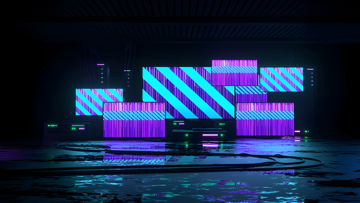 Creating Complex Patterns with LED ArraysDiscover techniques for designing and programming dynamic LED arrays with Arduino. Learn hardware setups, advanced coding, and troubleshooting best practices.:
Creating Complex Patterns with LED ArraysDiscover techniques for designing and programming dynamic LED arrays with Arduino. Learn hardware setups, advanced coding, and troubleshooting best practices.:
- Create dynamic patterns using arrays of LEDs
 Your First Hands-On Arduino ProjectEmbark on your Arduino journey with our step-by-step guide. Learn to build a simple circuit, write your first code, and troubleshoot your project easily. or a combination of different colors.
Your First Hands-On Arduino ProjectEmbark on your Arduino journey with our step-by-step guide. Learn to build a simple circuit, write your first code, and troubleshoot your project easily. or a combination of different colors. - Understand the importance of relaxing power limitations and managing complex circuits
 Your First Hands-On Arduino ProjectEmbark on your Arduino journey with our step-by-step guide. Learn to build a simple circuit, write your first code, and troubleshoot your project easily..
Your First Hands-On Arduino ProjectEmbark on your Arduino journey with our step-by-step guide. Learn to build a simple circuit, write your first code, and troubleshoot your project easily..
- Create dynamic patterns using arrays of LEDs
Example: LED Knight Rider Effect
The following code demonstrates how to create a chaser effect with multiple LEDs Your First Hands-On Arduino ProjectEmbark on your Arduino journey with our step-by-step guide. Learn to build a simple circuit, write your first code, and troubleshoot your project easily.:
Your First Hands-On Arduino ProjectEmbark on your Arduino journey with our step-by-step guide. Learn to build a simple circuit, write your first code, and troubleshoot your project easily.:
const int ledPins[] = {2, 3, 4, 5, 6, 7};
const int numLeds = 6;
const int delayTime = 100; // Delay in ms
void setup() {
for (int i = 0; i < numLeds; i++) {
pinMode(ledPins[i], OUTPUT);
}
}
void loop() {
// Light up LEDs in sequence
for (int i = 0; i < numLeds; i++) {
digitalWrite(ledPins[i], HIGH);
delay(delayTime);
digitalWrite(ledPins[i], LOW);
}
// Reverse the sequence
for (int i = numLeds - 2; i > 0; i--) {
digitalWrite(ledPins[i], HIGH);
delay(delayTime);
digitalWrite(ledPins[i], LOW);
}
}
This project enhances your understanding of arrays, loops, and dynamic control over multiple outputs.
Advanced LED Projects: Interactive and Dynamic Designs🔗
For those ready to push boundaries, advanced projects incorporate Integrating Third-Party LibrariesLearn to integrate third-party libraries into Arduino projects with our guide. Discover tips on selection, installation, coding, and troubleshooting. elements such as interactivity, sensor inputs, and real-time data processing.
Integrating Third-Party LibrariesLearn to integrate third-party libraries into Arduino projects with our guide. Discover tips on selection, installation, coding, and troubleshooting. elements such as interactivity, sensor inputs, and real-time data processing.
Advanced Concepts to Master
- Interactive LED
 Your First Hands-On Arduino ProjectEmbark on your Arduino journey with our step-by-step guide. Learn to build a simple circuit, write your first code, and troubleshoot your project easily. Installations:
Your First Hands-On Arduino ProjectEmbark on your Arduino journey with our step-by-step guide. Learn to build a simple circuit, write your first code, and troubleshoot your project easily. Installations:
- Use sensors (e.g., light, motion, or sound sensors
 Introduction to Sensors for ArduinoLearn the fundamentals of Arduino sensors, including setup, calibration, and coding examples—perfect for building interactive, smart projects with precision.) to create projects that react in real time.
Introduction to Sensors for ArduinoLearn the fundamentals of Arduino sensors, including setup, calibration, and coding examples—perfect for building interactive, smart projects with precision.) to create projects that react in real time. - Explore input libraries
 Integrating Third-Party LibrariesLearn to integrate third-party libraries into Arduino projects with our guide. Discover tips on selection, installation, coding, and troubleshooting. and design logic that adjusts LED behavior based on environmental cues.
Integrating Third-Party LibrariesLearn to integrate third-party libraries into Arduino projects with our guide. Discover tips on selection, installation, coding, and troubleshooting. and design logic that adjusts LED behavior based on environmental cues.
- Use sensors (e.g., light, motion, or sound sensors
- Addressable LED
 Your First Hands-On Arduino ProjectEmbark on your Arduino journey with our step-by-step guide. Learn to build a simple circuit, write your first code, and troubleshoot your project easily. Strips and Complex Animations:
Your First Hands-On Arduino ProjectEmbark on your Arduino journey with our step-by-step guide. Learn to build a simple circuit, write your first code, and troubleshoot your project easily. Strips and Complex Animations:
- Work with addressable LED
 Your First Hands-On Arduino ProjectEmbark on your Arduino journey with our step-by-step guide. Learn to build a simple circuit, write your first code, and troubleshoot your project easily. strips (e.g., WS2812B or NeoPixel) for complex animations and effects.
Your First Hands-On Arduino ProjectEmbark on your Arduino journey with our step-by-step guide. Learn to build a simple circuit, write your first code, and troubleshoot your project easily. strips (e.g., WS2812B or NeoPixel) for complex animations and effects. - Learn how to code custom animations
 Setting Up Custom CharactersDiscover how to create custom icons for your Arduino LCD displays with easy coding examples and best practices for interactive projects. and integrate them with touch interfaces or mobile apps.
Setting Up Custom CharactersDiscover how to create custom icons for your Arduino LCD displays with easy coding examples and best practices for interactive projects. and integrate them with touch interfaces or mobile apps.
- Work with addressable LED
- Network-Controlled LED
 Your First Hands-On Arduino ProjectEmbark on your Arduino journey with our step-by-step guide. Learn to build a simple circuit, write your first code, and troubleshoot your project easily. Displays (IoT Projects):
Your First Hands-On Arduino ProjectEmbark on your Arduino journey with our step-by-step guide. Learn to build a simple circuit, write your first code, and troubleshoot your project easily. Displays (IoT Projects):
- Incorporate Wi-Fi or Bluetooth modules
 Setting up Bluetooth ModulesDiscover a detailed guide on setting up Bluetooth modules with Arduino, covering hardware, software, pairing, and troubleshooting for seamless connectivity. to create networked LED projects that can be controlled remotely.
Setting up Bluetooth ModulesDiscover a detailed guide on setting up Bluetooth modules with Arduino, covering hardware, software, pairing, and troubleshooting for seamless connectivity. to create networked LED projects that can be controlled remotely. - Handle real-time data and interactive user interfaces that blur the line between hardware and software.
- Incorporate Wi-Fi or Bluetooth modules
Example: Sensor-Based LED Interaction
Below is an example where an LED’s brightness is controlled by a light sensor Implementing a Light SensorLearn how to set up and code an Arduino light sensor using an LDR, a voltage divider circuit, and reliable calibration techniques. reading:
Implementing a Light SensorLearn how to set up and code an Arduino light sensor using an LDR, a voltage divider circuit, and reliable calibration techniques. reading:
#define LED_PIN 9 // PWM pin for LED brightness control
#define SENSOR_PIN A0
void setup() {
pinMode(LED_PIN, OUTPUT);
Serial.begin(9600);
}
void loop() {
int sensorValue = analogRead(SENSOR_PIN);
// Map sensor value (0-1023) to PWM value (0-255)
int brightness = map(sensorValue, 0, 1023, 0, 255);
analogWrite(LED_PIN, brightness);
Serial.print("Sensor Value: ");
Serial.print(sensorValue);
Serial.print(" -> Brightness: ");
Serial.println(brightness);
delay(100);
}
This interactive project demonstrates how sensor Introduction to Sensors for ArduinoLearn the fundamentals of Arduino sensors, including setup, calibration, and coding examples—perfect for building interactive, smart projects with precision. data can influence LED output in real-time, forming the basis for more elaborate installations.
Introduction to Sensors for ArduinoLearn the fundamentals of Arduino sensors, including setup, calibration, and coding examples—perfect for building interactive, smart projects with precision. data can influence LED output in real-time, forming the basis for more elaborate installations.
Hardware and Software Considerations🔗
When you scale up your projects, both hardware and software optimizations become essential.
Hardware Considerations
- Power Management:
- Ensure power supplies
 Understanding Arduino ComponentsExplore every Arduino board component and learn expert integration tips to boost your design and troubleshooting skills in our comprehensive guide. meet the voltage and current demands of multiple or addressable LEDs.
Understanding Arduino ComponentsExplore every Arduino board component and learn expert integration tips to boost your design and troubleshooting skills in our comprehensive guide. meet the voltage and current demands of multiple or addressable LEDs. - Use proper resistors, connectors
 Understanding Arduino ComponentsExplore every Arduino board component and learn expert integration tips to boost your design and troubleshooting skills in our comprehensive guide., and capacitors to stabilize the circuit.
Understanding Arduino ComponentsExplore every Arduino board component and learn expert integration tips to boost your design and troubleshooting skills in our comprehensive guide., and capacitors to stabilize the circuit.
- Ensure power supplies
- Wiring
 Connecting LCD DisplaysDiscover how to connect and program LCD displays with Arduino in this comprehensive guide. Learn wiring, coding, and troubleshooting for optimum performance. and Layout:
Connecting LCD DisplaysDiscover how to connect and program LCD displays with Arduino in this comprehensive guide. Learn wiring, coding, and troubleshooting for optimum performance. and Layout:
- Maintain organized wiring to reduce the risk of shorts and improve troubleshooting
 Your First Hands-On Arduino ProjectEmbark on your Arduino journey with our step-by-step guide. Learn to build a simple circuit, write your first code, and troubleshoot your project easily..
Your First Hands-On Arduino ProjectEmbark on your Arduino journey with our step-by-step guide. Learn to build a simple circuit, write your first code, and troubleshoot your project easily.. - Use breadboards
 Your First Hands-On Arduino ProjectEmbark on your Arduino journey with our step-by-step guide. Learn to build a simple circuit, write your first code, and troubleshoot your project easily. for prototyping, then transition to custom PCBs or perfboards for permanent projects.
Your First Hands-On Arduino ProjectEmbark on your Arduino journey with our step-by-step guide. Learn to build a simple circuit, write your first code, and troubleshoot your project easily. for prototyping, then transition to custom PCBs or perfboards for permanent projects.
- Maintain organized wiring to reduce the risk of shorts and improve troubleshooting
- Component Quality:
- Invest in reliable LEDs
 Your First Hands-On Arduino ProjectEmbark on your Arduino journey with our step-by-step guide. Learn to build a simple circuit, write your first code, and troubleshoot your project easily. and modules. High-quality components not only offer better performance but also last longer in complex setups.
Your First Hands-On Arduino ProjectEmbark on your Arduino journey with our step-by-step guide. Learn to build a simple circuit, write your first code, and troubleshoot your project easily. and modules. High-quality components not only offer better performance but also last longer in complex setups.
- Invest in reliable LEDs
Software Optimization
- Code
 Your First Hands-On Arduino ProjectEmbark on your Arduino journey with our step-by-step guide. Learn to build a simple circuit, write your first code, and troubleshoot your project easily. Efficiency:
Your First Hands-On Arduino ProjectEmbark on your Arduino journey with our step-by-step guide. Learn to build a simple circuit, write your first code, and troubleshoot your project easily. Efficiency:
- Avoid blocking functions
 Creating Custom FunctionsElevate your Arduino projects with custom functions. Our guide features practical examples, troubleshooting advice, and best practices for clear, modular code. (like excessive delay()) to allow smooth transitions and responsiveness in interactive projects.
Creating Custom FunctionsElevate your Arduino projects with custom functions. Our guide features practical examples, troubleshooting advice, and best practices for clear, modular code. (like excessive delay()) to allow smooth transitions and responsiveness in interactive projects. - Use timers (e.g., millis()) for non-blocking delays
 Your First Hands-On Arduino ProjectEmbark on your Arduino journey with our step-by-step guide. Learn to build a simple circuit, write your first code, and troubleshoot your project easily..
Your First Hands-On Arduino ProjectEmbark on your Arduino journey with our step-by-step guide. Learn to build a simple circuit, write your first code, and troubleshoot your project easily..
- Avoid blocking functions
- Modular Code
 Your First Hands-On Arduino ProjectEmbark on your Arduino journey with our step-by-step guide. Learn to build a simple circuit, write your first code, and troubleshoot your project easily. Structure:
Your First Hands-On Arduino ProjectEmbark on your Arduino journey with our step-by-step guide. Learn to build a simple circuit, write your first code, and troubleshoot your project easily. Structure:
- Write modular code by encapsulating LED patterns and logic into functions
 Creating Custom FunctionsElevate your Arduino projects with custom functions. Our guide features practical examples, troubleshooting advice, and best practices for clear, modular code. or classes.
Creating Custom FunctionsElevate your Arduino projects with custom functions. Our guide features practical examples, troubleshooting advice, and best practices for clear, modular code. or classes. - This improves readability and facilitates future enhancements
 Your First Hands-On Arduino ProjectEmbark on your Arduino journey with our step-by-step guide. Learn to build a simple circuit, write your first code, and troubleshoot your project easily. or debugging.
Your First Hands-On Arduino ProjectEmbark on your Arduino journey with our step-by-step guide. Learn to build a simple circuit, write your first code, and troubleshoot your project easily. or debugging.
- Write modular code by encapsulating LED patterns and logic into functions
- Library
 Integrating Third-Party LibrariesLearn to integrate third-party libraries into Arduino projects with our guide. Discover tips on selection, installation, coding, and troubleshooting. Selection:
Integrating Third-Party LibrariesLearn to integrate third-party libraries into Arduino projects with our guide. Discover tips on selection, installation, coding, and troubleshooting. Selection:
- Choose libraries
 Integrating Third-Party LibrariesLearn to integrate third-party libraries into Arduino projects with our guide. Discover tips on selection, installation, coding, and troubleshooting. that match the project’s technical demands (e.g., FastLED for addressable strips).
Integrating Third-Party LibrariesLearn to integrate third-party libraries into Arduino projects with our guide. Discover tips on selection, installation, coding, and troubleshooting. that match the project’s technical demands (e.g., FastLED for addressable strips). - Ensure that libraries
 Integrating Third-Party LibrariesLearn to integrate third-party libraries into Arduino projects with our guide. Discover tips on selection, installation, coding, and troubleshooting. are up-to-date to benefit from performance improvements and bug fixes.
Integrating Third-Party LibrariesLearn to integrate third-party libraries into Arduino projects with our guide. Discover tips on selection, installation, coding, and troubleshooting. are up-to-date to benefit from performance improvements and bug fixes.
- Choose libraries
Practical Project Examples🔗
Enhance your learning with practical, step-by-step projects that combine both hardware and code Your First Hands-On Arduino ProjectEmbark on your Arduino journey with our step-by-step guide. Learn to build a simple circuit, write your first code, and troubleshoot your project easily..
Your First Hands-On Arduino ProjectEmbark on your Arduino journey with our step-by-step guide. Learn to build a simple circuit, write your first code, and troubleshoot your project easily..
Project 1: LED Mood Lamp
Create a simple mood lamp using an RGB LED and a potentiometer Controlling a DC Motor with a Transistor and ArduinoLearn how to safely control DC motors with Arduino using transistor circuits, code examples, and practical wiring diagrams for your robotics projects. to adjust color and brightness.
Controlling a DC Motor with a Transistor and ArduinoLearn how to safely control DC motors with Arduino using transistor circuits, code examples, and practical wiring diagrams for your robotics projects. to adjust color and brightness.
- Hardware Setup
 Connecting LCD DisplaysDiscover how to connect and program LCD displays with Arduino in this comprehensive guide. Learn wiring, coding, and troubleshooting for optimum performance.:
Connecting LCD DisplaysDiscover how to connect and program LCD displays with Arduino in this comprehensive guide. Learn wiring, coding, and troubleshooting for optimum performance.:
- Connect an RGB LED to three PWM pins using appropriate current-limiting resistors
 Your First Hands-On Arduino ProjectEmbark on your Arduino journey with our step-by-step guide. Learn to build a simple circuit, write your first code, and troubleshoot your project easily..
Your First Hands-On Arduino ProjectEmbark on your Arduino journey with our step-by-step guide. Learn to build a simple circuit, write your first code, and troubleshoot your project easily.. - Use a potentiometer
 Controlling a DC Motor with a Transistor and ArduinoLearn how to safely control DC motors with Arduino using transistor circuits, code examples, and practical wiring diagrams for your robotics projects. on an analog input to control the colors.
Controlling a DC Motor with a Transistor and ArduinoLearn how to safely control DC motors with Arduino using transistor circuits, code examples, and practical wiring diagrams for your robotics projects. on an analog input to control the colors.
- Connect an RGB LED to three PWM pins using appropriate current-limiting resistors
- Code
 Your First Hands-On Arduino ProjectEmbark on your Arduino journey with our step-by-step guide. Learn to build a simple circuit, write your first code, and troubleshoot your project easily. Outline:
Your First Hands-On Arduino ProjectEmbark on your Arduino journey with our step-by-step guide. Learn to build a simple circuit, write your first code, and troubleshoot your project easily. Outline:
- Read the analog input from the potentiometer
 Controlling a DC Motor with a Transistor and ArduinoLearn how to safely control DC motors with Arduino using transistor circuits, code examples, and practical wiring diagrams for your robotics projects..
Controlling a DC Motor with a Transistor and ArduinoLearn how to safely control DC motors with Arduino using transistor circuits, code examples, and practical wiring diagrams for your robotics projects.. - Map the input
 Understanding Digital Signals and PinsExplore our complete Arduino guide on digital signals and pins, featuring hands-on examples and expert tips for reliable projects. values to different color intensities for red, green, and blue.
Understanding Digital Signals and PinsExplore our complete Arduino guide on digital signals and pins, featuring hands-on examples and expert tips for reliable projects. values to different color intensities for red, green, and blue. - Update the LED
 Your First Hands-On Arduino ProjectEmbark on your Arduino journey with our step-by-step guide. Learn to build a simple circuit, write your first code, and troubleshoot your project easily.’s color accordingly.
Your First Hands-On Arduino ProjectEmbark on your Arduino journey with our step-by-step guide. Learn to build a simple circuit, write your first code, and troubleshoot your project easily.’s color accordingly.
- Read the analog input from the potentiometer
Project 2: Dynamic LED Matrix Display
Build a dynamic LED Your First Hands-On Arduino ProjectEmbark on your Arduino journey with our step-by-step guide. Learn to build a simple circuit, write your first code, and troubleshoot your project easily. matrix that displays scrolling text or animations.
Your First Hands-On Arduino ProjectEmbark on your Arduino journey with our step-by-step guide. Learn to build a simple circuit, write your first code, and troubleshoot your project easily. matrix that displays scrolling text or animations.
- Hardware Setup
 Connecting LCD DisplaysDiscover how to connect and program LCD displays with Arduino in this comprehensive guide. Learn wiring, coding, and troubleshooting for optimum performance.:
Connecting LCD DisplaysDiscover how to connect and program LCD displays with Arduino in this comprehensive guide. Learn wiring, coding, and troubleshooting for optimum performance.:
- Use an 8x8 LED matrix with a driver (like MAX7219) that simplifies wiring
 Connecting LCD DisplaysDiscover how to connect and program LCD displays with Arduino in this comprehensive guide. Learn wiring, coding, and troubleshooting for optimum performance..
Connecting LCD DisplaysDiscover how to connect and program LCD displays with Arduino in this comprehensive guide. Learn wiring, coding, and troubleshooting for optimum performance.. - Ensure that the power supply
 Understanding Arduino ComponentsExplore every Arduino board component and learn expert integration tips to boost your design and troubleshooting skills in our comprehensive guide. supports the entire matrix.
Understanding Arduino ComponentsExplore every Arduino board component and learn expert integration tips to boost your design and troubleshooting skills in our comprehensive guide. supports the entire matrix.
- Use an 8x8 LED matrix with a driver (like MAX7219) that simplifies wiring
- Code
 Your First Hands-On Arduino ProjectEmbark on your Arduino journey with our step-by-step guide. Learn to build a simple circuit, write your first code, and troubleshoot your project easily. Outline:
Your First Hands-On Arduino ProjectEmbark on your Arduino journey with our step-by-step guide. Learn to build a simple circuit, write your first code, and troubleshoot your project easily. Outline:
- Utilize a dedicated library
 Integrating Third-Party LibrariesLearn to integrate third-party libraries into Arduino projects with our guide. Discover tips on selection, installation, coding, and troubleshooting. for the LED matrix.
Integrating Third-Party LibrariesLearn to integrate third-party libraries into Arduino projects with our guide. Discover tips on selection, installation, coding, and troubleshooting. for the LED matrix. - Program scrolling text, custom animations
 Setting Up Custom CharactersDiscover how to create custom icons for your Arduino LCD displays with easy coding examples and best practices for interactive projects., or interactive displays based on sensor input.
Setting Up Custom CharactersDiscover how to create custom icons for your Arduino LCD displays with easy coding examples and best practices for interactive projects., or interactive displays based on sensor input.
- Utilize a dedicated library
Project 3: Interactive Light Show with Sound Input
Design an interactive light show where LEDs Your First Hands-On Arduino ProjectEmbark on your Arduino journey with our step-by-step guide. Learn to build a simple circuit, write your first code, and troubleshoot your project easily. respond to ambient sound.
Your First Hands-On Arduino ProjectEmbark on your Arduino journey with our step-by-step guide. Learn to build a simple circuit, write your first code, and troubleshoot your project easily. respond to ambient sound.
- Hardware Setup
 Connecting LCD DisplaysDiscover how to connect and program LCD displays with Arduino in this comprehensive guide. Learn wiring, coding, and troubleshooting for optimum performance.:
Connecting LCD DisplaysDiscover how to connect and program LCD displays with Arduino in this comprehensive guide. Learn wiring, coding, and troubleshooting for optimum performance.:
- Use an array of addressable LEDs along with a microphone sensor
 Introduction to Sensors for ArduinoLearn the fundamentals of Arduino sensors, including setup, calibration, and coding examples—perfect for building interactive, smart projects with precision. module.
Introduction to Sensors for ArduinoLearn the fundamentals of Arduino sensors, including setup, calibration, and coding examples—perfect for building interactive, smart projects with precision. module. - Implement proper filtering
 Ultrasonic Distance MeasurementMaster ultrasonic distance measurement with Arduino by learning sensor principles, wiring setup, code samples and troubleshooting tips for precise results. to reduce noise and false triggering.
Ultrasonic Distance MeasurementMaster ultrasonic distance measurement with Arduino by learning sensor principles, wiring setup, code samples and troubleshooting tips for precise results. to reduce noise and false triggering.
- Use an array of addressable LEDs along with a microphone sensor
- Code
 Your First Hands-On Arduino ProjectEmbark on your Arduino journey with our step-by-step guide. Learn to build a simple circuit, write your first code, and troubleshoot your project easily. Outline:
Your First Hands-On Arduino ProjectEmbark on your Arduino journey with our step-by-step guide. Learn to build a simple circuit, write your first code, and troubleshoot your project easily. Outline:
- Process analog signals from the microphone.
- Map sound levels or beats to specific LED
 Your First Hands-On Arduino ProjectEmbark on your Arduino journey with our step-by-step guide. Learn to build a simple circuit, write your first code, and troubleshoot your project easily. patterns and color changes in real time.
Your First Hands-On Arduino ProjectEmbark on your Arduino journey with our step-by-step guide. Learn to build a simple circuit, write your first code, and troubleshoot your project easily. patterns and color changes in real time.
Each project example is intended to solidify your understanding of different techniques and inspire further exploration into creative LED Your First Hands-On Arduino ProjectEmbark on your Arduino journey with our step-by-step guide. Learn to build a simple circuit, write your first code, and troubleshoot your project easily. projects.
Your First Hands-On Arduino ProjectEmbark on your Arduino journey with our step-by-step guide. Learn to build a simple circuit, write your first code, and troubleshoot your project easily. projects.
Troubleshooting and Best Practices🔗
Even in creative projects, challenges may arise. Refer to these troubleshooting Your First Hands-On Arduino ProjectEmbark on your Arduino journey with our step-by-step guide. Learn to build a simple circuit, write your first code, and troubleshoot your project easily. strategies and best practices to ensure a smooth workflow:
Your First Hands-On Arduino ProjectEmbark on your Arduino journey with our step-by-step guide. Learn to build a simple circuit, write your first code, and troubleshoot your project easily. strategies and best practices to ensure a smooth workflow:
- Incremental Testing
 Your First Hands-On Arduino ProjectEmbark on your Arduino journey with our step-by-step guide. Learn to build a simple circuit, write your first code, and troubleshoot your project easily.:
Your First Hands-On Arduino ProjectEmbark on your Arduino journey with our step-by-step guide. Learn to build a simple circuit, write your first code, and troubleshoot your project easily.:
- Build and test your project in small modular sections before full integration
 Integrating Third-Party LibrariesLearn to integrate third-party libraries into Arduino projects with our guide. Discover tips on selection, installation, coding, and troubleshooting..
Integrating Third-Party LibrariesLearn to integrate third-party libraries into Arduino projects with our guide. Discover tips on selection, installation, coding, and troubleshooting.. - Verify that each component functions
 Creating Custom FunctionsElevate your Arduino projects with custom functions. Our guide features practical examples, troubleshooting advice, and best practices for clear, modular code. as expected.
Creating Custom FunctionsElevate your Arduino projects with custom functions. Our guide features practical examples, troubleshooting advice, and best practices for clear, modular code. as expected.
- Build and test your project in small modular sections before full integration
- Debugging
 Setting Up Your First Arduino: IDE Installation and BasicsDive into our complete Arduino guide featuring step-by-step IDE installation, wiring, coding, and troubleshooting tips for beginners and experts alike. Code:
Setting Up Your First Arduino: IDE Installation and BasicsDive into our complete Arduino guide featuring step-by-step IDE installation, wiring, coding, and troubleshooting tips for beginners and experts alike. Code:
- Use Serial Monitor
 Using the Serial MonitorDiscover our detailed Arduino Serial Monitor guide covering setup, coding, and troubleshooting to optimize your debugging and project performance in real-time. outputs to verify values, sensor readings, and program flow.
Using the Serial MonitorDiscover our detailed Arduino Serial Monitor guide covering setup, coding, and troubleshooting to optimize your debugging and project performance in real-time. outputs to verify values, sensor readings, and program flow. - Experiment with minimal sketches
 Basic Sketch StructureExplore our in-depth guide to Arduino sketches, breaking down setup(), loop() and best practices. Perfect for beginners and advanced creators. to isolate issues.
Basic Sketch StructureExplore our in-depth guide to Arduino sketches, breaking down setup(), loop() and best practices. Perfect for beginners and advanced creators. to isolate issues.
- Use Serial Monitor
- Hardware Validation:
- Check all wiring
 Connecting LCD DisplaysDiscover how to connect and program LCD displays with Arduino in this comprehensive guide. Learn wiring, coding, and troubleshooting for optimum performance. and components for proper connections and compatibility.
Connecting LCD DisplaysDiscover how to connect and program LCD displays with Arduino in this comprehensive guide. Learn wiring, coding, and troubleshooting for optimum performance. and components for proper connections and compatibility. - Employ diagnostic tools like multimeters to verify voltage levels and continuity.
- Check all wiring
- Best Practices
 Ultrasonic Distance MeasurementMaster ultrasonic distance measurement with Arduino by learning sensor principles, wiring setup, code samples and troubleshooting tips for precise results.:
Ultrasonic Distance MeasurementMaster ultrasonic distance measurement with Arduino by learning sensor principles, wiring setup, code samples and troubleshooting tips for precise results.:
- Document your wiring diagrams
 Controlling a DC Motor with a Transistor and ArduinoLearn how to safely control DC motors with Arduino using transistor circuits, code examples, and practical wiring diagrams for your robotics projects. and code annotations for future reference.
Controlling a DC Motor with a Transistor and ArduinoLearn how to safely control DC motors with Arduino using transistor circuits, code examples, and practical wiring diagrams for your robotics projects. and code annotations for future reference. - Keep your projects modular, making it easier to identify and remove problematic sections.
- Document your wiring diagrams
By applying these troubleshooting Your First Hands-On Arduino ProjectEmbark on your Arduino journey with our step-by-step guide. Learn to build a simple circuit, write your first code, and troubleshoot your project easily. methods, you can reduce downtime and ensure that each LED project-simple or advanced-functions reliably.
Your First Hands-On Arduino ProjectEmbark on your Arduino journey with our step-by-step guide. Learn to build a simple circuit, write your first code, and troubleshoot your project easily. methods, you can reduce downtime and ensure that each LED project-simple or advanced-functions reliably.
Learning Outcomes and Next Steps🔗
After working through this guide, you should be equipped to:
- Develop simple, intermediate, and advanced DIY LED
 Your First Hands-On Arduino ProjectEmbark on your Arduino journey with our step-by-step guide. Learn to build a simple circuit, write your first code, and troubleshoot your project easily. projects with confidence.
Your First Hands-On Arduino ProjectEmbark on your Arduino journey with our step-by-step guide. Learn to build a simple circuit, write your first code, and troubleshoot your project easily. projects with confidence. - Optimize both the hardware setup
 Connecting LCD DisplaysDiscover how to connect and program LCD displays with Arduino in this comprehensive guide. Learn wiring, coding, and troubleshooting for optimum performance. and the software code to meet project demands.
Connecting LCD DisplaysDiscover how to connect and program LCD displays with Arduino in this comprehensive guide. Learn wiring, coding, and troubleshooting for optimum performance. and the software code to meet project demands. - Integrate sensor data and interactive controls
 Real-World Examples: Interactive ControlsExplore Arduino projects featuring interactive controls such as buttons, rotary encoders, and touch sensors. Master setups, coding, and troubleshooting tips. to add a dynamic edge to your installations.
Real-World Examples: Interactive ControlsExplore Arduino projects featuring interactive controls such as buttons, rotary encoders, and touch sensors. Master setups, coding, and troubleshooting tips. to add a dynamic edge to your installations. - Troubleshoot
 Setting up the Arduino EnvironmentUnlock your Arduino journey with our step-by-step guide. Install, configure, and troubleshoot the IDE on Windows, macOS, and Linux for prototyping. both wiring and coding challenges using systematic strategies and diagnostic tools.
Setting up the Arduino EnvironmentUnlock your Arduino journey with our step-by-step guide. Install, configure, and troubleshoot the IDE on Windows, macOS, and Linux for prototyping. both wiring and coding challenges using systematic strategies and diagnostic tools.
As a next step, continue experimenting with different components, explore advanced topics like network connectivity How to Choose the Right Arduino Board for Your ProjectLearn how to choose the perfect Arduino board. Our guide covers key project needs, essential specs, connectivity, and power efficiency tips. with LEDs, and consider sharing your projects with the maker community for collaborative improvement.
How to Choose the Right Arduino Board for Your ProjectLearn how to choose the perfect Arduino board. Our guide covers key project needs, essential specs, connectivity, and power efficiency tips. with LEDs, and consider sharing your projects with the maker community for collaborative improvement.
Conclusion🔗
DIY LED projects are a perfect blend of creative expression and technical mastery. From the humble beginnings of a blinking LED to sophisticated interactive displays, this guide has outlined a clear path for progressing through various levels of complexity in your projects. By understanding key hardware considerations, optimizing your code, and applying best practices Ultrasonic Distance MeasurementMaster ultrasonic distance measurement with Arduino by learning sensor principles, wiring setup, code samples and troubleshooting tips for precise results., you are now prepared to design and build LED projects that truly impress.
Ultrasonic Distance MeasurementMaster ultrasonic distance measurement with Arduino by learning sensor principles, wiring setup, code samples and troubleshooting tips for precise results., you are now prepared to design and build LED projects that truly impress.
Remember, each project is an opportunity to innovate and learn-so keep experimenting, refine your techniques, and share your successes with the maker community. Happy building, and may your LED Your First Hands-On Arduino ProjectEmbark on your Arduino journey with our step-by-step guide. Learn to build a simple circuit, write your first code, and troubleshoot your project easily. creations light up every project with brilliance!
Your First Hands-On Arduino ProjectEmbark on your Arduino journey with our step-by-step guide. Learn to build a simple circuit, write your first code, and troubleshoot your project easily. creations light up every project with brilliance!
Author: Anthony S. F. Smith - Systems Engineer & Software Development Enthusiast.
References🔗
- Arduino Documentation: www.arduino.cc/en/Guide/HomePage
- Arduino IDE Official Website: www.arduino.cc/en/Main/Software
 12 months ago
12 months ago
 12 months ago
12 months ago
 12 months ago
12 months ago
 12 months ago
12 months ago
 12 months ago
12 months ago
 12 months ago
12 months ago
 12 months ago
12 months ago
 11 months ago
11 months ago
 11 months ago
11 months ago
 11 months ago
11 months ago
 11 months ago
11 months ago
 11 months ago
11 months ago
 10 months ago
10 months ago
 12 months ago
12 months ago
 12 months ago
12 months ago
 12 months ago
12 months ago
 12 months ago
12 months ago
 12 months ago
12 months ago
 12 months ago
12 months ago
 12 months ago
12 months ago
 12 months ago
12 months ago
 12 months ago
12 months ago
 12 months ago
12 months ago
 12 months ago
12 months ago
 12 months ago
12 months ago
 12 months ago
12 months ago