Discover Arduino: A Guide for Hobbyists and Learners
Effective LED Troubleshooting: Wiring and Code Guide
When working with LED projects, even the most well-planned designs can face issues in wiring or code. In this guide, we dive into the common problems encountered with LED wiring and Arduino code, offering systematic troubleshooting Your First Hands-On Arduino ProjectEmbark on your Arduino journey with our step-by-step guide. Learn to build a simple circuit, write your first code, and troubleshoot your project easily. strategies and best practices. Whether your LEDs flicker unexpectedly, refuse to light up, or display erratic behaviors, this comprehensive article will equip you with the knowledge to diagnose and resolve these challenges effectively.
Your First Hands-On Arduino ProjectEmbark on your Arduino journey with our step-by-step guide. Learn to build a simple circuit, write your first code, and troubleshoot your project easily. strategies and best practices. Whether your LEDs flicker unexpectedly, refuse to light up, or display erratic behaviors, this comprehensive article will equip you with the knowledge to diagnose and resolve these challenges effectively.
Table of Contents🔗
1. Introduction
2. Overview and Learning Objectives
3. Common Wiring Connecting LCD DisplaysDiscover how to connect and program LCD displays with Arduino in this comprehensive guide. Learn wiring, coding, and troubleshooting for optimum performance. Issues with LED Setups
Connecting LCD DisplaysDiscover how to connect and program LCD displays with Arduino in this comprehensive guide. Learn wiring, coding, and troubleshooting for optimum performance. Issues with LED Setups
4. Identifying and Resolving Code Your First Hands-On Arduino ProjectEmbark on your Arduino journey with our step-by-step guide. Learn to build a simple circuit, write your first code, and troubleshoot your project easily.-Related Problems
Your First Hands-On Arduino ProjectEmbark on your Arduino journey with our step-by-step guide. Learn to build a simple circuit, write your first code, and troubleshoot your project easily.-Related Problems
5. Systematic Troubleshooting Your First Hands-On Arduino ProjectEmbark on your Arduino journey with our step-by-step guide. Learn to build a simple circuit, write your first code, and troubleshoot your project easily. Techniques
Your First Hands-On Arduino ProjectEmbark on your Arduino journey with our step-by-step guide. Learn to build a simple circuit, write your first code, and troubleshoot your project easily. Techniques
6. Practical Debugging Setting Up Your First Arduino: IDE Installation and BasicsDive into our complete Arduino guide featuring step-by-step IDE installation, wiring, coding, and troubleshooting tips for beginners and experts alike. Examples
Setting Up Your First Arduino: IDE Installation and BasicsDive into our complete Arduino guide featuring step-by-step IDE installation, wiring, coding, and troubleshooting tips for beginners and experts alike. Examples
7. Best Practices Ultrasonic Distance MeasurementMaster ultrasonic distance measurement with Arduino by learning sensor principles, wiring setup, code samples and troubleshooting tips for precise results. for Reliable LED Projects
Ultrasonic Distance MeasurementMaster ultrasonic distance measurement with Arduino by learning sensor principles, wiring setup, code samples and troubleshooting tips for precise results. for Reliable LED Projects
8. Learning Outcomes and Next Steps
9. Conclusion
Introduction🔗
LED projects offer tremendous creative freedom, but they also come with their own set of challenges. From hardware missteps in wiring to subtle bugs in your Arduino sketches Basic Sketch StructureExplore our in-depth guide to Arduino sketches, breaking down setup(), loop() and best practices. Perfect for beginners and advanced creators., troubleshooting is an essential skill when working on LED projects. In this guide, we focus on diagnosing common wiring issues and code errors associated with LED arrays and strips, broadly covering everything from basic connectivity checks to advanced debugging techniques. The strategies discussed here will help you quickly identify and fix problems, ensuring your projects perform reliably every time.
Basic Sketch StructureExplore our in-depth guide to Arduino sketches, breaking down setup(), loop() and best practices. Perfect for beginners and advanced creators., troubleshooting is an essential skill when working on LED projects. In this guide, we focus on diagnosing common wiring issues and code errors associated with LED arrays and strips, broadly covering everything from basic connectivity checks to advanced debugging techniques. The strategies discussed here will help you quickly identify and fix problems, ensuring your projects perform reliably every time.
Overview and Learning Objectives🔗
By working through this article, you will:
- Learn about typical wiring
 Connecting LCD DisplaysDiscover how to connect and program LCD displays with Arduino in this comprehensive guide. Learn wiring, coding, and troubleshooting for optimum performance. pitfalls encountered in LED setups, including loose connections, polarity issues, and improper grounding.
Connecting LCD DisplaysDiscover how to connect and program LCD displays with Arduino in this comprehensive guide. Learn wiring, coding, and troubleshooting for optimum performance. pitfalls encountered in LED setups, including loose connections, polarity issues, and improper grounding. - Understand common code issues, such as timing errors, syntax errors, and misconfigured libraries
 Integrating Third-Party LibrariesLearn to integrate third-party libraries into Arduino projects with our guide. Discover tips on selection, installation, coding, and troubleshooting. that can affect LED behavior.
Integrating Third-Party LibrariesLearn to integrate third-party libraries into Arduino projects with our guide. Discover tips on selection, installation, coding, and troubleshooting. that can affect LED behavior. - Develop a systematic approach to troubleshooting
 Your First Hands-On Arduino ProjectEmbark on your Arduino journey with our step-by-step guide. Learn to build a simple circuit, write your first code, and troubleshoot your project easily. by combining hardware inspection and coding best practices.
Your First Hands-On Arduino ProjectEmbark on your Arduino journey with our step-by-step guide. Learn to build a simple circuit, write your first code, and troubleshoot your project easily. by combining hardware inspection and coding best practices. - Gain familiarity with debugging techniques including the use of Serial Monitor
 Using the Serial MonitorDiscover our detailed Arduino Serial Monitor guide covering setup, coding, and troubleshooting to optimize your debugging and project performance in real-time., test patterns, and diagnostic sketches.
Using the Serial MonitorDiscover our detailed Arduino Serial Monitor guide covering setup, coding, and troubleshooting to optimize your debugging and project performance in real-time., test patterns, and diagnostic sketches. - Explore tips and best practices
 Ultrasonic Distance MeasurementMaster ultrasonic distance measurement with Arduino by learning sensor principles, wiring setup, code samples and troubleshooting tips for precise results. for building robust and error-resistant LED projects.
Ultrasonic Distance MeasurementMaster ultrasonic distance measurement with Arduino by learning sensor principles, wiring setup, code samples and troubleshooting tips for precise results. for building robust and error-resistant LED projects.
This guide is designed to empower you with the skills to identify problems quickly, apply effective solutions, and optimize both your wiring Connecting LCD DisplaysDiscover how to connect and program LCD displays with Arduino in this comprehensive guide. Learn wiring, coding, and troubleshooting for optimum performance. and code for reliable performance.
Connecting LCD DisplaysDiscover how to connect and program LCD displays with Arduino in this comprehensive guide. Learn wiring, coding, and troubleshooting for optimum performance. and code for reliable performance.
Common Wiring Issues with LED Setups🔗
LED wiring problems are a frequent source of errors in projects. Understanding the basics of proper wiring can prevent many common issues Setting Up Your First Arduino: IDE Installation and BasicsDive into our complete Arduino guide featuring step-by-step IDE installation, wiring, coding, and troubleshooting tips for beginners and experts alike.:
Setting Up Your First Arduino: IDE Installation and BasicsDive into our complete Arduino guide featuring step-by-step IDE installation, wiring, coding, and troubleshooting tips for beginners and experts alike.:
- Incorrect Polarity:
- LEDs
 Your First Hands-On Arduino ProjectEmbark on your Arduino journey with our step-by-step guide. Learn to build a simple circuit, write your first code, and troubleshoot your project easily. are polar devices. Reversed polarity can prevent them from lighting up or even damage them.
Your First Hands-On Arduino ProjectEmbark on your Arduino journey with our step-by-step guide. Learn to build a simple circuit, write your first code, and troubleshoot your project easily. are polar devices. Reversed polarity can prevent them from lighting up or even damage them. - Always check the positive (anode) and negative (cathode) leads before connecting power.
- LEDs
- Loose or Improper Connections:
- Ensure that all wires, breadboard connections, and soldering joints are solid and free of short circuits
 Connecting Shields and Accessories SafelyLearn safe techniques to connect Arduino shields and accessories. Our guide offers step-by-step instructions and expert tips for secure projects..
Connecting Shields and Accessories SafelyLearn safe techniques to connect Arduino shields and accessories. Our guide offers step-by-step instructions and expert tips for secure projects.. - Poor connections may result in flickering or intermittent operation.
- Ensure that all wires, breadboard connections, and soldering joints are solid and free of short circuits
- Insufficient Power Supply
 Debugging Servo Motor IssuesDiscover our in-depth troubleshooting guide for servo motor issues. Learn effective hardware fixes, PWM analysis, and code debugging for smooth performance.:
Debugging Servo Motor IssuesDiscover our in-depth troubleshooting guide for servo motor issues. Learn effective hardware fixes, PWM analysis, and code debugging for smooth performance.:
- Using too few power resources or an underpowered supply when running multiple LEDs
 Your First Hands-On Arduino ProjectEmbark on your Arduino journey with our step-by-step guide. Learn to build a simple circuit, write your first code, and troubleshoot your project easily. can cause dimming or erratic behavior.
Your First Hands-On Arduino ProjectEmbark on your Arduino journey with our step-by-step guide. Learn to build a simple circuit, write your first code, and troubleshoot your project easily. can cause dimming or erratic behavior. - Confirm that your power supply matches the voltage and current requirements of your LED configuration
 Setting up the Arduino EnvironmentUnlock your Arduino journey with our step-by-step guide. Install, configure, and troubleshoot the IDE on Windows, macOS, and Linux for prototyping..
Setting up the Arduino EnvironmentUnlock your Arduino journey with our step-by-step guide. Install, configure, and troubleshoot the IDE on Windows, macOS, and Linux for prototyping..
- Using too few power resources or an underpowered supply when running multiple LEDs
- Missing Resistors
 Your First Hands-On Arduino ProjectEmbark on your Arduino journey with our step-by-step guide. Learn to build a simple circuit, write your first code, and troubleshoot your project easily. or Capacitors:
Your First Hands-On Arduino ProjectEmbark on your Arduino journey with our step-by-step guide. Learn to build a simple circuit, write your first code, and troubleshoot your project easily. or Capacitors:
- In addressable LED projects
 DIY LED Projects: From Simple to AdvancedEmbark on a comprehensive journey through DIY LED projects with simple circuits, dynamic patterns, and advanced interactive designs on Arduino., a resistor (typically 330Ω) on the data line and a capacitor (around 1000µF) across the power lines help stabilize signal integrity.
DIY LED Projects: From Simple to AdvancedEmbark on a comprehensive journey through DIY LED projects with simple circuits, dynamic patterns, and advanced interactive designs on Arduino., a resistor (typically 330Ω) on the data line and a capacitor (around 1000µF) across the power lines help stabilize signal integrity. - Failure to include these components can lead to voltage spikes or noise that interrupts
 Working with Interrupts: Boost Code EfficiencyDiscover a guide to Arduino interrupts. Learn efficient ISRs, optimization tips, and real-world examples to boost your project's performance. proper LED operation.
Working with Interrupts: Boost Code EfficiencyDiscover a guide to Arduino interrupts. Learn efficient ISRs, optimization tips, and real-world examples to boost your project's performance. proper LED operation.
- In addressable LED projects
Identifying and Resolving Code-Related Problems🔗
Even with proper wiring Troubleshooting Digital I/O IssuesDiscover step-by-step strategies to troubleshoot digital I/O issues in Arduino projects using effective coding and wiring techniques., your LED code can introduce bugs or unexpected behavior. Consider these common programming pitfalls:
Troubleshooting Digital I/O IssuesDiscover step-by-step strategies to troubleshoot digital I/O issues in Arduino projects using effective coding and wiring techniques., your LED code can introduce bugs or unexpected behavior. Consider these common programming pitfalls:
- Timing and Delay
 Your First Hands-On Arduino ProjectEmbark on your Arduino journey with our step-by-step guide. Learn to build a simple circuit, write your first code, and troubleshoot your project easily. Issues:
Your First Hands-On Arduino ProjectEmbark on your Arduino journey with our step-by-step guide. Learn to build a simple circuit, write your first code, and troubleshoot your project easily. Issues:
- Using
delayfunctions Your First Hands-On Arduino ProjectEmbark on your Arduino journey with our step-by-step guide. Learn to build a simple circuit, write your first code, and troubleshoot your project easily.()
Your First Hands-On Arduino ProjectEmbark on your Arduino journey with our step-by-step guide. Learn to build a simple circuit, write your first code, and troubleshoot your project easily.() Creating Custom FunctionsElevate your Arduino projects with custom functions. Our guide features practical examples, troubleshooting advice, and best practices for clear, modular code. excessively may block other operations, making debugging more challenging.
Creating Custom FunctionsElevate your Arduino projects with custom functions. Our guide features practical examples, troubleshooting advice, and best practices for clear, modular code. excessively may block other operations, making debugging more challenging. - Consider switching to non-blocking approaches with millis() for responsive LED
 Your First Hands-On Arduino ProjectEmbark on your Arduino journey with our step-by-step guide. Learn to build a simple circuit, write your first code, and troubleshoot your project easily. animations.
Your First Hands-On Arduino ProjectEmbark on your Arduino journey with our step-by-step guide. Learn to build a simple circuit, write your first code, and troubleshoot your project easily. animations.
- Using
- Library
 Integrating Third-Party LibrariesLearn to integrate third-party libraries into Arduino projects with our guide. Discover tips on selection, installation, coding, and troubleshooting. Misconfiguration:
Integrating Third-Party LibrariesLearn to integrate third-party libraries into Arduino projects with our guide. Discover tips on selection, installation, coding, and troubleshooting. Misconfiguration:
- Ensure that you’re using the correct libraries (e.g., Adafruit_NeoPixel, FastLED) and that they are properly installed and configured.
- Check that library functions are correctly called and that feature flags (e.g., color ordering) match your hardware setup
 Connecting LCD DisplaysDiscover how to connect and program LCD displays with Arduino in this comprehensive guide. Learn wiring, coding, and troubleshooting for optimum performance..
Connecting LCD DisplaysDiscover how to connect and program LCD displays with Arduino in this comprehensive guide. Learn wiring, coding, and troubleshooting for optimum performance..
- Syntax and Logical Errors:
- Simple typos, missing semicolons, or off-by-one errors in loops can affect LED
 Your First Hands-On Arduino ProjectEmbark on your Arduino journey with our step-by-step guide. Learn to build a simple circuit, write your first code, and troubleshoot your project easily. behavior adversely.
Your First Hands-On Arduino ProjectEmbark on your Arduino journey with our step-by-step guide. Learn to build a simple circuit, write your first code, and troubleshoot your project easily. behavior adversely. - Use Arduino’s verbose compilation
 Your First Hands-On Arduino ProjectEmbark on your Arduino journey with our step-by-step guide. Learn to build a simple circuit, write your first code, and troubleshoot your project easily. mode to catch warnings and errors early in the development cycle.
Your First Hands-On Arduino ProjectEmbark on your Arduino journey with our step-by-step guide. Learn to build a simple circuit, write your first code, and troubleshoot your project easily. mode to catch warnings and errors early in the development cycle.
- Simple typos, missing semicolons, or off-by-one errors in loops can affect LED
- Memory Limitations and Performance:
- Writing complex LED patterns can stress the Arduino
 What is Arduino? A Comprehensive OverviewDive into the world of Arduino with our in-depth guide covering hardware, software, and community projects ideal for students, hobbyists, and educators.’s memory and processing power.
What is Arduino? A Comprehensive OverviewDive into the world of Arduino with our in-depth guide covering hardware, software, and community projects ideal for students, hobbyists, and educators.’s memory and processing power. - Profile your code and optimize loops and calculations, especially when updating many LEDs
 Your First Hands-On Arduino ProjectEmbark on your Arduino journey with our step-by-step guide. Learn to build a simple circuit, write your first code, and troubleshoot your project easily. simultaneously.
Your First Hands-On Arduino ProjectEmbark on your Arduino journey with our step-by-step guide. Learn to build a simple circuit, write your first code, and troubleshoot your project easily. simultaneously.
- Writing complex LED patterns can stress the Arduino
Systematic Troubleshooting Techniques🔗
A methodical approach to troubleshooting Your First Hands-On Arduino ProjectEmbark on your Arduino journey with our step-by-step guide. Learn to build a simple circuit, write your first code, and troubleshoot your project easily. will save time and reduce frustration. Here are effective strategies to diagnose issues:
Your First Hands-On Arduino ProjectEmbark on your Arduino journey with our step-by-step guide. Learn to build a simple circuit, write your first code, and troubleshoot your project easily. will save time and reduce frustration. Here are effective strategies to diagnose issues:
- Visual Inspection:
- Examine all wiring connections and components on your breadboard
 Your First Hands-On Arduino ProjectEmbark on your Arduino journey with our step-by-step guide. Learn to build a simple circuit, write your first code, and troubleshoot your project easily. or PCB.
Your First Hands-On Arduino ProjectEmbark on your Arduino journey with our step-by-step guide. Learn to build a simple circuit, write your first code, and troubleshoot your project easily. or PCB. - Verify LED orientation, power supply
 Understanding Arduino ComponentsExplore every Arduino board component and learn expert integration tips to boost your design and troubleshooting skills in our comprehensive guide. connections, and continuity of wires.
Understanding Arduino ComponentsExplore every Arduino board component and learn expert integration tips to boost your design and troubleshooting skills in our comprehensive guide. connections, and continuity of wires.
- Examine all wiring connections and components on your breadboard
- Incremental Testing
 Your First Hands-On Arduino ProjectEmbark on your Arduino journey with our step-by-step guide. Learn to build a simple circuit, write your first code, and troubleshoot your project easily.:
Your First Hands-On Arduino ProjectEmbark on your Arduino journey with our step-by-step guide. Learn to build a simple circuit, write your first code, and troubleshoot your project easily.:
- Test individual sections of your circuit before integrating
 Integrating Third-Party LibrariesLearn to integrate third-party libraries into Arduino projects with our guide. Discover tips on selection, installation, coding, and troubleshooting. them into a complete system.
Integrating Third-Party LibrariesLearn to integrate third-party libraries into Arduino projects with our guide. Discover tips on selection, installation, coding, and troubleshooting. them into a complete system. - Start with a single LED
 Your First Hands-On Arduino ProjectEmbark on your Arduino journey with our step-by-step guide. Learn to build a simple circuit, write your first code, and troubleshoot your project easily. or a small group to confirm that the basics work as expected.
Your First Hands-On Arduino ProjectEmbark on your Arduino journey with our step-by-step guide. Learn to build a simple circuit, write your first code, and troubleshoot your project easily. or a small group to confirm that the basics work as expected.
- Test individual sections of your circuit before integrating
- Use Diagnostic Tools:
- Employ a multimeter to check voltage levels and continuity through the circuit
 Your First Hands-On Arduino ProjectEmbark on your Arduino journey with our step-by-step guide. Learn to build a simple circuit, write your first code, and troubleshoot your project easily..
Your First Hands-On Arduino ProjectEmbark on your Arduino journey with our step-by-step guide. Learn to build a simple circuit, write your first code, and troubleshoot your project easily.. - Oscilloscopes can help visualize data signals on the LED
 Your First Hands-On Arduino ProjectEmbark on your Arduino journey with our step-by-step guide. Learn to build a simple circuit, write your first code, and troubleshoot your project easily. data line if timing issues are suspected.
Your First Hands-On Arduino ProjectEmbark on your Arduino journey with our step-by-step guide. Learn to build a simple circuit, write your first code, and troubleshoot your project easily. data line if timing issues are suspected.
- Employ a multimeter to check voltage levels and continuity through the circuit
- Isolate and Simplify Code
 Your First Hands-On Arduino ProjectEmbark on your Arduino journey with our step-by-step guide. Learn to build a simple circuit, write your first code, and troubleshoot your project easily.:
Your First Hands-On Arduino ProjectEmbark on your Arduino journey with our step-by-step guide. Learn to build a simple circuit, write your first code, and troubleshoot your project easily.:
- Run minimal code examples
 Connecting LCD DisplaysDiscover how to connect and program LCD displays with Arduino in this comprehensive guide. Learn wiring, coding, and troubleshooting for optimum performance., such as a basic LED blink sketch, to verify that the Arduino is communicating with the LED hardware properly.
Connecting LCD DisplaysDiscover how to connect and program LCD displays with Arduino in this comprehensive guide. Learn wiring, coding, and troubleshooting for optimum performance., such as a basic LED blink sketch, to verify that the Arduino is communicating with the LED hardware properly. - Gradually incorporate
 Integrating Third-Party LibrariesLearn to integrate third-party libraries into Arduino projects with our guide. Discover tips on selection, installation, coding, and troubleshooting. more complex code while testing at each step.
Integrating Third-Party LibrariesLearn to integrate third-party libraries into Arduino projects with our guide. Discover tips on selection, installation, coding, and troubleshooting. more complex code while testing at each step.
- Run minimal code examples
- Serial Debugging
 Setting Up Your First Arduino: IDE Installation and BasicsDive into our complete Arduino guide featuring step-by-step IDE installation, wiring, coding, and troubleshooting tips for beginners and experts alike.:
Setting Up Your First Arduino: IDE Installation and BasicsDive into our complete Arduino guide featuring step-by-step IDE installation, wiring, coding, and troubleshooting tips for beginners and experts alike.:
- Use the Serial Monitor
 Using the Serial MonitorDiscover our detailed Arduino Serial Monitor guide covering setup, coding, and troubleshooting to optimize your debugging and project performance in real-time. to print variables, statuses, and error messages at various points in your sketch.
Using the Serial MonitorDiscover our detailed Arduino Serial Monitor guide covering setup, coding, and troubleshooting to optimize your debugging and project performance in real-time. to print variables, statuses, and error messages at various points in your sketch. - This feedback is especially useful for verifying timing loops and state transitions in your code
 Your First Hands-On Arduino ProjectEmbark on your Arduino journey with our step-by-step guide. Learn to build a simple circuit, write your first code, and troubleshoot your project easily. logic.
Your First Hands-On Arduino ProjectEmbark on your Arduino journey with our step-by-step guide. Learn to build a simple circuit, write your first code, and troubleshoot your project easily. logic.
- Use the Serial Monitor
Practical Debugging Examples🔗
Below are code snippets and techniques to troubleshoot Setting up the Arduino EnvironmentUnlock your Arduino journey with our step-by-step guide. Install, configure, and troubleshoot the IDE on Windows, macOS, and Linux for prototyping. both wiring and software issues in your LED projects.
Setting up the Arduino EnvironmentUnlock your Arduino journey with our step-by-step guide. Install, configure, and troubleshoot the IDE on Windows, macOS, and Linux for prototyping. both wiring and software issues in your LED projects.
Example 1: Serial Debugging for LED Code
This snippet illustrates how to use Serial.print() to verify that your code Your First Hands-On Arduino ProjectEmbark on your Arduino journey with our step-by-step guide. Learn to build a simple circuit, write your first code, and troubleshoot your project easily. advances through various stages of execution:
Your First Hands-On Arduino ProjectEmbark on your Arduino journey with our step-by-step guide. Learn to build a simple circuit, write your first code, and troubleshoot your project easily. advances through various stages of execution: #include <Adafruit_NeoPixel.h>
#define LED_PIN 6
#define LED_COUNT 30
Adafruit_NeoPixel strip(LED_COUNT, LED_PIN, NEO_GRB + NEO_KHZ800);
void setup() {
Serial.begin(9600);
Serial.println("Initializing LED strip...");
strip.begin();
strip.show(); // Initialize all pixels to 'off'
Serial.println("Initialization complete.");
}
void loop() {
Serial.println("Running LED update routine...");
// Example basic code to light the first LED
strip.setPixelColor(0, strip.Color(255, 0, 0));
strip.show();
delay(1000);
// Turn the LED off
strip.setPixelColor(0, strip.Color(0, 0, 0));
strip.show();
delay(1000);
}
Using Serial prints helps confirm that the sketch Setting up the Arduino EnvironmentUnlock your Arduino journey with our step-by-step guide. Install, configure, and troubleshoot the IDE on Windows, macOS, and Linux for prototyping. is progressing as intended and can isolate whether issues originate in code execution or hardware wiring.
Setting up the Arduino EnvironmentUnlock your Arduino journey with our step-by-step guide. Install, configure, and troubleshoot the IDE on Windows, macOS, and Linux for prototyping. is progressing as intended and can isolate whether issues originate in code execution or hardware wiring.
Example 2: Minimal Blink Test Sketch
Before integrating complex patterns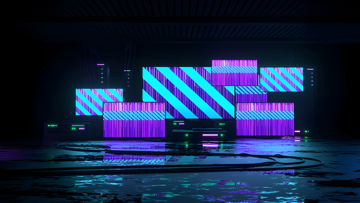 Creating Complex Patterns with LED ArraysDiscover techniques for designing and programming dynamic LED arrays with Arduino. Learn hardware setups, advanced coding, and troubleshooting best practices., validate your hardware with a simple LED blink test:
Creating Complex Patterns with LED ArraysDiscover techniques for designing and programming dynamic LED arrays with Arduino. Learn hardware setups, advanced coding, and troubleshooting best practices., validate your hardware with a simple LED blink test: #include <Adafruit_NeoPixel.h>
#define LED_PIN 6
#define LED_COUNT 1
Adafruit_NeoPixel strip(LED_COUNT, LED_PIN, NEO_GRB + NEO_KHZ800);
void setup() {
Serial.begin(9600);
Serial.println("Performing minimal LED test...");
strip.begin();
strip.show();
}
void loop() {
Serial.println("LED ON");
strip.setPixelColor(0, strip.Color(0, 255, 0)); // Green LED
strip.show();
delay(500);
Serial.println("LED OFF");
strip.setPixelColor(0, strip.Color(0, 0, 0));
strip.show();
delay(500);
}
This minimal test confirms that the LED lights up and turns off as expected, ensuring that wiring Connecting LCD DisplaysDiscover how to connect and program LCD displays with Arduino in this comprehensive guide. Learn wiring, coding, and troubleshooting for optimum performance. issues are minimal or resolved.
Connecting LCD DisplaysDiscover how to connect and program LCD displays with Arduino in this comprehensive guide. Learn wiring, coding, and troubleshooting for optimum performance. issues are minimal or resolved.
Best Practices for Reliable LED Projects🔗
Implementing the following best practices Ultrasonic Distance MeasurementMaster ultrasonic distance measurement with Arduino by learning sensor principles, wiring setup, code samples and troubleshooting tips for precise results. will help prevent many common issues:
Ultrasonic Distance MeasurementMaster ultrasonic distance measurement with Arduino by learning sensor principles, wiring setup, code samples and troubleshooting tips for precise results. will help prevent many common issues:
- Document Your Wiring
 Connecting LCD DisplaysDiscover how to connect and program LCD displays with Arduino in this comprehensive guide. Learn wiring, coding, and troubleshooting for optimum performance. and Code:
Connecting LCD DisplaysDiscover how to connect and program LCD displays with Arduino in this comprehensive guide. Learn wiring, coding, and troubleshooting for optimum performance. and Code:
- Keep detailed records of wiring diagrams
 Controlling a DC Motor with a Transistor and ArduinoLearn how to safely control DC motors with Arduino using transistor circuits, code examples, and practical wiring diagrams for your robotics projects. and annotate your code with clear comments.
Controlling a DC Motor with a Transistor and ArduinoLearn how to safely control DC motors with Arduino using transistor circuits, code examples, and practical wiring diagrams for your robotics projects. and annotate your code with clear comments. - This documentation aids future debugging
 Setting Up Your First Arduino: IDE Installation and BasicsDive into our complete Arduino guide featuring step-by-step IDE installation, wiring, coding, and troubleshooting tips for beginners and experts alike. and project upgrades.
Setting Up Your First Arduino: IDE Installation and BasicsDive into our complete Arduino guide featuring step-by-step IDE installation, wiring, coding, and troubleshooting tips for beginners and experts alike. and project upgrades.
- Keep detailed records of wiring diagrams
- Use Quality Components:
- Invest in high-quality wires, connectors
 Understanding Arduino ComponentsExplore every Arduino board component and learn expert integration tips to boost your design and troubleshooting skills in our comprehensive guide., and LEDs to reduce the chance of intermittent failures.
Understanding Arduino ComponentsExplore every Arduino board component and learn expert integration tips to boost your design and troubleshooting skills in our comprehensive guide., and LEDs to reduce the chance of intermittent failures. - Verify ratings for power supplies
 Understanding Arduino ComponentsExplore every Arduino board component and learn expert integration tips to boost your design and troubleshooting skills in our comprehensive guide. and resistors to match the requirements.
Understanding Arduino ComponentsExplore every Arduino board component and learn expert integration tips to boost your design and troubleshooting skills in our comprehensive guide. and resistors to match the requirements.
- Invest in high-quality wires, connectors
- Modular Design:
- Break your project into smaller, testable modules.
- Test each module independently before integrating
 Integrating Third-Party LibrariesLearn to integrate third-party libraries into Arduino projects with our guide. Discover tips on selection, installation, coding, and troubleshooting. them into a complete system.
Integrating Third-Party LibrariesLearn to integrate third-party libraries into Arduino projects with our guide. Discover tips on selection, installation, coding, and troubleshooting. them into a complete system.
- Regular Maintenance Checks:
- Periodically inspect your hardware setup
 Connecting LCD DisplaysDiscover how to connect and program LCD displays with Arduino in this comprehensive guide. Learn wiring, coding, and troubleshooting for optimum performance., looking for loose connections or signs of component stress.
Connecting LCD DisplaysDiscover how to connect and program LCD displays with Arduino in this comprehensive guide. Learn wiring, coding, and troubleshooting for optimum performance., looking for loose connections or signs of component stress. - Update your code and libraries
 Integrating Third-Party LibrariesLearn to integrate third-party libraries into Arduino projects with our guide. Discover tips on selection, installation, coding, and troubleshooting. to benefit from bug fixes and improvements.
Integrating Third-Party LibrariesLearn to integrate third-party libraries into Arduino projects with our guide. Discover tips on selection, installation, coding, and troubleshooting. to benefit from bug fixes and improvements.
- Periodically inspect your hardware setup
- Optimize Code
 Your First Hands-On Arduino ProjectEmbark on your Arduino journey with our step-by-step guide. Learn to build a simple circuit, write your first code, and troubleshoot your project easily. Performance:
Your First Hands-On Arduino ProjectEmbark on your Arduino journey with our step-by-step guide. Learn to build a simple circuit, write your first code, and troubleshoot your project easily. Performance:
- Refactor complex routines to ensure that your code
 Your First Hands-On Arduino ProjectEmbark on your Arduino journey with our step-by-step guide. Learn to build a simple circuit, write your first code, and troubleshoot your project easily. executes efficiently.
Your First Hands-On Arduino ProjectEmbark on your Arduino journey with our step-by-step guide. Learn to build a simple circuit, write your first code, and troubleshoot your project easily. executes efficiently. - Replace blocking functions
 Creating Custom FunctionsElevate your Arduino projects with custom functions. Our guide features practical examples, troubleshooting advice, and best practices for clear, modular code. with non-blocking alternatives to maintain smooth animations and interactions.
Creating Custom FunctionsElevate your Arduino projects with custom functions. Our guide features practical examples, troubleshooting advice, and best practices for clear, modular code. with non-blocking alternatives to maintain smooth animations and interactions.
- Refactor complex routines to ensure that your code
Learning Outcomes and Next Steps🔗
After reading this guide, you should be able to:
- Identify and resolve common wiring
 Connecting LCD DisplaysDiscover how to connect and program LCD displays with Arduino in this comprehensive guide. Learn wiring, coding, and troubleshooting for optimum performance. issues by performing visual inspections and using diagnostic tools.
Connecting LCD DisplaysDiscover how to connect and program LCD displays with Arduino in this comprehensive guide. Learn wiring, coding, and troubleshooting for optimum performance. issues by performing visual inspections and using diagnostic tools. - Detect and fix code-related errors through systematic debugging
 Setting Up Your First Arduino: IDE Installation and BasicsDive into our complete Arduino guide featuring step-by-step IDE installation, wiring, coding, and troubleshooting tips for beginners and experts alike. methods such as serial monitoring and incremental testing.
Setting Up Your First Arduino: IDE Installation and BasicsDive into our complete Arduino guide featuring step-by-step IDE installation, wiring, coding, and troubleshooting tips for beginners and experts alike. methods such as serial monitoring and incremental testing. - Understand the importance of best practices
 Ultrasonic Distance MeasurementMaster ultrasonic distance measurement with Arduino by learning sensor principles, wiring setup, code samples and troubleshooting tips for precise results. in both hardware assembly and coding to ensure reliable LED performance.
Ultrasonic Distance MeasurementMaster ultrasonic distance measurement with Arduino by learning sensor principles, wiring setup, code samples and troubleshooting tips for precise results. in both hardware assembly and coding to ensure reliable LED performance. - Apply troubleshooting
 Your First Hands-On Arduino ProjectEmbark on your Arduino journey with our step-by-step guide. Learn to build a simple circuit, write your first code, and troubleshoot your project easily. techniques in real-world projects, minimizing downtime and enhancing overall project robustness.
Your First Hands-On Arduino ProjectEmbark on your Arduino journey with our step-by-step guide. Learn to build a simple circuit, write your first code, and troubleshoot your project easily. techniques in real-world projects, minimizing downtime and enhancing overall project robustness.
Moving forward, consider integrating sensor-based feedback and more advanced diagnostic routines to further automate troubleshooting Your First Hands-On Arduino ProjectEmbark on your Arduino journey with our step-by-step guide. Learn to build a simple circuit, write your first code, and troubleshoot your project easily. in your projects.
Your First Hands-On Arduino ProjectEmbark on your Arduino journey with our step-by-step guide. Learn to build a simple circuit, write your first code, and troubleshoot your project easily. in your projects.
Conclusion🔗
Troubleshooting LED wiring and code is an integral aspect of developing reliable, visually appealing projects with Arduino. In this comprehensive guide, we explored common hardware missteps and coding pitfalls, presented systematic troubleshooting Your First Hands-On Arduino ProjectEmbark on your Arduino journey with our step-by-step guide. Learn to build a simple circuit, write your first code, and troubleshoot your project easily. techniques, and provided practical debugging examples to help you overcome challenges quickly. By applying these strategies and best practices, you can ensure that your LED projects run smoothly and shine brilliantly.
Your First Hands-On Arduino ProjectEmbark on your Arduino journey with our step-by-step guide. Learn to build a simple circuit, write your first code, and troubleshoot your project easily. techniques, and provided practical debugging examples to help you overcome challenges quickly. By applying these strategies and best practices, you can ensure that your LED projects run smoothly and shine brilliantly.
Embrace these troubleshooting Your First Hands-On Arduino ProjectEmbark on your Arduino journey with our step-by-step guide. Learn to build a simple circuit, write your first code, and troubleshoot your project easily. techniques as a core part of your development process. Every challenge is an opportunity to learn, optimize, and master your craft. Happy debugging and may your LED creations light up every project with success!
Your First Hands-On Arduino ProjectEmbark on your Arduino journey with our step-by-step guide. Learn to build a simple circuit, write your first code, and troubleshoot your project easily. techniques as a core part of your development process. Every challenge is an opportunity to learn, optimize, and master your craft. Happy debugging and may your LED creations light up every project with success!
Author: Anthony S. F. Smith - Systems Engineer & Software Development Enthusiast.
References🔗
- Arduino Documentation: www.arduino.cc/en/Guide/HomePage
- Arduino Forum: forum.arduino.cc
- Arduino IDE Official Website: www.arduino.cc/en/Main/Software
- Arduino Playground: playground.arduino.cc
 12 months ago
12 months ago
 12 months ago
12 months ago
 12 months ago
12 months ago
 12 months ago
12 months ago
 12 months ago
12 months ago
 12 months ago
12 months ago
 12 months ago
12 months ago
 12 months ago
12 months ago
 12 months ago
12 months ago
 12 months ago
12 months ago
 12 months ago
12 months ago
 12 months ago
12 months ago
 12 months ago
12 months ago
 12 months ago
12 months ago
 12 months ago
12 months ago
 12 months ago
12 months ago
 12 months ago
12 months ago
 12 months ago
12 months ago
 12 months ago
12 months ago
 12 months ago
12 months ago
 12 months ago
12 months ago
 12 months ago
12 months ago