PIC Microcontroller: Architecture and Fundamental Concepts
PIC Memory Architecture: Exploring Program, Data, and SFRs
In this tutorial, we will explore the core aspects of PIC Memory Architecture, focusing on three key components: Program Memory, Data Memory, and Special Function Registers (SFRs). These topics are essential for understanding how a PIC microcontroller Introduction to PIC: Exploring the Basics of Microcontroller ArchitectureExplore the core principles of PIC microcontroller architecture, including Harvard design, RISC processing, and efficient memory organization. stores and accesses the instructions and data necessary for efficient embedded designs. By the end of this guide, you will have a solid grasp of how the PIC’s memory is structured and how to leverage it for your own applications.
Introduction to PIC: Exploring the Basics of Microcontroller ArchitectureExplore the core principles of PIC microcontroller architecture, including Harvard design, RISC processing, and efficient memory organization. stores and accesses the instructions and data necessary for efficient embedded designs. By the end of this guide, you will have a solid grasp of how the PIC’s memory is structured and how to leverage it for your own applications.
Introduction🔗
Most PIC microcontrollers Introduction to PIC: Exploring the Basics of Microcontroller ArchitectureExplore the core principles of PIC microcontroller architecture, including Harvard design, RISC processing, and efficient memory organization. organize their memory into separate blocks for instructions and data, following the classic Harvard architecture
Introduction to PIC: Exploring the Basics of Microcontroller ArchitectureExplore the core principles of PIC microcontroller architecture, including Harvard design, RISC processing, and efficient memory organization. organize their memory into separate blocks for instructions and data, following the classic Harvard architecture Introduction to PIC: Exploring the Basics of Microcontroller ArchitectureExplore the core principles of PIC microcontroller architecture, including Harvard design, RISC processing, and efficient memory organization.. This means the Program Memory (where the code is stored) is physically separated from the Data Memory (used for data variables). These distinctions allow for simultaneous fetch of instructions and data, greatly improving performance in embedded applications.
Introduction to PIC: Exploring the Basics of Microcontroller ArchitectureExplore the core principles of PIC microcontroller architecture, including Harvard design, RISC processing, and efficient memory organization.. This means the Program Memory (where the code is stored) is physically separated from the Data Memory (used for data variables). These distinctions allow for simultaneous fetch of instructions and data, greatly improving performance in embedded applications.
Program Memory🔗
Program Memory, sometimes referred to as Flash memory in PIC devices, is where the microcontroller stores the application code (instructions).
1. Read-Only: Typically, Program Memory is non-volatile Flash that retains its content even when power is off.
2. Word Size: Depending on the PIC family, instructions can vary in size. For example, an instruction in the PIC16 family Understanding PIC Family Variants: PIC12, PIC16, PIC18, and BeyondExplore PIC microcontroller families: learn how PIC12’s compact design, PIC16’s balanced features, and PIC18’s robust performance for innovative projects. might be 14 bits wide, while a PIC18 might use 16-bit instructions.
Understanding PIC Family Variants: PIC12, PIC16, PIC18, and BeyondExplore PIC microcontroller families: learn how PIC12’s compact design, PIC16’s balanced features, and PIC18’s robust performance for innovative projects. might be 14 bits wide, while a PIC18 might use 16-bit instructions.
3. Memory Pages: PIC microcontrollers Introduction to PIC: Exploring the Basics of Microcontroller ArchitectureExplore the core principles of PIC microcontroller architecture, including Harvard design, RISC processing, and efficient memory organization. often organize Program Memory into pages or blocks. This approach influences how you can read, write, or erase during self-programming features (where available).
Introduction to PIC: Exploring the Basics of Microcontroller ArchitectureExplore the core principles of PIC microcontroller architecture, including Harvard design, RISC processing, and efficient memory organization. often organize Program Memory into pages or blocks. This approach influences how you can read, write, or erase during self-programming features (where available).
Key Considerations:
- Make use of Configuration Bits
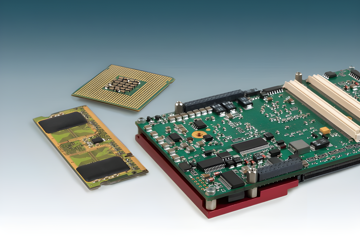 Using Configuration Bits to Customize Your PIC ProjectDiscover how to set PIC microcontroller configuration bits. Learn key steps for oscillator, watchdog, and code protection to ensure reliable startup. (located in protected Program Memory regions) to set up critical device parameters such as clock sources and watchdog timer
Using Configuration Bits to Customize Your PIC ProjectDiscover how to set PIC microcontroller configuration bits. Learn key steps for oscillator, watchdog, and code protection to ensure reliable startup. (located in protected Program Memory regions) to set up critical device parameters such as clock sources and watchdog timer Low-Power Strategies: Maximizing PIC Battery LifeDiscover proven low-power strategies for PIC microcontrollers that maximize battery life through smart oscillator use, sleep modes, and efficient coding. settings.
Low-Power Strategies: Maximizing PIC Battery LifeDiscover proven low-power strategies for PIC microcontrollers that maximize battery life through smart oscillator use, sleep modes, and efficient coding. settings. - Larger PIC families (e.g., PIC18
 Understanding PIC Family Variants: PIC12, PIC16, PIC18, and BeyondExplore PIC microcontroller families: learn how PIC12’s compact design, PIC16’s balanced features, and PIC18’s robust performance for innovative projects. and above) offer more Program Memory, catering to more advanced or code-intensive applications.
Understanding PIC Family Variants: PIC12, PIC16, PIC18, and BeyondExplore PIC microcontroller families: learn how PIC12’s compact design, PIC16’s balanced features, and PIC18’s robust performance for innovative projects. and above) offer more Program Memory, catering to more advanced or code-intensive applications.
Data Memory (RAM)🔗
Data Memory is the portion of RAM dedicated to storing variables, state information for peripherals, and other runtime data:
1. Banks: Many PIC microcontrollers Introduction to PIC: Exploring the Basics of Microcontroller ArchitectureExplore the core principles of PIC microcontroller architecture, including Harvard design, RISC processing, and efficient memory organization. (such as the PIC16) organize RAM in multiple banks. Each bank can hold a limited number of addresses, and you typically switch or select a bank to access variables in that bank.
Introduction to PIC: Exploring the Basics of Microcontroller ArchitectureExplore the core principles of PIC microcontroller architecture, including Harvard design, RISC processing, and efficient memory organization. (such as the PIC16) organize RAM in multiple banks. Each bank can hold a limited number of addresses, and you typically switch or select a bank to access variables in that bank.
2. General Purpose Registers (GPR): The majority of each bank contains general-purpose registers that can be used to store variables.
3. Indirect Addressing: Some PICs allow indirect addressing via FSR (File Select Register). This provides more flexible ways to read and write data in different memory locations.
4. Access Bank (PIC18 Series Understanding PIC Family Variants: PIC12, PIC16, PIC18, and BeyondExplore PIC microcontroller families: learn how PIC12’s compact design, PIC16’s balanced features, and PIC18’s robust performance for innovative projects.): PIC18 devices often feature an Access Bank that simplifies addressing, allowing certain memory regions to be accessed without changing the bank selection bits.
Understanding PIC Family Variants: PIC12, PIC16, PIC18, and BeyondExplore PIC microcontroller families: learn how PIC12’s compact design, PIC16’s balanced features, and PIC18’s robust performance for innovative projects.): PIC18 devices often feature an Access Bank that simplifies addressing, allowing certain memory regions to be accessed without changing the bank selection bits.
Example of Data Memory Configuration:
| Memory Bank | Addresses Range | Notable Usage |
|---|---|---|
| Bank 0 | 0x00 - 0x7F | General purpose registers, SFRs |
| Bank 1 | 0x80 - 0xFF | Additional GPR, user variables |
| Bank 2 | 0x100 - 0x17F | Additional GPR for larger memory devices |
| ... | ... | ... (depends on specific PIC model/family) |
- Note: The exact size and number of banks vary by device.
Special Function Registers (SFRs)🔗
Beyond general-purpose RAM, PIC microcontrollers Introduction to PIC: Exploring the Basics of Microcontroller ArchitectureExplore the core principles of PIC microcontroller architecture, including Harvard design, RISC processing, and efficient memory organization. provide Special Function Registers (SFRs). These registers directly control and reflect the status of the microcontroller’s peripherals and core functions.
Introduction to PIC: Exploring the Basics of Microcontroller ArchitectureExplore the core principles of PIC microcontroller architecture, including Harvard design, RISC processing, and efficient memory organization. provide Special Function Registers (SFRs). These registers directly control and reflect the status of the microcontroller’s peripherals and core functions.
- Peripheral Control: SFRs set up modules like timers
 Generating Audio with PIC Timers and PWMExplore how to configure PIC timers and PWM for audio signal generation, including hardware setup, duty cycle adjustments and simple tone creation., ADCs, serial ports, and more.
Generating Audio with PIC Timers and PWMExplore how to configure PIC timers and PWM for audio signal generation, including hardware setup, duty cycle adjustments and simple tone creation., ADCs, serial ports, and more. - Status Flags: Unique bits within SFRs hold important flags (e.g., overflow flags, interrupt
 Implementing Interrupt-Driven Systems for Real-Time ApplicationsLearn to configure and optimize PIC microcontroller interrupts for real-time performance. Enhance responsiveness and efficiency using best practices. flags, zero flag in the STATUS register).
Implementing Interrupt-Driven Systems for Real-Time ApplicationsLearn to configure and optimize PIC microcontroller interrupts for real-time performance. Enhance responsiveness and efficiency using best practices. flags, zero flag in the STATUS register). - Accessing SFRs: Generally, SFRs reside in the same address space as the Data Memory but occupy predefined addresses and sometimes exist across multiple banks. You must consult the device datasheet to locate and configure them correctly.
Common SFR examples include:
- STATUS: Holds arithmetic flags (carry, zero, etc.) and bank selection bits for some PIC families.
- INTCON
 Key PIC Peripherals: Understanding I/O, Timers, and InterruptsMaster PIC peripherals with this tutorial explaining digital I/O configuration, timer setup for delays and PWM, and interrupt handling for responsive designs.: Controls the global interrupt enable
Key PIC Peripherals: Understanding I/O, Timers, and InterruptsMaster PIC peripherals with this tutorial explaining digital I/O configuration, timer setup for delays and PWM, and interrupt handling for responsive designs.: Controls the global interrupt enable Implementing Interrupt-Driven Systems for Real-Time ApplicationsLearn to configure and optimize PIC microcontroller interrupts for real-time performance. Enhance responsiveness and efficiency using best practices. bit and manages interrupt flags.
Implementing Interrupt-Driven Systems for Real-Time ApplicationsLearn to configure and optimize PIC microcontroller interrupts for real-time performance. Enhance responsiveness and efficiency using best practices. bit and manages interrupt flags. - PORTx
 Mastering Digital I/O on PIC MCUs with Practical ExamplesLearn hands-on techniques for configuring and using digital I/O pins on PIC microcontrollers to control LEDs, sensors, and more in practical projects.: Reads from or writes to the I/O pins on the device (e.g., PORTA, PORTB, PORTC).
Mastering Digital I/O on PIC MCUs with Practical ExamplesLearn hands-on techniques for configuring and using digital I/O pins on PIC microcontrollers to control LEDs, sensors, and more in practical projects.: Reads from or writes to the I/O pins on the device (e.g., PORTA, PORTB, PORTC). - TRISx
 Mastering Digital I/O on PIC MCUs with Practical ExamplesLearn hands-on techniques for configuring and using digital I/O pins on PIC microcontrollers to control LEDs, sensors, and more in practical projects.: Configures the data direction (input or output) of the related PORT pins.
Mastering Digital I/O on PIC MCUs with Practical ExamplesLearn hands-on techniques for configuring and using digital I/O pins on PIC microcontrollers to control LEDs, sensors, and more in practical projects.: Configures the data direction (input or output) of the related PORT pins. - PIRx, PIEx: Peripheral interrupt
 Implementing Interrupt-Driven Systems for Real-Time ApplicationsLearn to configure and optimize PIC microcontroller interrupts for real-time performance. Enhance responsiveness and efficiency using best practices. request and enable registers.
Implementing Interrupt-Driven Systems for Real-Time ApplicationsLearn to configure and optimize PIC microcontroller interrupts for real-time performance. Enhance responsiveness and efficiency using best practices. request and enable registers.
Memory Paging and Bank Switching🔗
Harvard Architecture Impact
Since the PIC uses a Harvard architecture Introduction to PIC: Exploring the Basics of Microcontroller ArchitectureExplore the core principles of PIC microcontroller architecture, including Harvard design, RISC processing, and efficient memory organization., there are separate buses for instructions and data. This design allows concurrent instruction fetches and data reads/writes. However, it also requires specialized instructions for writing to certain regions (like Program Memory) if self-programming is necessary.
Introduction to PIC: Exploring the Basics of Microcontroller ArchitectureExplore the core principles of PIC microcontroller architecture, including Harvard design, RISC processing, and efficient memory organization., there are separate buses for instructions and data. This design allows concurrent instruction fetches and data reads/writes. However, it also requires specialized instructions for writing to certain regions (like Program Memory) if self-programming is necessary.
Bank Switching
Because of the limited size of each memory bank, control bits (often part of the STATUS register or a Bank Select Register) are used to select the active bank. This bank switching can be a source of errors if not handled carefully, especially in assembly language programming. The compiler in C often manages this under the hood, but understanding the concept remains crucial for debugging Debugging and Troubleshooting Techniques with ICD and MPLAB XMaster real-time PIC microcontroller debugging with MPLAB X and ICD tools. Discover breakpoint setup, variable inspection, and performance techniques. and optimization.
Debugging and Troubleshooting Techniques with ICD and MPLAB XMaster real-time PIC microcontroller debugging with MPLAB X and ICD tools. Discover breakpoint setup, variable inspection, and performance techniques. and optimization.
Putting It All Together🔗
When programming a PIC microcontroller Introduction to PIC: Exploring the Basics of Microcontroller ArchitectureExplore the core principles of PIC microcontroller architecture, including Harvard design, RISC processing, and efficient memory organization., you will:
Introduction to PIC: Exploring the Basics of Microcontroller ArchitectureExplore the core principles of PIC microcontroller architecture, including Harvard design, RISC processing, and efficient memory organization., you will:
1. Write Your Code: Buried in the Program Memory (Flash) once compiled.
2. Allocate Variables: Mapped into different Data Memory banks.
3. SFR Configuration: Access the SFRs to initialize timers, set up interrupts Implementing Interrupt-Driven Systems for Real-Time ApplicationsLearn to configure and optimize PIC microcontroller interrupts for real-time performance. Enhance responsiveness and efficiency using best practices., or control peripherals.
Implementing Interrupt-Driven Systems for Real-Time ApplicationsLearn to configure and optimize PIC microcontroller interrupts for real-time performance. Enhance responsiveness and efficiency using best practices., or control peripherals.
Successful embedded design with PIC microcontrollers Introduction to PIC: Exploring the Basics of Microcontroller ArchitectureExplore the core principles of PIC microcontroller architecture, including Harvard design, RISC processing, and efficient memory organization. involves balancing the use of Program Memory for efficient code, properly managing Data Memory banks for variables, and carefully configuring SFRs to achieve desired functionality.
Introduction to PIC: Exploring the Basics of Microcontroller ArchitectureExplore the core principles of PIC microcontroller architecture, including Harvard design, RISC processing, and efficient memory organization. involves balancing the use of Program Memory for efficient code, properly managing Data Memory banks for variables, and carefully configuring SFRs to achieve desired functionality.
Summary🔗
In this tutorial, we covered:
- Program Memory: Non-volatile storage of the code, organized in pages.
- Data Memory: Divided into multiple banks, holding variables and part of the SFRs.
- SFRs: Special purpose registers controlling peripherals and core functionality.
A firm understanding of how memory is arranged in PIC devices is a crucial step toward mastering more advanced features. Proper memory management and configuration will pave the way to creating robust, efficient, and maintainable PIC-based systems Automated Testing and Validation ApproachesDiscover how automated testing boosts reliability in complex PIC firmware. Learn unit, HIL, and simulation techniques for seamless validation..
Automated Testing and Validation ApproachesDiscover how automated testing boosts reliability in complex PIC firmware. Learn unit, HIL, and simulation techniques for seamless validation..
By recognizing how each type of memory operates and interacts, you’ll be able to confidently configure your PIC microcontroller Introduction to PIC: Exploring the Basics of Microcontroller ArchitectureExplore the core principles of PIC microcontroller architecture, including Harvard design, RISC processing, and efficient memory organization. for everything from simple LED blinks to complex industrial applications.
Introduction to PIC: Exploring the Basics of Microcontroller ArchitectureExplore the core principles of PIC microcontroller architecture, including Harvard design, RISC processing, and efficient memory organization. for everything from simple LED blinks to complex industrial applications.
Author: Marcelo V. Souza - Engenheiro de Sistemas e Entusiasta em IoT e Desenvolvimento de Software, com foco em inovação tecnológica.
References🔗
- Documentação oficial e guias de referência para PIC Microcontrollers: www.microchip.com
- Livro 'Design with PIC Microcontrollers' por John B. Peatman: www.pearson.com
 9 months ago
9 months ago
 9 months ago
9 months ago