Comprehensive MPLAB X & XC8 Compiler Setup Tutorial
Optimize PIC Microcontroller Power: Low-Power Techniques
In this tutorial, we explore various low-power techniques that help extend battery life on PIC microcontrollers Introduction to PIC: Exploring the Basics of Microcontroller ArchitectureExplore the core principles of PIC microcontroller architecture, including Harvard design, RISC processing, and efficient memory organization.. From managing oscillator configurations to optimizing code efficiency, this guide will help you strike the perfect balance between performance and power savings.
Introduction to PIC: Exploring the Basics of Microcontroller ArchitectureExplore the core principles of PIC microcontroller architecture, including Harvard design, RISC processing, and efficient memory organization.. From managing oscillator configurations to optimizing code efficiency, this guide will help you strike the perfect balance between performance and power savings.
Introduction🔗
Battery-powered applications must ensure the longest possible operation while maintaining reliable functionality. PIC microcontrollers Introduction to PIC: Exploring the Basics of Microcontroller ArchitectureExplore the core principles of PIC microcontroller architecture, including Harvard design, RISC processing, and efficient memory organization. offer several built-in features for power management, enabling developers to tailor energy consumption to the application’s requirements. Throughout this tutorial, we will discuss how to:
Introduction to PIC: Exploring the Basics of Microcontroller ArchitectureExplore the core principles of PIC microcontroller architecture, including Harvard design, RISC processing, and efficient memory organization. offer several built-in features for power management, enabling developers to tailor energy consumption to the application’s requirements. Throughout this tutorial, we will discuss how to:
- Select optimal oscillator modes.
- Utilize low-power sleep modes.
- Manage peripheral usage and reduce unnecessary operational overhead.
- Implement effective software techniques for minimal power consumption.
Understanding the Sources of Power Consumption🔗
Before diving into strategies, it’s important to identify where most power losses occur in a typical PIC-based system:
1. Clock Speed: Higher clock frequencies often result in higher dynamic power consumption.
2. Active Peripherals: Each peripheral (ADC Analog-to-Digital Conversion: Connecting Sensors to PICExplore our step-by-step PIC microcontroller ADC tutorial, including sensor interfacing techniques and C code examples to achieve accurate conversions., UART, PWM, etc.) increases current draw.
Analog-to-Digital Conversion: Connecting Sensors to PICExplore our step-by-step PIC microcontroller ADC tutorial, including sensor interfacing techniques and C code examples to achieve accurate conversions., UART, PWM, etc.) increases current draw.
3. I/O Pin States: Pins driving heavy loads or toggling frequently can consume significant current.
4. Poor Software Routines: Inefficient loops and high-frequency Generating Audio with PIC Timers and PWMExplore how to configure PIC timers and PWM for audio signal generation, including hardware setup, duty cycle adjustments and simple tone creation. polling contribute to unnecessary power usage.
Generating Audio with PIC Timers and PWMExplore how to configure PIC timers and PWM for audio signal generation, including hardware setup, duty cycle adjustments and simple tone creation. polling contribute to unnecessary power usage.
Effective low-power design targets these areas to ensure the microcontroller and its external components operate in the most efficient state possible.
Choosing the Right Oscillator Mode🔗
PIC microcontrollers Introduction to PIC: Exploring the Basics of Microcontroller ArchitectureExplore the core principles of PIC microcontroller architecture, including Harvard design, RISC processing, and efficient memory organization. support multiple oscillator modes, each optimized for different scenarios:
Introduction to PIC: Exploring the Basics of Microcontroller ArchitectureExplore the core principles of PIC microcontroller architecture, including Harvard design, RISC processing, and efficient memory organization. support multiple oscillator modes, each optimized for different scenarios:
| Oscillator Mode | Description | Power Consumption |
|---|---|---|
| LP (Low-Power) | Uses a low-frequency crystal (32.768 kHz). Ideal for ultra-low-power applications but slower speed. | Lowest consumption |
| INTOSC | Internal RC oscillator, can be configured from 31 kHz to 8 MHz (or higher in some devices). Flexible and cost-effective, but not always as accurate as crystals. | Moderate consumption |
| XT/HS | Uses an external crystal or resonator. Allows higher frequencies but increases current draw. | Higher consumption |
Tip: For battery-powered designs, consider using the LP or INTOSC modes to minimize power requirements. In many cases, the internal oscillator is enough for low- to medium-speed tasks Integrating Real-Time Operating Systems (RTOS) on PIC32Learn how to effectively integrate an RTOS into your PIC32 project to manage tasks, optimize timing, and maintain real-time, scalable performance., reducing the need for external components and associated power draw.
Integrating Real-Time Operating Systems (RTOS) on PIC32Learn how to effectively integrate an RTOS into your PIC32 project to manage tasks, optimize timing, and maintain real-time, scalable performance., reducing the need for external components and associated power draw.
Using Sleep Modes and Idle States🔗
Most PIC microcontrollers Introduction to PIC: Exploring the Basics of Microcontroller ArchitectureExplore the core principles of PIC microcontroller architecture, including Harvard design, RISC processing, and efficient memory organization. include sleep or idle modes to save power when the CPU is not actively processing. This drastically reduces consumption because the core clock is halted or slowed down.
Introduction to PIC: Exploring the Basics of Microcontroller ArchitectureExplore the core principles of PIC microcontroller architecture, including Harvard design, RISC processing, and efficient memory organization. include sleep or idle modes to save power when the CPU is not actively processing. This drastically reduces consumption because the core clock is halted or slowed down.
1. Sleep Mode
- Instruction
SLEEPplaces the processor in a low-power state. - Wake-up can be triggered by external interrupts
 Implementing Interrupt-Driven Systems for Real-Time ApplicationsLearn to configure and optimize PIC microcontroller interrupts for real-time performance. Enhance responsiveness and efficiency using best practices., watchdog timeouts, or certain peripheral events depending on the PIC family.
Implementing Interrupt-Driven Systems for Real-Time ApplicationsLearn to configure and optimize PIC microcontroller interrupts for real-time performance. Enhance responsiveness and efficiency using best practices., watchdog timeouts, or certain peripheral events depending on the PIC family.
2. Idle Modes (if supported)
- Some PIC devices offer partial power-down modes where the CPU stops, but specific peripherals (e.g., timers
 Generating Audio with PIC Timers and PWMExplore how to configure PIC timers and PWM for audio signal generation, including hardware setup, duty cycle adjustments and simple tone creation.) remain active to track time events.
Generating Audio with PIC Timers and PWMExplore how to configure PIC timers and PWM for audio signal generation, including hardware setup, duty cycle adjustments and simple tone creation.) remain active to track time events.
Implementation Example in C (XC8 Getting Started with MPLAB X and the XC8 CompilerSet up MPLAB X IDE and XC8 compiler for PIC programming with our comprehensive guide detailing installation, configuration, and debugging techniques.):
Getting Started with MPLAB X and the XC8 CompilerSet up MPLAB X IDE and XC8 compiler for PIC programming with our comprehensive guide detailing installation, configuration, and debugging techniques.):
#include <xc.h>
void goToSleep(void) {
// Configure interrupt source if needed (e.g., External Interrupt or WDT)
// ...
// Enter sleep
SLEEP();
// Execution resumes here upon wake-up
// Reconfigure clocks or peripherals if needed
}
Key Consideration: Prior to invoking sleep, ensure that unused peripherals are disabled and I/O lines are sitting in low-power states (e.g., pulled up/down rather than floating).
Minimizing Peripheral and I/O Power Usage🔗
Disabling Unused Modules
PIC microcontrollers Introduction to PIC: Exploring the Basics of Microcontroller ArchitectureExplore the core principles of PIC microcontroller architecture, including Harvard design, RISC processing, and efficient memory organization. often allow granular control over their built-in modules (e.g., ADC, comparators, timers). Disabling modules when not in use prevents them from drawing current. Typically, you can control these using Peripheral Module Disable (PMD) registers or equivalent configuration bits
Introduction to PIC: Exploring the Basics of Microcontroller ArchitectureExplore the core principles of PIC microcontroller architecture, including Harvard design, RISC processing, and efficient memory organization. often allow granular control over their built-in modules (e.g., ADC, comparators, timers). Disabling modules when not in use prevents them from drawing current. Typically, you can control these using Peripheral Module Disable (PMD) registers or equivalent configuration bits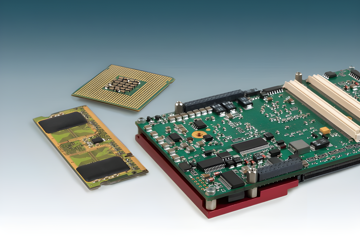 Using Configuration Bits to Customize Your PIC ProjectDiscover how to set PIC microcontroller configuration bits. Learn key steps for oscillator, watchdog, and code protection to ensure reliable startup..
Using Configuration Bits to Customize Your PIC ProjectDiscover how to set PIC microcontroller configuration bits. Learn key steps for oscillator, watchdog, and code protection to ensure reliable startup..
// Example: Disabling ADC, Comparators, and MSSP modules
PMD0bits.ADCMD = 1; // Disable ADC
PMD0bits.CMP1MD = 1; // Disable Comparator 1
PMD0bits.SSP1MD = 1; // Disable MSSP
Efficient I/O Configuration
1. Use Pull-Ups/Pull-Downs Mastering Digital I/O on PIC MCUs with Practical ExamplesLearn hands-on techniques for configuring and using digital I/O pins on PIC microcontrollers to control LEDs, sensors, and more in practical projects.: Leaving pins in a floating state can cause extra current due to undefined logic levels.
Mastering Digital I/O on PIC MCUs with Practical ExamplesLearn hands-on techniques for configuring and using digital I/O pins on PIC microcontrollers to control LEDs, sensors, and more in practical projects.: Leaving pins in a floating state can cause extra current due to undefined logic levels.
2. Drive Outputs Wisely: Driving high-current loads (LEDs, motors) directly from the microcontroller pin increases consumption. Consider using external transistors or drivers.
3. Minimize Switching: High toggle rates on output pins increase dynamic power. Whenever possible, reduce the frequency Generating Audio with PIC Timers and PWMExplore how to configure PIC timers and PWM for audio signal generation, including hardware setup, duty cycle adjustments and simple tone creation. of signals or disable them when not critical.
Generating Audio with PIC Timers and PWMExplore how to configure PIC timers and PWM for audio signal generation, including hardware setup, duty cycle adjustments and simple tone creation. of signals or disable them when not critical.
Tuning the System Clock and Instruction Frequency🔗
Slowing down the clock reduces dynamic power consumption, but also slows software execution. A balanced approach is to run the MCU at higher frequency Generating Audio with PIC Timers and PWMExplore how to configure PIC timers and PWM for audio signal generation, including hardware setup, duty cycle adjustments and simple tone creation. only when computational tasks
Generating Audio with PIC Timers and PWMExplore how to configure PIC timers and PWM for audio signal generation, including hardware setup, duty cycle adjustments and simple tone creation. only when computational tasks Integrating Real-Time Operating Systems (RTOS) on PIC32Learn how to effectively integrate an RTOS into your PIC32 project to manage tasks, optimize timing, and maintain real-time, scalable performance. are needed, and then switch to a lower frequency
Integrating Real-Time Operating Systems (RTOS) on PIC32Learn how to effectively integrate an RTOS into your PIC32 project to manage tasks, optimize timing, and maintain real-time, scalable performance. are needed, and then switch to a lower frequency Generating Audio with PIC Timers and PWMExplore how to configure PIC timers and PWM for audio signal generation, including hardware setup, duty cycle adjustments and simple tone creation. or sleep mode as soon as possible.
Generating Audio with PIC Timers and PWMExplore how to configure PIC timers and PWM for audio signal generation, including hardware setup, duty cycle adjustments and simple tone creation. or sleep mode as soon as possible.
Key Points:
- Modern PIC devices let you adjust internal oscillator frequencies on-the-fly (e.g., 8 MHz down to 31 kHz).
- Doze mode (on some PIC microcontrollers
 Introduction to PIC: Exploring the Basics of Microcontroller ArchitectureExplore the core principles of PIC microcontroller architecture, including Harvard design, RISC processing, and efficient memory organization.) allows the CPU to run at a fraction of the peripheral clock speed.
Introduction to PIC: Exploring the Basics of Microcontroller ArchitectureExplore the core principles of PIC microcontroller architecture, including Harvard design, RISC processing, and efficient memory organization.) allows the CPU to run at a fraction of the peripheral clock speed.
// Example: Switching to 125 kHz from internal oscillator (if device supports this)
OSCCONbits.IRCF = 0b0010; // Set internal oscillator to 125 kHz
Leveraging the Watchdog Timer (WDT) for Periodic Wake-Ups🔗
The Watchdog Timer Generating Audio with PIC Timers and PWMExplore how to configure PIC timers and PWM for audio signal generation, including hardware setup, duty cycle adjustments and simple tone creation. (WDT) is commonly used to reset the system if the software locks up. In low-power applications, it can act as a wake-up source at periodic intervals. You can sleep most of the time, wake up briefly to perform tasks (e.g., checking a sensor
Generating Audio with PIC Timers and PWMExplore how to configure PIC timers and PWM for audio signal generation, including hardware setup, duty cycle adjustments and simple tone creation. (WDT) is commonly used to reset the system if the software locks up. In low-power applications, it can act as a wake-up source at periodic intervals. You can sleep most of the time, wake up briefly to perform tasks (e.g., checking a sensor Analog-to-Digital Conversion: Connecting Sensors to PICExplore our step-by-step PIC microcontroller ADC tutorial, including sensor interfacing techniques and C code examples to achieve accurate conversions.), and then return to sleep. This duty-cycling approach can dramatically reduce the average current consumption.
Analog-to-Digital Conversion: Connecting Sensors to PICExplore our step-by-step PIC microcontroller ADC tutorial, including sensor interfacing techniques and C code examples to achieve accurate conversions.), and then return to sleep. This duty-cycling approach can dramatically reduce the average current consumption.
1. Configure the WDT post-scaler to set the wake-up interval (e.g., every 2 seconds).
2. Perform the necessary operations quickly upon wake-up.
3. Re-enter sleep before the next WDT timeout.
Brown-Out Reset (BOR) and Power-On Reset (POR) Considerations🔗
When operating in battery-powered setups, the Brown-Out Reset (BOR) feature monitors the supply voltage to safeguard the microcontroller from erratic behavior. While BOR provides system stability, it adds a small amount to overall current draw. Depending on your design’s voltage range:
- If your battery voltage never falls below the safe operating margin, you might disable BOR to reduce power consumption.
- If voltage can drop unpredictably, leaving BOR enabled could prevent code corruption or system lock-up despite slightly higher power usage.
Balancing reliability and power efficiency is key. Evaluate your battery chemistry and overall design constraints when deciding whether to disable BOR.
Software Design for Low-Power Applications🔗
Interrupt-Driven Architecture
Switch from polling Key PIC Peripherals: Understanding I/O, Timers, and InterruptsMaster PIC peripherals with this tutorial explaining digital I/O configuration, timer setup for delays and PWM, and interrupt handling for responsive designs. loops to interrupt-driven
Key PIC Peripherals: Understanding I/O, Timers, and InterruptsMaster PIC peripherals with this tutorial explaining digital I/O configuration, timer setup for delays and PWM, and interrupt handling for responsive designs. loops to interrupt-driven Implementing Interrupt-Driven Systems for Real-Time ApplicationsLearn to configure and optimize PIC microcontroller interrupts for real-time performance. Enhance responsiveness and efficiency using best practices. processing. Polling keeps the CPU awake and running code continuously, whereas interrupts
Implementing Interrupt-Driven Systems for Real-Time ApplicationsLearn to configure and optimize PIC microcontroller interrupts for real-time performance. Enhance responsiveness and efficiency using best practices. processing. Polling keeps the CPU awake and running code continuously, whereas interrupts Implementing Interrupt-Driven Systems for Real-Time ApplicationsLearn to configure and optimize PIC microcontroller interrupts for real-time performance. Enhance responsiveness and efficiency using best practices. allow the CPU to remain in sleep until needed.
Implementing Interrupt-Driven Systems for Real-Time ApplicationsLearn to configure and optimize PIC microcontroller interrupts for real-time performance. Enhance responsiveness and efficiency using best practices. allow the CPU to remain in sleep until needed.
Event-Driven Scheduling
Design your firmware around events rather than time-consuming loops. Let your PIC sleep until an event (e.g., sensor Analog-to-Digital Conversion: Connecting Sensors to PICExplore our step-by-step PIC microcontroller ADC tutorial, including sensor interfacing techniques and C code examples to achieve accurate conversions. ready, timer expiration) triggers the next action. This strategy ensures minimal CPU usage outside of key tasks.
Analog-to-Digital Conversion: Connecting Sensors to PICExplore our step-by-step PIC microcontroller ADC tutorial, including sensor interfacing techniques and C code examples to achieve accurate conversions. ready, timer expiration) triggers the next action. This strategy ensures minimal CPU usage outside of key tasks.
Code Efficiency
Inefficient loops or floating-point operations can increase active time. Optimize frequently used routines, and avoid unnecessary computations where possible.
Practical Tips for Low-Power Prototyping🔗
- Measure Current Consistently: Use a high-accuracy ammeter or power analyzer to monitor real-time
 Implementing Interrupt-Driven Systems for Real-Time ApplicationsLearn to configure and optimize PIC microcontroller interrupts for real-time performance. Enhance responsiveness and efficiency using best practices. current consumption.
Implementing Interrupt-Driven Systems for Real-Time ApplicationsLearn to configure and optimize PIC microcontroller interrupts for real-time performance. Enhance responsiveness and efficiency using best practices. current consumption. - Profile Different Operating Modes: Compare current consumption at various clock speeds, peripheral configurations, and sleep/active cycles.
- Optimize Hardware Components: Use low-power external components or sensors
 Analog-to-Digital Conversion: Connecting Sensors to PICExplore our step-by-step PIC microcontroller ADC tutorial, including sensor interfacing techniques and C code examples to achieve accurate conversions. that align with your MCU’s power-saving strategies.
Analog-to-Digital Conversion: Connecting Sensors to PICExplore our step-by-step PIC microcontroller ADC tutorial, including sensor interfacing techniques and C code examples to achieve accurate conversions. that align with your MCU’s power-saving strategies.
Conclusion🔗
By applying these low-power design techniques, you can significantly extend the battery life of your PIC microcontroller Introduction to PIC: Exploring the Basics of Microcontroller ArchitectureExplore the core principles of PIC microcontroller architecture, including Harvard design, RISC processing, and efficient memory organization. applications. Whether it’s a remote sensor node or a portable device, careful consideration of oscillator modes, sleep strategies, and peripheral management will yield substantial power savings. Always validate your design with real-world measurements to ensure you strike the right balance between performance and minimal energy consumption.
Introduction to PIC: Exploring the Basics of Microcontroller ArchitectureExplore the core principles of PIC microcontroller architecture, including Harvard design, RISC processing, and efficient memory organization. applications. Whether it’s a remote sensor node or a portable device, careful consideration of oscillator modes, sleep strategies, and peripheral management will yield substantial power savings. Always validate your design with real-world measurements to ensure you strike the right balance between performance and minimal energy consumption.
With these tools in hand, you are now well-equipped to develop battery-friendly PIC projects that remain reliable and efficient throughout their operational life.
Author: Marcelo V. Souza - Engenheiro de Sistemas e Entusiasta em IoT e Desenvolvimento de Software, com foco em inovação tecnológica.
References🔗
- Microchip: www.microchip.com
- Microchip Developer Help: microchipdeveloper.com/
 9 months ago
9 months ago
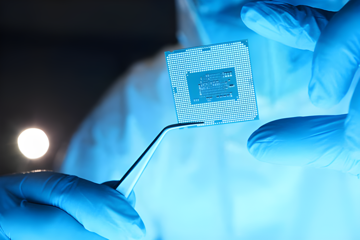 9 months ago
9 months ago
 9 months ago
9 months ago
 9 months ago
9 months ago
 9 months ago
9 months ago
 9 months ago
9 months ago
 9 months ago
9 months ago
 9 months ago
9 months ago
 9 months ago
9 months ago
 9 months ago
9 months ago
 9 months ago
9 months ago
 9 months ago
9 months ago