Comprehensive MPLAB X & XC8 Compiler Setup Tutorial
Mastering PIC Clock: Optimize Speed, Power & Performance
In this tutorial, we will delve into the concepts, techniques, and configurations required to optimize the speed of PIC microcontrollers Introduction to PIC: Exploring the Basics of Microcontroller ArchitectureExplore the core principles of PIC microcontroller architecture, including Harvard design, RISC processing, and efficient memory organization. by adjusting their clock settings. Whether you are designing a fast data-acquisition system, aiming to improve control-loop performance, or simply curious about squeezing more power out of your microcontroller, understanding how the PIC’s clock and oscillator settings influence speed is crucial. By the end of this exploration, you will be equipped with a deeper understanding of clock sources, PLL usage, and how to balance speed and power consumption.
Introduction to PIC: Exploring the Basics of Microcontroller ArchitectureExplore the core principles of PIC microcontroller architecture, including Harvard design, RISC processing, and efficient memory organization. by adjusting their clock settings. Whether you are designing a fast data-acquisition system, aiming to improve control-loop performance, or simply curious about squeezing more power out of your microcontroller, understanding how the PIC’s clock and oscillator settings influence speed is crucial. By the end of this exploration, you will be equipped with a deeper understanding of clock sources, PLL usage, and how to balance speed and power consumption.
The Role of the Clock in PIC Microcontrollers🔗
PIC microcontrollers Introduction to PIC: Exploring the Basics of Microcontroller ArchitectureExplore the core principles of PIC microcontroller architecture, including Harvard design, RISC processing, and efficient memory organization. rely on an internal clock signal for all operations-from fetching instructions to driving the peripherals. This clock signal, often referred to as Fosc (oscillator frequency
Introduction to PIC: Exploring the Basics of Microcontroller ArchitectureExplore the core principles of PIC microcontroller architecture, including Harvard design, RISC processing, and efficient memory organization. rely on an internal clock signal for all operations-from fetching instructions to driving the peripherals. This clock signal, often referred to as Fosc (oscillator frequency Generating Audio with PIC Timers and PWMExplore how to configure PIC timers and PWM for audio signal generation, including hardware setup, duty cycle adjustments and simple tone creation.), directly impacts:
Generating Audio with PIC Timers and PWMExplore how to configure PIC timers and PWM for audio signal generation, including hardware setup, duty cycle adjustments and simple tone creation.), directly impacts:
1. Instruction Execution Rate: A higher clock frequency Low-Power Strategies: Maximizing PIC Battery LifeDiscover proven low-power strategies for PIC microcontrollers that maximize battery life through smart oscillator use, sleep modes, and efficient coding. generally leads to faster execution of instructions, meaning your code runs more quickly.
Low-Power Strategies: Maximizing PIC Battery LifeDiscover proven low-power strategies for PIC microcontrollers that maximize battery life through smart oscillator use, sleep modes, and efficient coding. generally leads to faster execution of instructions, meaning your code runs more quickly.
2. Peripheral Timings: Timers, UART baud rates, and other timing-based peripherals depend on the clock frequency Low-Power Strategies: Maximizing PIC Battery LifeDiscover proven low-power strategies for PIC microcontrollers that maximize battery life through smart oscillator use, sleep modes, and efficient coding. for accurate operation.
Low-Power Strategies: Maximizing PIC Battery LifeDiscover proven low-power strategies for PIC microcontrollers that maximize battery life through smart oscillator use, sleep modes, and efficient coding. for accurate operation.
3. Power Consumption: Increasing the clock speed Low-Power Strategies: Maximizing PIC Battery LifeDiscover proven low-power strategies for PIC microcontrollers that maximize battery life through smart oscillator use, sleep modes, and efficient coding. raises dynamic power usage. This can be a trade-off if your application must conserve battery life.
Low-Power Strategies: Maximizing PIC Battery LifeDiscover proven low-power strategies for PIC microcontrollers that maximize battery life through smart oscillator use, sleep modes, and efficient coding. raises dynamic power usage. This can be a trade-off if your application must conserve battery life.
Balancing performance requirements against power constraints is one of the most important design decisions when configuring the clock system.
Clock Sources and Their Trade-Offs🔗
PIC MCUs often offer multiple clock source Building Real-Time Projects with PIC Using Timer1 and Input CaptureDiscover how to leverage Timer1 and Input Capture on PIC microcontrollers for precise real-time applications, pulse measurements, and periodic interrupts. options, each having distinct speed, stability, and power characteristics. Below is a brief comparison:
Building Real-Time Projects with PIC Using Timer1 and Input CaptureDiscover how to leverage Timer1 and Input Capture on PIC microcontrollers for precise real-time applications, pulse measurements, and periodic interrupts. options, each having distinct speed, stability, and power characteristics. Below is a brief comparison:
| Clock Source | Description | Advantages | Disadvantages |
|---|---|---|---|
| Internal RC Oscillator | On-chip RC oscillator, configurable for various frequencies. | No external components needed, saves cost. Quick to start-up. | Lower accuracy if not calibrated. Limited highest frequency. |
| External Crystal/Resonator | Uses quartz crystal or ceramic resonator connected to dedicated oscillator pins. | High accuracy and frequency stability. | Requires external components. Longer start-up time. |
| External Clock | Receives a clock signal from an external source or oscillator module. | Potentially very high stability (depending on external source). | Less common for general designs, depends on external driver. |
| PLL (Phase-Locked Loop) | Multiplies the base clock frequency to achieve higher operating speeds internally. | Enables high-speed operation without a high-frequency external crystal. | Consumes more power. Configuration can be more complex. |
Depending on the specific PIC family (e.g., PIC16 Understanding PIC Family Variants: PIC12, PIC16, PIC18, and BeyondExplore PIC microcontroller families: learn how PIC12’s compact design, PIC16’s balanced features, and PIC18’s robust performance for innovative projects., PIC18), the naming conventions and exact register configurations may differ, but the overall principles remain similar.
Understanding PIC Family Variants: PIC12, PIC16, PIC18, and BeyondExplore PIC microcontroller families: learn how PIC12’s compact design, PIC16’s balanced features, and PIC18’s robust performance for innovative projects., PIC18), the naming conventions and exact register configurations may differ, but the overall principles remain similar.
Using the PLL for Higher Speeds🔗
When your application demands faster processing, you can enable the PLL (Phase-Locked Loop) to multiply the base clock signal. For instance, a 4 MHz crystal can be multiplied by 4, resulting in a 16 MHz system clock. Here’s a simple conceptual sequence of how the PLL might be set:
1. Select the Primary Oscillator: Indicate that you are using, for example, an external crystal.
2. Enable PLL: Activate the PLL module through the appropriate configuration bits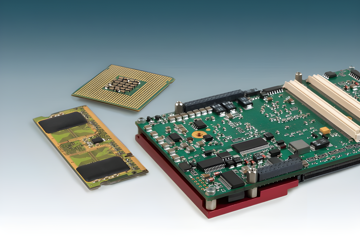 Using Configuration Bits to Customize Your PIC ProjectDiscover how to set PIC microcontroller configuration bits. Learn key steps for oscillator, watchdog, and code protection to ensure reliable startup. or registers.
Using Configuration Bits to Customize Your PIC ProjectDiscover how to set PIC microcontroller configuration bits. Learn key steps for oscillator, watchdog, and code protection to ensure reliable startup. or registers.
3. Multiply Factor: Some PICs provide configuration bits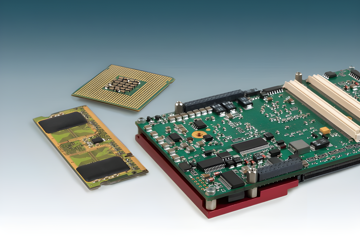 Using Configuration Bits to Customize Your PIC ProjectDiscover how to set PIC microcontroller configuration bits. Learn key steps for oscillator, watchdog, and code protection to ensure reliable startup. to set the multiply factor. Check the datasheet for details.
Using Configuration Bits to Customize Your PIC ProjectDiscover how to set PIC microcontroller configuration bits. Learn key steps for oscillator, watchdog, and code protection to ensure reliable startup. to set the multiply factor. Check the datasheet for details.
4. Wait for PLL Lock: The microcontroller will wait for the PLL to stabilize (lock). This ensures a clean clock signal before program execution continues.
Important: Higher clock speeds allow more operations per second but will generally increase the power consumption. Ensure your power supply and voltage regulator can provide a stable supply at the chosen frequency Generating Audio with PIC Timers and PWMExplore how to configure PIC timers and PWM for audio signal generation, including hardware setup, duty cycle adjustments and simple tone creation..
Generating Audio with PIC Timers and PWMExplore how to configure PIC timers and PWM for audio signal generation, including hardware setup, duty cycle adjustments and simple tone creation..
Configuring Oscillator Settings🔗
Clock-related settings for PIC microcontrollers Introduction to PIC: Exploring the Basics of Microcontroller ArchitectureExplore the core principles of PIC microcontroller architecture, including Harvard design, RISC processing, and efficient memory organization. are often divided into two broad categories:
Introduction to PIC: Exploring the Basics of Microcontroller ArchitectureExplore the core principles of PIC microcontroller architecture, including Harvard design, RISC processing, and efficient memory organization. are often divided into two broad categories:
1. Configuration Bits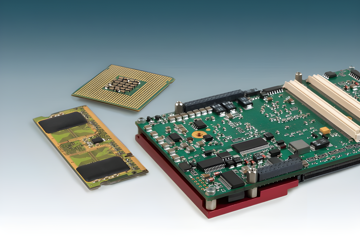 Using Configuration Bits to Customize Your PIC ProjectDiscover how to set PIC microcontroller configuration bits. Learn key steps for oscillator, watchdog, and code protection to ensure reliable startup.: These specify the default clock source
Using Configuration Bits to Customize Your PIC ProjectDiscover how to set PIC microcontroller configuration bits. Learn key steps for oscillator, watchdog, and code protection to ensure reliable startup.: These specify the default clock source Building Real-Time Projects with PIC Using Timer1 and Input CaptureDiscover how to leverage Timer1 and Input Capture on PIC microcontrollers for precise real-time applications, pulse measurements, and periodic interrupts. when the MCU powers up.
Building Real-Time Projects with PIC Using Timer1 and Input CaptureDiscover how to leverage Timer1 and Input Capture on PIC microcontrollers for precise real-time applications, pulse measurements, and periodic interrupts. when the MCU powers up.
2. Oscillator Control Registers: Accessible while the program runs, allowing some on-the-fly changes in certain devices.
Below is an example of how you might see oscillator configuration bits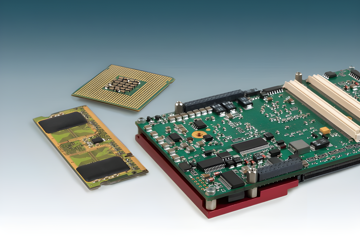 Using Configuration Bits to Customize Your PIC ProjectDiscover how to set PIC microcontroller configuration bits. Learn key steps for oscillator, watchdog, and code protection to ensure reliable startup. set in a code snippet (specific syntax and names will vary by compiler and device family):
Using Configuration Bits to Customize Your PIC ProjectDiscover how to set PIC microcontroller configuration bits. Learn key steps for oscillator, watchdog, and code protection to ensure reliable startup. set in a code snippet (specific syntax and names will vary by compiler and device family):
#pragma config FOSC = HSPLL // High-Speed Oscillator with PLL enabled
#pragma config WDTE = OFF // Watchdog Timer disabled
#pragma config PWRTE = ON // Power-up Timer enabled
#pragma config BOR = OFF // Brown-out Reset disabled
In this case, FOSC = HSPLL is instructing the PIC to use a high-speed crystal as the primary oscillator with the PLL engaged.
Fine-Tuning Internal RC Oscillators🔗
Some PIC models enable you to calibrate the internal RC oscillator. This calibration improves the default accuracy, which can be affected by temperature Automated Greenhouse Controller with PIC and SensorsLearn to build an automated greenhouse controller using a PIC microcontroller with sensors to manage temperature, humidity, and irrigation. variations or voltage changes. A common approach to fine-tune the internal RC oscillator involves:
Automated Greenhouse Controller with PIC and SensorsLearn to build an automated greenhouse controller using a PIC microcontroller with sensors to manage temperature, humidity, and irrigation. variations or voltage changes. A common approach to fine-tune the internal RC oscillator involves:
1. Measuring the actual output frequency Generating Audio with PIC Timers and PWMExplore how to configure PIC timers and PWM for audio signal generation, including hardware setup, duty cycle adjustments and simple tone creation. or toggling a known-rate pin.
Generating Audio with PIC Timers and PWMExplore how to configure PIC timers and PWM for audio signal generation, including hardware setup, duty cycle adjustments and simple tone creation. or toggling a known-rate pin.
2. Adjusting calibration registers/bits based on measured deviation.
3. Reiterating until the desired accuracy is achieved.
For systems not requiring tight frequency Generating Audio with PIC Timers and PWMExplore how to configure PIC timers and PWM for audio signal generation, including hardware setup, duty cycle adjustments and simple tone creation. precision, the internal RC is an excellent low-cost, quick start-up option. However, bear in mind that maximum achievable speed might be less than with an external crystal or PLL-based solution.
Generating Audio with PIC Timers and PWMExplore how to configure PIC timers and PWM for audio signal generation, including hardware setup, duty cycle adjustments and simple tone creation. precision, the internal RC is an excellent low-cost, quick start-up option. However, bear in mind that maximum achievable speed might be less than with an external crystal or PLL-based solution.
Considerations for Power and Stability🔗
Designers frequently face the question: How fast can I run my PIC without compromising stability or power constraints? Some guidelines:
- Voltage vs. Frequency
 Generating Audio with PIC Timers and PWMExplore how to configure PIC timers and PWM for audio signal generation, including hardware setup, duty cycle adjustments and simple tone creation.: Many PIC MCUs have specific operating voltage ranges for given clock frequencies. Check the datasheet to ensure your supply voltage supports your target frequency
Generating Audio with PIC Timers and PWMExplore how to configure PIC timers and PWM for audio signal generation, including hardware setup, duty cycle adjustments and simple tone creation.: Many PIC MCUs have specific operating voltage ranges for given clock frequencies. Check the datasheet to ensure your supply voltage supports your target frequency Generating Audio with PIC Timers and PWMExplore how to configure PIC timers and PWM for audio signal generation, including hardware setup, duty cycle adjustments and simple tone creation..
Generating Audio with PIC Timers and PWMExplore how to configure PIC timers and PWM for audio signal generation, including hardware setup, duty cycle adjustments and simple tone creation.. - Thermal Effects: High speeds result in higher power dissipation. Confirm that your packaging and ambient temperature
 Automated Greenhouse Controller with PIC and SensorsLearn to build an automated greenhouse controller using a PIC microcontroller with sensors to manage temperature, humidity, and irrigation. conditions stay within device specifications.
Automated Greenhouse Controller with PIC and SensorsLearn to build an automated greenhouse controller using a PIC microcontroller with sensors to manage temperature, humidity, and irrigation. conditions stay within device specifications. - EMI/EMC Concerns: Faster clock edges can increase electromagnetic interference. Good PCB layout, decoupling capacitors, and proper grounding become more critical at high frequencies.
Balancing these considerations will help you configure a clock that meets performance goals while maintaining system reliability.
Testing and Verification Strategies🔗
Once you have configured your PIC for a specific clock speed Low-Power Strategies: Maximizing PIC Battery LifeDiscover proven low-power strategies for PIC microcontrollers that maximize battery life through smart oscillator use, sleep modes, and efficient coding., it is wise to verify that the system behaves as expected. †
Low-Power Strategies: Maximizing PIC Battery LifeDiscover proven low-power strategies for PIC microcontrollers that maximize battery life through smart oscillator use, sleep modes, and efficient coding., it is wise to verify that the system behaves as expected. †
- Oscilloscope or Frequency
 Generating Audio with PIC Timers and PWMExplore how to configure PIC timers and PWM for audio signal generation, including hardware setup, duty cycle adjustments and simple tone creation. Counter: Probe an output pin toggled at a known rate (e.g., Timer-driven interrupt
Generating Audio with PIC Timers and PWMExplore how to configure PIC timers and PWM for audio signal generation, including hardware setup, duty cycle adjustments and simple tone creation. Counter: Probe an output pin toggled at a known rate (e.g., Timer-driven interrupt Implementing Interrupt-Driven Systems for Real-Time ApplicationsLearn to configure and optimize PIC microcontroller interrupts for real-time performance. Enhance responsiveness and efficiency using best practices.) and measure the resulting frequency.
Implementing Interrupt-Driven Systems for Real-Time ApplicationsLearn to configure and optimize PIC microcontroller interrupts for real-time performance. Enhance responsiveness and efficiency using best practices.) and measure the resulting frequency. - Serial Communications: If using UART, verify that baud rate errors do not exceed allowable limits at high oscillator speeds.
- Current Measurement: Measure the supply current with an ammeter to verify the increase in power consumption is acceptable.
Such measurements ensure that your configurations are correct and provide peace of mind in a real-world setting.
Wrapping Up🔗
Speed optimization in PIC microcontrollers Introduction to PIC: Exploring the Basics of Microcontroller ArchitectureExplore the core principles of PIC microcontroller architecture, including Harvard design, RISC processing, and efficient memory organization. is an art of balancing performance and power. By carefully choosing the oscillator type, deciding whether to use a PLL, and ensuring the periphery is properly configured, you can unlock the full potential of your PIC for demanding applications. Whether you are aiming for maximum throughput or fine-tuning clock sources to reduce power consumption, the flexibility of PIC architecture offers a robust set of options.
Introduction to PIC: Exploring the Basics of Microcontroller ArchitectureExplore the core principles of PIC microcontroller architecture, including Harvard design, RISC processing, and efficient memory organization. is an art of balancing performance and power. By carefully choosing the oscillator type, deciding whether to use a PLL, and ensuring the periphery is properly configured, you can unlock the full potential of your PIC for demanding applications. Whether you are aiming for maximum throughput or fine-tuning clock sources to reduce power consumption, the flexibility of PIC architecture offers a robust set of options.
Key Takeaways:
- The PIC clock directly impacts instruction speed, peripheral timings, and power usage.
- External crystals and PLLs provide higher accuracy and frequency
 Generating Audio with PIC Timers and PWMExplore how to configure PIC timers and PWM for audio signal generation, including hardware setup, duty cycle adjustments and simple tone creation. but increase system complexity.
Generating Audio with PIC Timers and PWMExplore how to configure PIC timers and PWM for audio signal generation, including hardware setup, duty cycle adjustments and simple tone creation. but increase system complexity. - Internal RC oscillators are simpler and cost-effective but may offer lower accuracy and lower maximum speeds.
- Always check device datasheets for speed limits and voltage requirements before pushing the clock higher.
By mastering these concepts, you are well on your way to building fast and efficient PIC-based projects suited for everything from real-time Implementing Interrupt-Driven Systems for Real-Time ApplicationsLearn to configure and optimize PIC microcontroller interrupts for real-time performance. Enhance responsiveness and efficiency using best practices. data processing to high-speed control systems. Happy optimizing!
Implementing Interrupt-Driven Systems for Real-Time ApplicationsLearn to configure and optimize PIC microcontroller interrupts for real-time performance. Enhance responsiveness and efficiency using best practices. data processing to high-speed control systems. Happy optimizing!
Author: Marcelo V. Souza - Engenheiro de Sistemas e Entusiasta em IoT e Desenvolvimento de Software, com foco em inovação tecnológica.
References🔗
- Microchip Developer Help, a resource for developers working with Microchip's products, including PIC microcontrollers: microchipdeveloper.com/
- Microchip's official website, a primary source for PIC microcontroller documentation and tools: www.microchip.com
 9 months ago
9 months ago
 9 months ago
9 months ago
 9 months ago
9 months ago
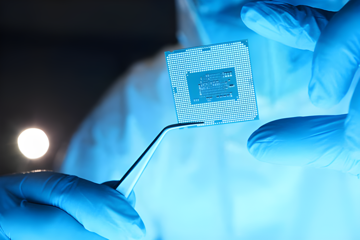 9 months ago
9 months ago
 9 months ago
9 months ago
 9 months ago
9 months ago
 9 months ago
9 months ago
 9 months ago
9 months ago
 9 months ago
9 months ago
 9 months ago
9 months ago
 9 months ago
9 months ago
 9 months ago
9 months ago