PIC Microcontroller LED Matrix Multiplexing Tutorial
PIC ADC Tutorial: Converting Sensor Data for Precision
Analog-to-Digital Conversion (ADC) is the process by which a continuous analog signal (such as voltage from a sensor) is converted to a digital value that your PIC microcontroller Introduction to PIC: Exploring the Basics of Microcontroller ArchitectureExplore the core principles of PIC microcontroller architecture, including Harvard design, RISC processing, and efficient memory organization. can process. In many real-world applications-whether measuring temperature, ambient light, force, or pressure-sensors output analog voltages. By carefully configuring and utilizing the ADC module, we can read those voltages and use the results in our embedded programs.
Introduction to PIC: Exploring the Basics of Microcontroller ArchitectureExplore the core principles of PIC microcontroller architecture, including Harvard design, RISC processing, and efficient memory organization. can process. In many real-world applications-whether measuring temperature, ambient light, force, or pressure-sensors output analog voltages. By carefully configuring and utilizing the ADC module, we can read those voltages and use the results in our embedded programs.
This tutorial explores the fundamental concepts of ADC operation on PIC microcontrollers Introduction to PIC: Exploring the Basics of Microcontroller ArchitectureExplore the core principles of PIC microcontroller architecture, including Harvard design, RISC processing, and efficient memory organization., demonstrates how to properly connect sensors to the PIC’s ADC input pins, and provides an example showing how to read the digital value in code.
Introduction to PIC: Exploring the Basics of Microcontroller ArchitectureExplore the core principles of PIC microcontroller architecture, including Harvard design, RISC processing, and efficient memory organization., demonstrates how to properly connect sensors to the PIC’s ADC input pins, and provides an example showing how to read the digital value in code.
Understanding the PIC ADC Module🔗
Most PIC microcontrollers Introduction to PIC: Exploring the Basics of Microcontroller ArchitectureExplore the core principles of PIC microcontroller architecture, including Harvard design, RISC processing, and efficient memory organization. come equipped with one or more ADC input channels. The ADC hardware typically includes:
Introduction to PIC: Exploring the Basics of Microcontroller ArchitectureExplore the core principles of PIC microcontroller architecture, including Harvard design, RISC processing, and efficient memory organization. come equipped with one or more ADC input channels. The ADC hardware typically includes:
1. Sample and Hold Circuit – Captures and holds the analog voltage for conversion.
2. Voltage Reference – Defines the upper reference voltage (often VDD or an external reference) and ground or a specific reference for the lower limit.
3. Resolution – Common PIC MCUs Mastering Digital I/O on PIC MCUs with Practical ExamplesLearn hands-on techniques for configuring and using digital I/O pins on PIC microcontrollers to control LEDs, sensors, and more in practical projects. offer a 10-bit ADC, yielding values from 0 to 1023.
Mastering Digital I/O on PIC MCUs with Practical ExamplesLearn hands-on techniques for configuring and using digital I/O pins on PIC microcontrollers to control LEDs, sensors, and more in practical projects. offer a 10-bit ADC, yielding values from 0 to 1023.
A typical ADC conversion on the PIC uses a successive approximation approach. Internally, the ADC module will sample the input voltage, compare it against evolving approximations, and yield a final digital result once the comparison process is complete.
Choosing and Connecting Sensors🔗
When connecting a sensor to a PIC ADC pin:
- Ensure the output range of the sensor falls within your ADC reference range. For instance, if you use the supply voltage (e.g., 5V) as the ADC reference, sensor output should be between 0–5V.
- Use proper filtering or conditioning if the sensor output is noisy or if it requires amplification or offset.
- Switch the pin mode to analog input (disable digital input buffer) to allow the ADC module to measure the voltage correctly.
Example Sensors:
- Thermistors for temperature
 Automated Greenhouse Controller with PIC and SensorsLearn to build an automated greenhouse controller using a PIC microcontroller with sensors to manage temperature, humidity, and irrigation. measurement (may need a simple voltage divider circuit).
Automated Greenhouse Controller with PIC and SensorsLearn to build an automated greenhouse controller using a PIC microcontroller with sensors to manage temperature, humidity, and irrigation. measurement (may need a simple voltage divider circuit). - Light Dependent Resistor (LDR) for light intensity (also typically part of a voltage divider).
- Potentiometer for test and calibration.
Configuring the ADC🔗
To perform ADC on a PIC microcontroller Introduction to PIC: Exploring the Basics of Microcontroller ArchitectureExplore the core principles of PIC microcontroller architecture, including Harvard design, RISC processing, and efficient memory organization. using the XC8 compiler, you will typically configure several registers. The exact register names can vary by device, but the process is similar across many PIC models.
Introduction to PIC: Exploring the Basics of Microcontroller ArchitectureExplore the core principles of PIC microcontroller architecture, including Harvard design, RISC processing, and efficient memory organization. using the XC8 compiler, you will typically configure several registers. The exact register names can vary by device, but the process is similar across many PIC models.
Below is an example configuration approach for a generic 10-bit ADC on a PIC microcontroller Introduction to PIC: Exploring the Basics of Microcontroller ArchitectureExplore the core principles of PIC microcontroller architecture, including Harvard design, RISC processing, and efficient memory organization.:
Introduction to PIC: Exploring the Basics of Microcontroller ArchitectureExplore the core principles of PIC microcontroller architecture, including Harvard design, RISC processing, and efficient memory organization.:
1. Select analog channels – Use the ADCON1 or ANSEL registers to configure which pins are used as analog inputs.
2. Set the acquisition time – Some PICs allow you to configure how long the sample and hold circuit charges (ADCON2 or similar).
3. Choose clock source Building Real-Time Projects with PIC Using Timer1 and Input CaptureDiscover how to leverage Timer1 and Input Capture on PIC microcontrollers for precise real-time applications, pulse measurements, and periodic interrupts. – Configure how the ADC module’s internal clock is derived (ADCON2 or similar).
Building Real-Time Projects with PIC Using Timer1 and Input CaptureDiscover how to leverage Timer1 and Input Capture on PIC microcontrollers for precise real-time applications, pulse measurements, and periodic interrupts. – Configure how the ADC module’s internal clock is derived (ADCON2 or similar).
4. Configure voltage reference – Select either internal VDD or external reference pins for ADC (ADCON1 or other specialized registers).
A basic table of configuration bits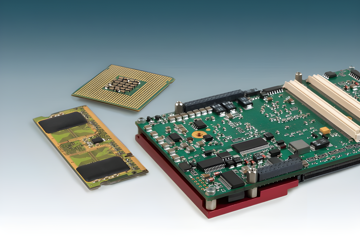 Using Configuration Bits to Customize Your PIC ProjectDiscover how to set PIC microcontroller configuration bits. Learn key steps for oscillator, watchdog, and code protection to ensure reliable startup. might look like this:
Using Configuration Bits to Customize Your PIC ProjectDiscover how to set PIC microcontroller configuration bits. Learn key steps for oscillator, watchdog, and code protection to ensure reliable startup. might look like this:
| Register/Bit | Meaning | Typical Setting |
|---|---|---|
| ADCON0 | Enables ADC module | 1 (On) |
| ADCON0 | Select ADC channel (e.g., AN0, AN1, etc.) | Based on your sensor pin |
| ADCON1/ANSEL | Configures pins as analog or digital | Enable analog on relevant pin |
| ADCON1/PCFG | Sets voltage reference (e.g., VDD or external) | VDD or external ref |
| ADCON2 | Select ADC clock source | Fosc/16 or similar |
| ADCON2 | Acquisition time | e.g., 2 TAD |
| ADCON2<RIGHT/LEFT JUSTIFY> | Alignment of 10-bit result in the register pair | Right Justify |
- Note: Register names can differ by PIC family. Refer to your specific PIC MCU datasheet for precise details.
Steps to Perform an ADC Reading🔗
1. Configure the ADC registers (as described above).
2. Select the Channel you want to read from (if multiple inputs are available).
3. Start the Conversion by setting the GO/Done bit.
4. Wait for the Conversion to complete (poll the GO/Done bit or use an interrupt Implementing Interrupt-Driven Systems for Real-Time ApplicationsLearn to configure and optimize PIC microcontroller interrupts for real-time performance. Enhance responsiveness and efficiency using best practices.).
Implementing Interrupt-Driven Systems for Real-Time ApplicationsLearn to configure and optimize PIC microcontroller interrupts for real-time performance. Enhance responsiveness and efficiency using best practices.).
5. Read the ADC Result from the result registers.
6. Process or use the digital value in your application logic.
Example Code in C (XC8)🔗
Below is a simplified code snippet showing how you might initialize and read from the ADC:
#include <xc.h>
// Assume a specific PIC microcontroller with relevant config bits set
void ADC_Init(void) {
// Configure AN0 as an analog input
ANSELbits.ANSEL0 = 1; // or ANSEL0bits.ANS0, depends on device
// Enable ADC module, select channel 0
ADCON0bits.CHS = 0; // Channel 0 (AN0)
ADCON0bits.ADON = 1; // Turn on ADC
// Configure ADC clock and conversion time (example settings)
ADCON1bits.ADFM = 1; // Right justify result
ADCON1bits.VCFG = 0; // VDD as reference
// Configure acquisition and conversion clock (example)
ADCON2bits.ACQT = 2; // 2 TAD
ADCON2bits.ADCS = 4; // Fosc/16, check device datasheet
}
unsigned int ADC_Read(void) {
// Start conversion
ADCON0bits.GO = 1;
// Wait until conversion is complete
while(ADCON0bits.GO);
// Combine ADRESH:ADRESL, assume 10-bit
return ((ADRESH << 8) + ADRESL);
}
void main(void) {
unsigned int adcValue;
ADC_Init();
while(1) {
adcValue = ADC_Read();
// Use adcValue for further processing, e.g., control or display
}
}
Key Points in the Code:
- ANSELbits.ANSEL0 configures the required pin as analog input.
- ADCON0bits.CHS selects the analog channel.
- ADCON1 or ADCON2 configures data formatting, reference selection, and timing.
- The function
ADC_Read()starts the conversion and waits for it to finish, then returns the 10-bit digital value.
Practical Considerations🔗
- Input Impedance: Ensure the sensor output impedance is within the ADC’s recommended range. If it’s too high, add a buffer amplifier or decrease the sampling rate.
- Reference Accuracy: The accuracy of your measurements is only as good as your reference voltage. A stable, clean reference improves measurement consistency.
- Noise Filtering: Implement a capacitor from the sensor output to ground if you encounter noisy measurements.
- Calibration: For precise applications, calibrate your sensor by comparing measured ADC values against known reference inputs.
Conclusion🔗
Mastering ADC on a PIC microcontroller Introduction to PIC: Exploring the Basics of Microcontroller ArchitectureExplore the core principles of PIC microcontroller architecture, including Harvard design, RISC processing, and efficient memory organization. unlocks the ability to interface with countless analog sensors in a broad range of applications. By understanding how to configure the ADC module, carefully wiring the inputs, and ensuring proper layout and references, you can achieve stable and accurate readings. This provides the foundation for building real-world sensor-based systems-from temperature monitors to more advanced embedded control units-where your PIC is at the heart of the design.
Introduction to PIC: Exploring the Basics of Microcontroller ArchitectureExplore the core principles of PIC microcontroller architecture, including Harvard design, RISC processing, and efficient memory organization. unlocks the ability to interface with countless analog sensors in a broad range of applications. By understanding how to configure the ADC module, carefully wiring the inputs, and ensuring proper layout and references, you can achieve stable and accurate readings. This provides the foundation for building real-world sensor-based systems-from temperature monitors to more advanced embedded control units-where your PIC is at the heart of the design.
Experiment with sensor choices, explore different reference voltages, and tune your acquisition times to fully harness the capabilities of the ADC module on your PIC microcontroller Introduction to PIC: Exploring the Basics of Microcontroller ArchitectureExplore the core principles of PIC microcontroller architecture, including Harvard design, RISC processing, and efficient memory organization..
Introduction to PIC: Exploring the Basics of Microcontroller ArchitectureExplore the core principles of PIC microcontroller architecture, including Harvard design, RISC processing, and efficient memory organization..
Author: Marcelo V. Souza - Engenheiro de Sistemas e Entusiasta em IoT e Desenvolvimento de Software, com foco em inovação tecnológica.
References🔗
- Microchip: www.microchip.com
- Microchip Developer Help: microchipdeveloper.com/
 10 months ago
10 months ago
 12 months ago
12 months ago
 12 months ago
12 months ago
 12 months ago
12 months ago
 12 months ago
12 months ago
 12 months ago
12 months ago
 12 months ago
12 months ago
 11 months ago
11 months ago
 10 months ago
10 months ago
 10 months ago
10 months ago
 10 months ago
10 months ago
 10 months ago
10 months ago
 10 months ago
10 months ago
 10 months ago
10 months ago
 10 months ago
10 months ago
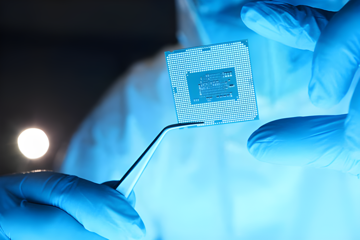 10 months ago
10 months ago
 10 months ago
10 months ago