Comprehensive Guide to Arduino Servo Motor Control
Beginner's Guide to PIC Assembly Programming Essentials
Welcome! In this First Steps with PIC Assembly Language Programming tutorial, we will explore how to write a simple program in assembly for PIC microcontrollers Introduction to PIC: Exploring the Basics of Microcontroller ArchitectureExplore the core principles of PIC microcontroller architecture, including Harvard design, RISC processing, and efficient memory organization.. Whether you are a student, hobbyist, or professional developer looking to sharpen your skills, learning the basics of PIC assembly offers deep insights into how microcontrollers operate at the instruction level. Let’s begin!
Introduction to PIC: Exploring the Basics of Microcontroller ArchitectureExplore the core principles of PIC microcontroller architecture, including Harvard design, RISC processing, and efficient memory organization.. Whether you are a student, hobbyist, or professional developer looking to sharpen your skills, learning the basics of PIC assembly offers deep insights into how microcontrollers operate at the instruction level. Let’s begin!
Why Learn PIC Assembly?🔗
Learning assembly language helps you:
- Understand how PIC hardware is controlled at the machine level.
- Optimize performance-critical sections by writing compact and efficient code.
- Debug
 Debugging and Troubleshooting Techniques with ICD and MPLAB XMaster real-time PIC microcontroller debugging with MPLAB X and ICD tools. Discover breakpoint setup, variable inspection, and performance techniques. low-level issues, where higher-level code might be less transparent.
Debugging and Troubleshooting Techniques with ICD and MPLAB XMaster real-time PIC microcontroller debugging with MPLAB X and ICD tools. Discover breakpoint setup, variable inspection, and performance techniques. low-level issues, where higher-level code might be less transparent.
Assembly programming can be more challenging than using high-level languages (like C), but it provides unmatched granular control and insight.
Setting the Stage: Basic Project Structure🔗
When programming PIC microcontrollers Introduction to PIC: Exploring the Basics of Microcontroller ArchitectureExplore the core principles of PIC microcontroller architecture, including Harvard design, RISC processing, and efficient memory organization. in assembly, you will typically use an Integrated Development Environment (IDE) such as MPLAB X
Introduction to PIC: Exploring the Basics of Microcontroller ArchitectureExplore the core principles of PIC microcontroller architecture, including Harvard design, RISC processing, and efficient memory organization. in assembly, you will typically use an Integrated Development Environment (IDE) such as MPLAB X Getting Started with MPLAB X and the XC8 CompilerSet up MPLAB X IDE and XC8 compiler for PIC programming with our comprehensive guide detailing installation, configuration, and debugging techniques., together with the appropriate assembler (for instance, MPASM or the newer PIC assembler tools from Microchip). A minimal PIC assembly project might involve:
Getting Started with MPLAB X and the XC8 CompilerSet up MPLAB X IDE and XC8 compiler for PIC programming with our comprehensive guide detailing installation, configuration, and debugging techniques., together with the appropriate assembler (for instance, MPASM or the newer PIC assembler tools from Microchip). A minimal PIC assembly project might involve:
1. Device Selection: Specifying the exact PIC device (e.g., PIC16F877A).
2. Include Files: Using manufacturer-specific header files that define memory maps and Special Function Registers PIC Memory Architecture: Program Memory, Data Memory, and SFRsExplore the PIC microcontroller’s memory architecture, covering Program, Data, and Special Function Registers for improved embedded system performance. (SFRs).
PIC Memory Architecture: Program Memory, Data Memory, and SFRsExplore the PIC microcontroller’s memory architecture, covering Program, Data, and Special Function Registers for improved embedded system performance. (SFRs).
3. Configuration: Usually set via special directives or separate settings to define oscillator type, watchdog timer Low-Power Strategies: Maximizing PIC Battery LifeDiscover proven low-power strategies for PIC microcontrollers that maximize battery life through smart oscillator use, sleep modes, and efficient coding. behavior, and other system parameters.
Low-Power Strategies: Maximizing PIC Battery LifeDiscover proven low-power strategies for PIC microcontrollers that maximize battery life through smart oscillator use, sleep modes, and efficient coding. behavior, and other system parameters.
4. Assembly Source Code: Where the instructions and routines are written.
While in-depth configuration bits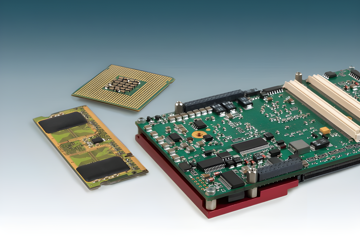 Using Configuration Bits to Customize Your PIC ProjectDiscover how to set PIC microcontroller configuration bits. Learn key steps for oscillator, watchdog, and code protection to ensure reliable startup. and toolchain setup can be expansive topics (covered separately), we will focus here on the essentials of assembly syntax and the structure of a basic program.
Using Configuration Bits to Customize Your PIC ProjectDiscover how to set PIC microcontroller configuration bits. Learn key steps for oscillator, watchdog, and code protection to ensure reliable startup. and toolchain setup can be expansive topics (covered separately), we will focus here on the essentials of assembly syntax and the structure of a basic program.
Common PIC Assembly Directives and Instructions🔗
Before jumping to a complete code example, let’s take a quick look at some widely used assembly directives and instructions.
Directives
1. LIST – Used to specify the processor.
Example:
LIST p=16F877A
2. INCLUDE – Pulls in device-specific definitions.
Example:
INCLUDE <P16F877A.INC>
3. ORG – Indicates the program origin (where code will be placed in program memory PIC Memory Architecture: Program Memory, Data Memory, and SFRsExplore the PIC microcontroller’s memory architecture, covering Program, Data, and Special Function Registers for improved embedded system performance.).
PIC Memory Architecture: Program Memory, Data Memory, and SFRsExplore the PIC microcontroller’s memory architecture, covering Program, Data, and Special Function Registers for improved embedded system performance.).
Example:
ORG 0x0000
4. END – Marks the end of the assembly source file.
Instructions
PIC assembly instructions vary slightly among different PIC families, but many core instructions remain similar. Below is a short table of frequently used instructions:
| Instruction | Description | Example |
|---|---|---|
movlw k | Move literal value k into the W register | movlw 0x55 |
movwf f | Move data from W register into file register f | movwf PORTB |
bsf f, b | Set bit b in file register f | bsf PORTA, 0 |
bcf f, b | Clear bit b in file register f | bcf PORTA, 3 |
goto addr | Unconditional jump to addr | goto START |
call addr | Call subroutine at addr | call DELAY |
return | Returns from subroutine | return |
addlw k | Add literal value k to W register | addlw 0x0F |
decfsz f, d | Decrement file register f; skip next instruction if zero | decfsz COUNT, F |
- Note: When referencing registers like
PORTAorPORTB, you will see them defined in the included header file.
A Minimal Assembly Example: Blinking an LED🔗
Below is a simplified example of a PIC assembly program that toggles an LED connected to, say, PORTB bit 0. We assume standard defaults for configuration bits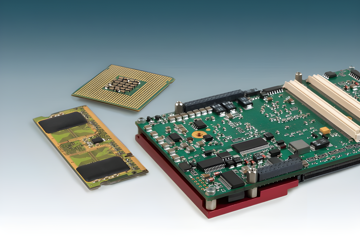 Using Configuration Bits to Customize Your PIC ProjectDiscover how to set PIC microcontroller configuration bits. Learn key steps for oscillator, watchdog, and code protection to ensure reliable startup. and that our selected PIC is PIC16F877A or similar.
Using Configuration Bits to Customize Your PIC ProjectDiscover how to set PIC microcontroller configuration bits. Learn key steps for oscillator, watchdog, and code protection to ensure reliable startup. and that our selected PIC is PIC16F877A or similar.
;==================================================
; File: blink_led.asm
; Simple LED blink in PIC Assembly
;==================================================
LIST p=16F877A ; Specify PIC device
INCLUDE <P16F877A.INC> ; Include device definitions
;-------------------------
; Define constants
;-------------------------
#define LED PORTB, 0 ; LED on PORTB bit 0
;-------------------------
; Reset vector
;-------------------------
ORG 0x0000
goto MAIN ; Skip interrupt vector area
;-------------------------
; Main code
;-------------------------
MAIN:
; 1. Initialize I/O
; --------------------------------------------------
bsf STATUS, RP0 ; Select bank 1
bcf TRISB, 0 ; Configure PORTB bit 0 as output
bcf STATUS, RP0 ; Return to bank 0
LOOP:
; 2. Toggle LED
; --------------------------------------------------
bsf LED ; Turn LED on
call Delay ; Call Delay routine
bcf LED ; Turn LED off
call Delay ; Call Delay routine
goto LOOP ; Repeat forever
;-------------------------
; Delay routine
;-------------------------
Delay:
; 3. Simple software delay
; --------------------------------------------------
movlw 0xFF
movwf 0x20 ; Use file register 0x20 as a counter
DelLoop:
decfsz 0x20, F
goto DelLoop
return
END
How It Works
1. Initialization
- We define
LEDasPORTB, 0. - Set
TRISB, 0to 0 for output (in bank 1).
2. Main Loop
- We turn the LED on by setting (
bsf) the bit, call a delay, then turn the LED off by clearing (bcf) the bit, and call the delay again. - The loop continues indefinitely with
goto LOOP.
3. Software Delay
- A basic loop using
movlw 0xFFto load the W register, storing it in a file register as a counter, then decrementing until zero. - Note: This is just a placeholder delay; real applications may need more precise timing.
Above is a simple flowchart describing our LED toggling logic.
Tips and Good Practices🔗
1. Keep Labels Meaningful
Use descriptive names like MAIN_LOOP or LED_ON to clarify your code flow.
2. Document Thoroughly
Assembly can be cryptic; adding comments helps you and others understand the code months or years later.
3. Use Subroutines
Small subroutines (like Delay) encourage reusability and neat organization.
4. Bank Selection
Remember that many PIC devices use banked RAM. Switch banks (e.g., by setting or clearing RP0) to access different sets of registers.
5. Avoid Magic Numbers
Instead of immediate values sprinkled throughout, define constants (like #define LED PORTB, 0). This makes the program more readable.
Conclusion🔗
Congratulations! You have taken your first steps into PIC assembly language programming. By examining the structure of an assembly project and exploring core instructions, you now have a starting point to write, assemble, and run your own low-level code. While the simplicity of toggling an LED Mastering Digital I/O on PIC MCUs with Practical ExamplesLearn hands-on techniques for configuring and using digital I/O pins on PIC microcontrollers to control LEDs, sensors, and more in practical projects. may seem basic, it underscores essential concepts-memory bank manipulation, instruction usage, and core control flows.
Mastering Digital I/O on PIC MCUs with Practical ExamplesLearn hands-on techniques for configuring and using digital I/O pins on PIC microcontrollers to control LEDs, sensors, and more in practical projects. may seem basic, it underscores essential concepts-memory bank manipulation, instruction usage, and core control flows.
As you progress, you can explore more advanced topics such as interrupt handling Low-Power Strategies: Maximizing PIC Battery LifeDiscover proven low-power strategies for PIC microcontrollers that maximize battery life through smart oscillator use, sleep modes, and efficient coding., timer
Low-Power Strategies: Maximizing PIC Battery LifeDiscover proven low-power strategies for PIC microcontrollers that maximize battery life through smart oscillator use, sleep modes, and efficient coding., timer Generating Audio with PIC Timers and PWMExplore how to configure PIC timers and PWM for audio signal generation, including hardware setup, duty cycle adjustments and simple tone creation. usage, and expanded instruction sets specific to various PIC families. For now, solidifying your mastery of the fundamentals will serve as a robust foundation for every project you create.
Generating Audio with PIC Timers and PWMExplore how to configure PIC timers and PWM for audio signal generation, including hardware setup, duty cycle adjustments and simple tone creation. usage, and expanded instruction sets specific to various PIC families. For now, solidifying your mastery of the fundamentals will serve as a robust foundation for every project you create.
Stay curious and keep experimenting!
Author: Marcelo V. Souza - Engenheiro de Sistemas e Entusiasta em IoT e Desenvolvimento de Software, com foco em inovação tecnológica.
References🔗
- Microchip - Documentação oficial e guias de referência para PIC Microcontrollers: www.microchip.com
- Peatman, John B. - 'Design with PIC Microcontrollers': www.pearson.com
 11 months ago
11 months ago
 8 months ago
8 months ago
 11 months ago
11 months ago
 11 months ago
11 months ago
 8 months ago
8 months ago
 10 months ago
10 months ago
 8 months ago
8 months ago
 8 months ago
8 months ago
 8 months ago
8 months ago