ESP32 BLE Server Tutorial: Custom GATT & Notifications
Sigfox Payloads: Bitwise & CBOR Data Encoding Techniques
Sigfox is a low-power, wide-area network (LPWAN) technology designed for IoT applications that require long-range communication with minimal energy consumption Quick Comparison: Range, power consumption, costs, and complexity of each technologyDiscover the ideal wireless solution for your ESP32 IoT project by analyzing range, power, cost, and complexity. Optimize connectivity now.. One of the key constraints of Sigfox is its limited payload size-only 12 bytes per message. This limitation makes efficient data encoding crucial for transmitting meaningful sensor data. In this guide, we’ll explore how to pack sensor data into Sigfox’s 12-byte payloads using bitwise operations, structured encoding, and tools like CBOR (Concise Binary Object Representation). We’ll also provide practical examples and strategies for optimizing data transmission
Quick Comparison: Range, power consumption, costs, and complexity of each technologyDiscover the ideal wireless solution for your ESP32 IoT project by analyzing range, power, cost, and complexity. Optimize connectivity now.. One of the key constraints of Sigfox is its limited payload size-only 12 bytes per message. This limitation makes efficient data encoding crucial for transmitting meaningful sensor data. In this guide, we’ll explore how to pack sensor data into Sigfox’s 12-byte payloads using bitwise operations, structured encoding, and tools like CBOR (Concise Binary Object Representation). We’ll also provide practical examples and strategies for optimizing data transmission Connecting ESP32 to Cloud Services via Wi-FiDiscover how to connect your ESP32 to AWS, Azure, and Google Cloud using secure Wi-Fi. This guide covers setup, error handling, and low power strategies. within these constraints.
Connecting ESP32 to Cloud Services via Wi-FiDiscover how to connect your ESP32 to AWS, Azure, and Google Cloud using secure Wi-Fi. This guide covers setup, error handling, and low power strategies. within these constraints.
Table of Contents🔗
1. Understanding Sigfox Integrating Sigfox Wisol Modules (SFM10Rx) with ESP32Learn to connect ESP32 to Sigfox via Wisol modules in this detailed guide. Optimize power consumption and deploy low-energy IoT sensor nodes effectively. Payload Constraints
Integrating Sigfox Wisol Modules (SFM10Rx) with ESP32Learn to connect ESP32 to Sigfox via Wisol modules in this detailed guide. Optimize power consumption and deploy low-energy IoT sensor nodes effectively. Payload Constraints
2. Data Types and Their Byte Footprint
3. Bitwise Operations for Compact Data Encoding
4. Structured Encoding for Multi-Sensor Data AWS IoT Core with ESP32: X.509 Certificates and Shadow UpdatesLearn to securely connect ESP32 to AWS IoT Core using X.509 certificates and device shadows, with step-by-step instructions and best practices.
AWS IoT Core with ESP32: X.509 Certificates and Shadow UpdatesLearn to securely connect ESP32 to AWS IoT Core using X.509 certificates and device shadows, with step-by-step instructions and best practices.
5. Using CBOR for Structured Data
6. Real-World Examples: Environmental Sensors
7. Decoding Sigfox Integrating Sigfox Wisol Modules (SFM10Rx) with ESP32Learn to connect ESP32 to Sigfox via Wisol modules in this detailed guide. Optimize power consumption and deploy low-energy IoT sensor nodes effectively. Messages on the Server
Integrating Sigfox Wisol Modules (SFM10Rx) with ESP32Learn to connect ESP32 to Sigfox via Wisol modules in this detailed guide. Optimize power consumption and deploy low-energy IoT sensor nodes effectively. Messages on the Server
8. Security Considerations Zigbee Over-the-Air (OTA) Firmware Updates with ESP32 CoordinatorsSecure your IoT network with OTA firmware upgrades using an ESP32 coordinator. Our guide details firmware setup, packaging, security, and troubleshooting.
Zigbee Over-the-Air (OTA) Firmware Updates with ESP32 CoordinatorsSecure your IoT network with OTA firmware upgrades using an ESP32 coordinator. Our guide details firmware setup, packaging, security, and troubleshooting.
Understanding Sigfox Payload Constraints🔗
Sigfox Integrating Sigfox Wisol Modules (SFM10Rx) with ESP32Learn to connect ESP32 to Sigfox via Wisol modules in this detailed guide. Optimize power consumption and deploy low-energy IoT sensor nodes effectively. allows up to 140 messages per day, each with:
Integrating Sigfox Wisol Modules (SFM10Rx) with ESP32Learn to connect ESP32 to Sigfox via Wisol modules in this detailed guide. Optimize power consumption and deploy low-energy IoT sensor nodes effectively. allows up to 140 messages per day, each with:
- 12 bytes uplink (device to server)
- 8 bytes downlink (server to device)
This constraint demands:
- Aggressive data compression (e.g., using 10-bit ADC values instead of 16-bit)
- Prioritization of critical data points
- Smart encoding to combine multiple sensors into a single payload
Data Types and Their Byte Footprint🔗
| Data Type | Size (Bits) | Example Use Case |
|---|---|---|
| Boolean | 1 | Door status (open/closed) |
| Unsigned Integer | 8-16 | Temperature (0–6553.5°C ×10) |
| Signed Integer | 8-16 | Altitude (-32768 to 32767 m) |
| Float (compressed) | 16 | Humidity (0–100% with 0.1% precision) |
| Custom Enum | 2-4 | Error codes (0=OK, 1=Low battery, ...) |
Bitwise Operations for Compact Data Encoding🔗
Bitwise operations are a powerful tool for packing multiple values into a single byte or a few bytes. Here’s how they work:
- Bit Shifting: Move bits left or right to create space for additional data.
- Bit Masking: Extract specific bits from a larger value.
- Bitwise OR/AND: Combine or filter bits.
Example: Packing Two 4-bit Values into a Single Byte
Suppose you have two 4-bit values (value1 and value2). You can combine them into a single byte like this:
uint8_t value1 = 0b1010; // 10 in decimal
uint8_t value2 = 0b0110; // 6 in decimal
uint8_t packedValue = (value1 << 4) | value2; // Result: 0b10100110
This technique is especially useful for encoding small integers, flags, or status indicators.
Structured Encoding for Multi-Sensor Data🔗
When dealing with multiple sensors, you can structure your payload to include all necessary data points. Here’s a common approach:
1. Define a Payload Structure: Decide how many bits to allocate for each sensor.
2. Use Bitwise Operations: Pack the data into the 12-byte payload.
3. Include Metadata: Add flags or identifiers to indicate the presence of specific data.
Example: Encoding Temperature and Humidity
Assume you have:
- Temperature: 16-bit integer (2 bytes)
- Humidity: 8-bit integer (1 byte)
- Battery Level: 4-bit integer (0.5 byte)
uint8_t payload[12] = {0}; // Initialize a 12-byte payload
uint16_t temperature = 2450; // 24.5°C scaled by 100
uint8_t humidity = 65; // 65%
uint8_t batteryLevel = 0b1011; // 11 in decimal (e.g., 75%)
// Pack the data
payload[0] = (temperature >> 8) & 0xFF; // High byte of temperature
payload[1] = temperature & 0xFF; // Low byte of temperature
payload[2] = humidity; // Humidity
payload[3] = (batteryLevel << 4); // Battery level (upper 4 bits)
This approach ensures all sensor data AWS IoT Core with ESP32: X.509 Certificates and Shadow UpdatesLearn to securely connect ESP32 to AWS IoT Core using X.509 certificates and device shadows, with step-by-step instructions and best practices. fits into the first 4 bytes, leaving 8 bytes for additional data.
AWS IoT Core with ESP32: X.509 Certificates and Shadow UpdatesLearn to securely connect ESP32 to AWS IoT Core using X.509 certificates and device shadows, with step-by-step instructions and best practices. fits into the first 4 bytes, leaving 8 bytes for additional data.
Using CBOR for Structured Data🔗
Concise Binary Object Representation (CBOR) efficiently encodes nested data:
// ESP32 CBOR Encoding Example
#include <ArduinoCbor.h>
void buildPayload() {
CborBuffer buffer(12); // Sigfox max size
CborWriter writer(buffer);
writer.writeMap(3) // 3 key-value pairs
.writeString("t") // Temperature key
.writeFloat(26.4)
.writeString("h") // Humidity key
.writeFloat(64.5)
.writeString("bat") // Battery key
.writeBoolean(false);
// Send buffer.getData() via Sigfox module
}
CBOR is ideal for complex data structures but may not always fit within 12 bytes. Use it when flexibility is more important than absolute minimalism.
Real-World Examples: Environmental Sensors🔗
Example 1: Weather Station
- Temperature (-40°C to +85°C, ±0.1°C)
- Humidity (0–100%, 1% resolution)
- Air pressure (300–1100 hPa, 1 hPa resolution)
- Battery voltage (2.7V–3.6V, 0.1V resolution)
Encoding Strategy:
| Parameter | Bits | Encoding Method |
|---|---|---|
| Temperature | 11 | Offset by 400 (range: -40 → 85°C) |
| Humidity | 7 | Direct value (0–127%) |
| Pressure | 10 | Offset by 300 (300–1323 hPa) |
| Battery | 4 | (Voltage - 2.7) × 10 |
Total: 11 + 7 + 10 + 4 = 32 bits (4 bytes) – leaves 8 bytes for additional sensors!
Example 2: Temperature, Humidity, and GPS Data
Suppose you want to send:
- Temperature: 16-bit integer
- Humidity: 8-bit integer
- GPS Coordinates: Latitude and longitude (32-bit integers each, scaled by 1e7)
Step-by-Step Encoding:
1. Allocate Bits:
- Temperature: 16 bits
- Humidity: 8 bits
- Latitude: 32 bits
- Longitude: 32 bits
2. Pack the Data:
uint8_t payload[12] = {0};
uint16_t temperature = 2450; // 24.5°C
uint8_t humidity = 65; // 65%
int32_t latitude = 347890123; // 34.7890123°
int32_t longitude = -118456789; // -118.456789°
// Pack temperature and humidity
payload[0] = (temperature >> 8) & 0xFF;
payload[1] = temperature & 0xFF;
payload[2] = humidity;
// Pack latitude
payload[3] = (latitude >> 24) & 0xFF;
payload[4] = (latitude >> 16) & 0xFF;
payload[5] = (latitude >> 8) & 0xFF;
payload[6] = latitude & 0xFF;
// Pack longitude
payload[7] = (longitude >> 24) & 0xFF;
payload[8] = (longitude >> 16) & 0xFF;
payload[9] = (longitude >> 8) & 0xFF;
payload[10] = longitude & 0xFF;
3. Result: The 12-byte payload contains all the necessary data in a compact format.
Decoding Sigfox Messages on the Server🔗
Decode using JavaScript (Node.js):
function decode(payload) {
const buffer = Buffer.from(payload, 'hex');
const view = new DataView(buffer.buffer);
return {
temperature: (view.getUint16(0) / 10 - 40).toFixed(1),
humidity: view.getUint8(2) & 0x7F,
pressure: view.getUint16(3) + 300,
battery: (view.getUint8(5) >> 4) / 10 + 2.7
};
}
Security Considerations🔗
While Sigfox Integrating Sigfox Wisol Modules (SFM10Rx) with ESP32Learn to connect ESP32 to Sigfox via Wisol modules in this detailed guide. Optimize power consumption and deploy low-energy IoT sensor nodes effectively. provides end-to-end AES encryption
Integrating Sigfox Wisol Modules (SFM10Rx) with ESP32Learn to connect ESP32 to Sigfox via Wisol modules in this detailed guide. Optimize power consumption and deploy low-energy IoT sensor nodes effectively. provides end-to-end AES encryption Connecting ESP32 to Cloud Services via Wi-FiDiscover how to connect your ESP32 to AWS, Azure, and Google Cloud using secure Wi-Fi. This guide covers setup, error handling, and low power strategies., additional measures can be taken:
Connecting ESP32 to Cloud Services via Wi-FiDiscover how to connect your ESP32 to AWS, Azure, and Google Cloud using secure Wi-Fi. This guide covers setup, error handling, and low power strategies., additional measures can be taken:
1. CRC Checksum: Add a 2-byte CRC to detect corruption:
uint16_t crc = crc16(payload, 10); // Calculate for first 10 bytes
payload[10] = crc >> 8;
payload[11] = crc & 0xFF;
2. Payload Obfuscation: XOR data with a device-specific key:
const uint8_t key[12] = {0xA5, 0x3C, ...};
for(int i=0; i<12; i++) payload[i] ^= key[i];
3. Time-Based Nonces: Include a timestamp to prevent replay attacks.
By mastering these techniques, you can efficiently encode sensor data into Sigfox’s 12-byte payloads, ensuring your IoT devices Connecting ESP32 to Cloud Services via Wi-FiDiscover how to connect your ESP32 to AWS, Azure, and Google Cloud using secure Wi-Fi. This guide covers setup, error handling, and low power strategies. transmit critical information without exceeding the network’s constraints. Whether you’re using bitwise operations, structured encoding, or CBOR, the key is to balance precision, flexibility, and resource efficiency. Happy coding!
Connecting ESP32 to Cloud Services via Wi-FiDiscover how to connect your ESP32 to AWS, Azure, and Google Cloud using secure Wi-Fi. This guide covers setup, error handling, and low power strategies. transmit critical information without exceeding the network’s constraints. Whether you’re using bitwise operations, structured encoding, or CBOR, the key is to balance precision, flexibility, and resource efficiency. Happy coding!
Author: Marcelo V. Souza - Engenheiro de Sistemas e Entusiasta em IoT e Desenvolvimento de Software, com foco em inovação tecnológica.
References🔗
- Arduino Forum: forum.arduino.cc
- Arduino IDE Official Website: arduino.cc
- ESP-IDF Programming Guide: docs.espressif.com/projects/esp-idf
- ESP32 Arduino Core Documentation: docs.espressif.com/projects/arduino-esp32
- Espressif Documentation: docs.espressif.com
 10 months ago
10 months ago
 10 months ago
10 months ago
 10 months ago
10 months ago
 10 months ago
10 months ago
 11 months ago
11 months ago
 10 months ago
10 months ago
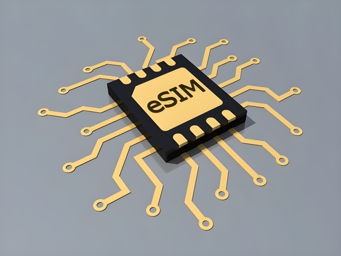 10 months ago
10 months ago
 10 months ago
10 months ago
 12 months ago
12 months ago
 12 months ago
12 months ago
 12 months ago
12 months ago
 12 months ago
12 months ago
 11 months ago
11 months ago
 11 months ago
11 months ago
 11 months ago
11 months ago
 11 months ago
11 months ago
 11 months ago
11 months ago
 11 months ago
11 months ago
 11 months ago
11 months ago
 11 months ago
11 months ago
 11 months ago
11 months ago
 11 months ago
11 months ago
 11 months ago
11 months ago
 11 months ago
11 months ago
 11 months ago
11 months ago
 11 months ago
11 months ago
 11 months ago
11 months ago